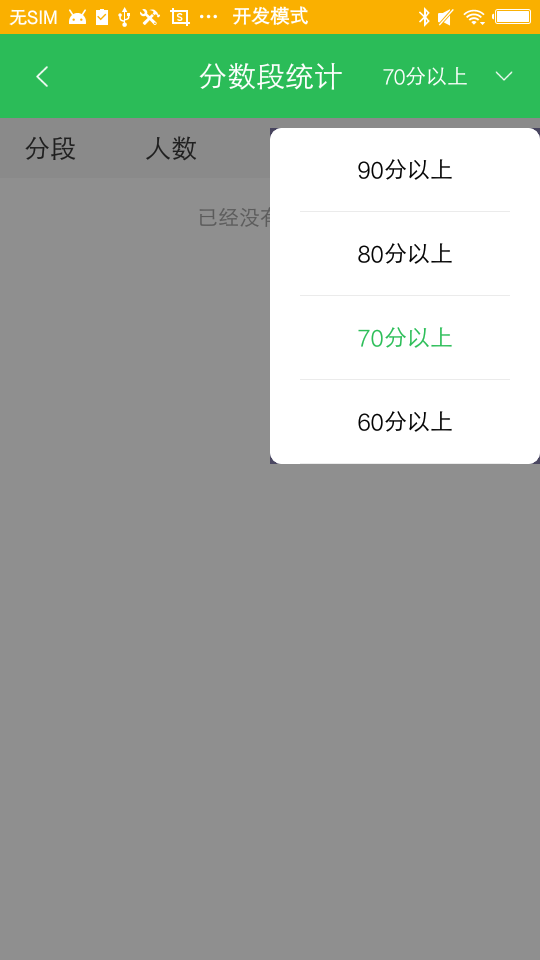使用popupwindow时,想使背景变成无棱角的矩形,结果四角出现黑色
效果就是这样,我想让四周的四个黑点消失,
popupwindow对应的布局:
<?xml version="1.0" encoding="utf-8"?>
<LinearLayout xmlns:android="http://schemas.android.com/apk/res/android"
android:layout_width="match_parent"
android:id="@+id/pop_window"
android:background="@drawable/shape_btn_dialog"
android:layout_height="wrap_content"
android:orientation="vertical">
</LinearLayout>
采用的drawable文件
<?xml version="1.0" encoding="utf-8"?>
<shape xmlns:android="http://schemas.android.com/apk/res/android">
<!-- 圆角 -->
<corners android:radius="7dp" /><!-- 设置圆角半径 -->
<solid android:color="@android:color/white" /><!-- 填充的颜色 -->
<!-- 描边 -->
<stroke
android:width="1dp"
android:color="@color/white" />
</shape>
popupwindow中的item是动态添加view形成的,里面的背景我也修改了,就是不明白为甚吗出现这种情况
还有代码里我也写了
mPopUpWindow.setBackgroundDrawable(getResources().getDrawable(R.drawable.shape_btn_dialog));
popWindow.setBackgroundDrawable(new ColorDrawable(0x00000000));
是不是Theme的问题,照着你写的,没出现这个问题,不行就再嵌套一层LinearLayout,外层设置背景透明