spring boot 怎么把application.properties改成application.ymx
网上方法是**open with 》spring properties editor**
可是我的Eclipse 没有spring properties editor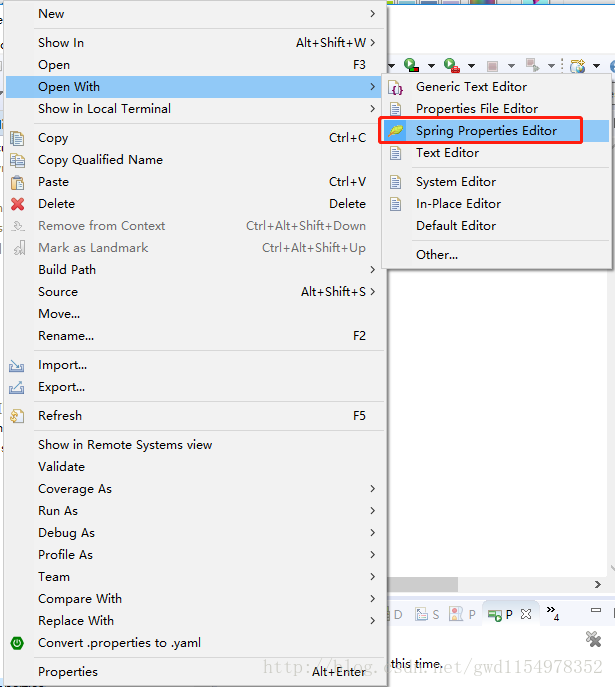
第一:你需要改你的文件名后缀。
第二:改过文件名后缀后要注意文件内容的格式,它是有把之前有点的地方都换行且往后退两格,也就是跟 平时写代码一样,让它有层次感。可以很清楚得知道它们的关系。
下面是一个比较短的例子,博主可以参考:
spring:
application:
name: leishi-kernel-client
datasource:
url: jdbc:mysql://localhost:3306/leishi
username: root
password: root
driverClassName: com.mysql.jdbc.Driver
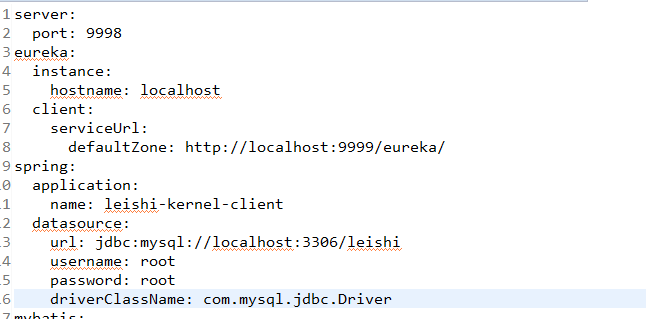
我的Eclipse 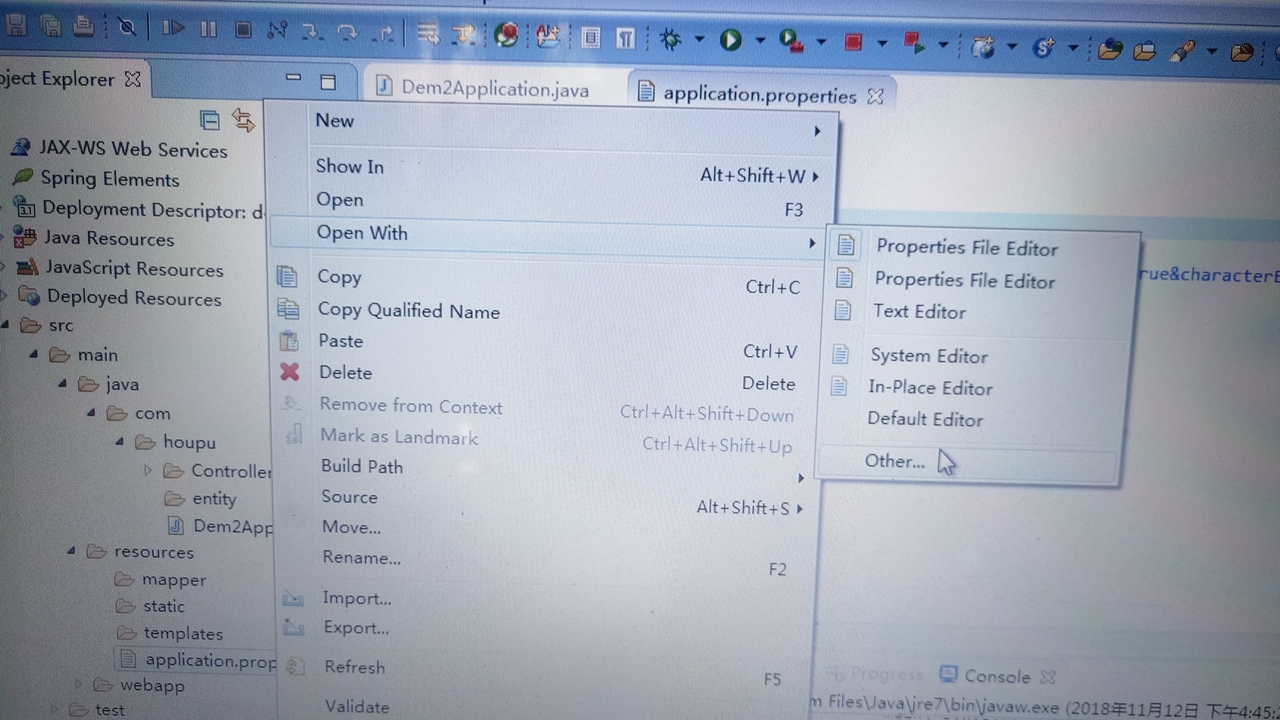
项目能正常运行
格式不支持啊,你换一个别的文件就可以有spring properties editor选项了
直接改文件后缀名就好了呀