android studio 更新到3.1.4 遇到了的问题求助
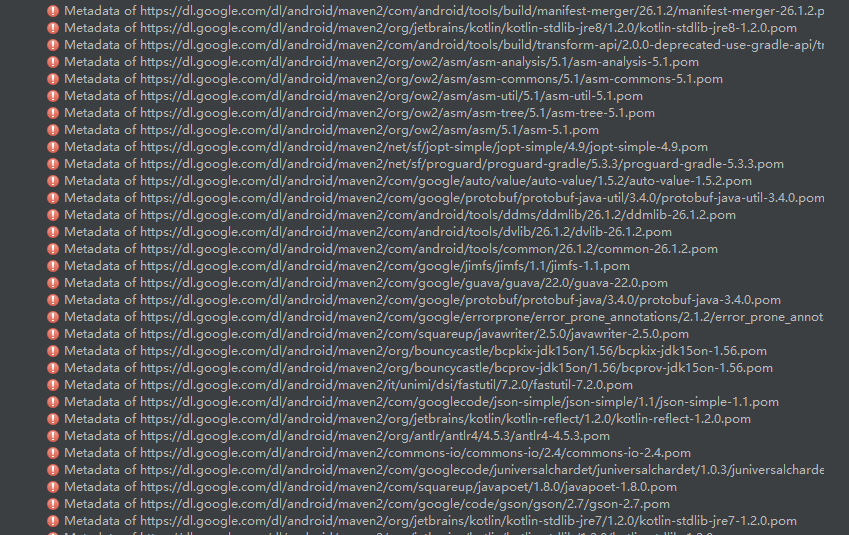
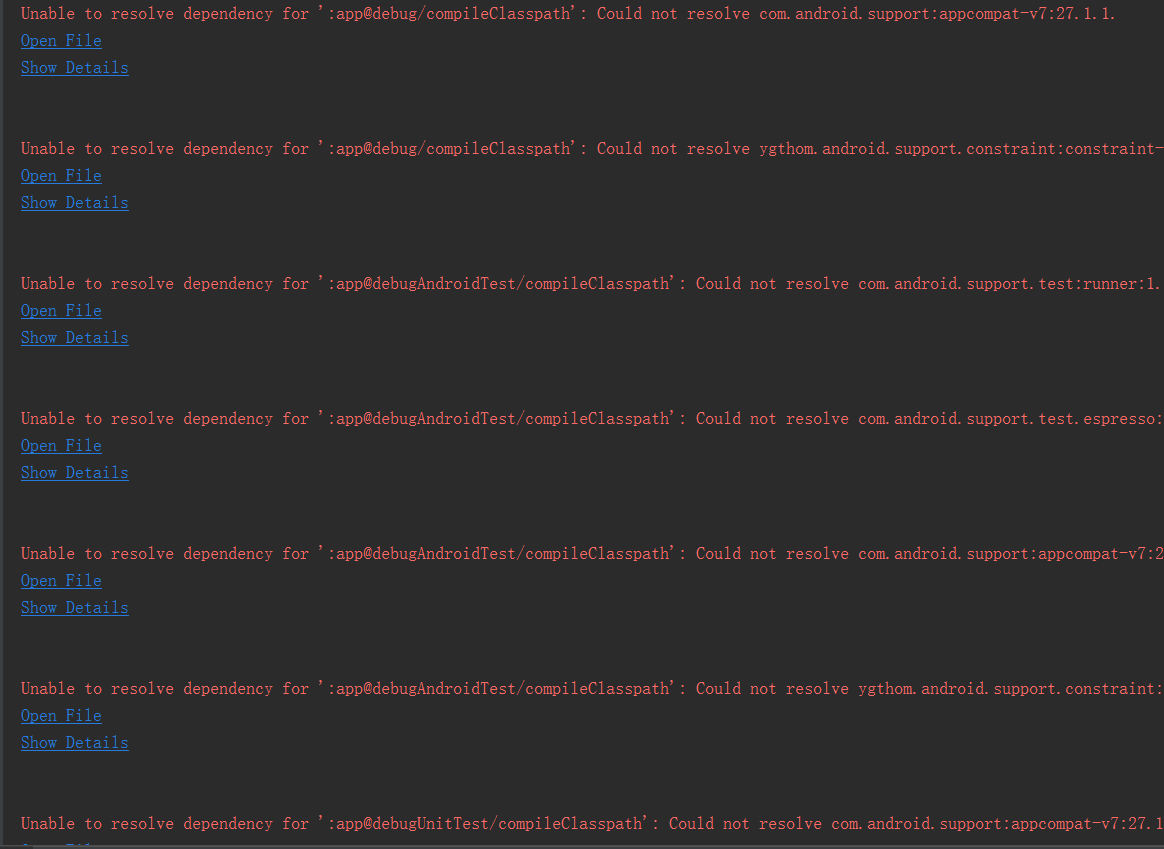
1,将modules build.gradle中的apply plugin: 'com.neenbedankt.android-apt'注释掉不用
2,将modules apt 'com.jakewharton:butterknife-compiler:8.4.0' 修改为annotationProcessor'com.jakewharton:butterknife-compiler:8.4.0'
3,将project build.gragle中的classpath 'com.neenbedankt.gradle.plugins:android-apt:1.8'注释掉不用
就一句话,3.0以上尽量不要使用apt
appcompat版本改成27.0.2试试
https://blog.csdn.net/xiariluoxue/article/details/80050700
这个问题应该是你的仓库有问题,换个镜像地址,或者其他的。很明显你没有下载下来,要不翻墙试试