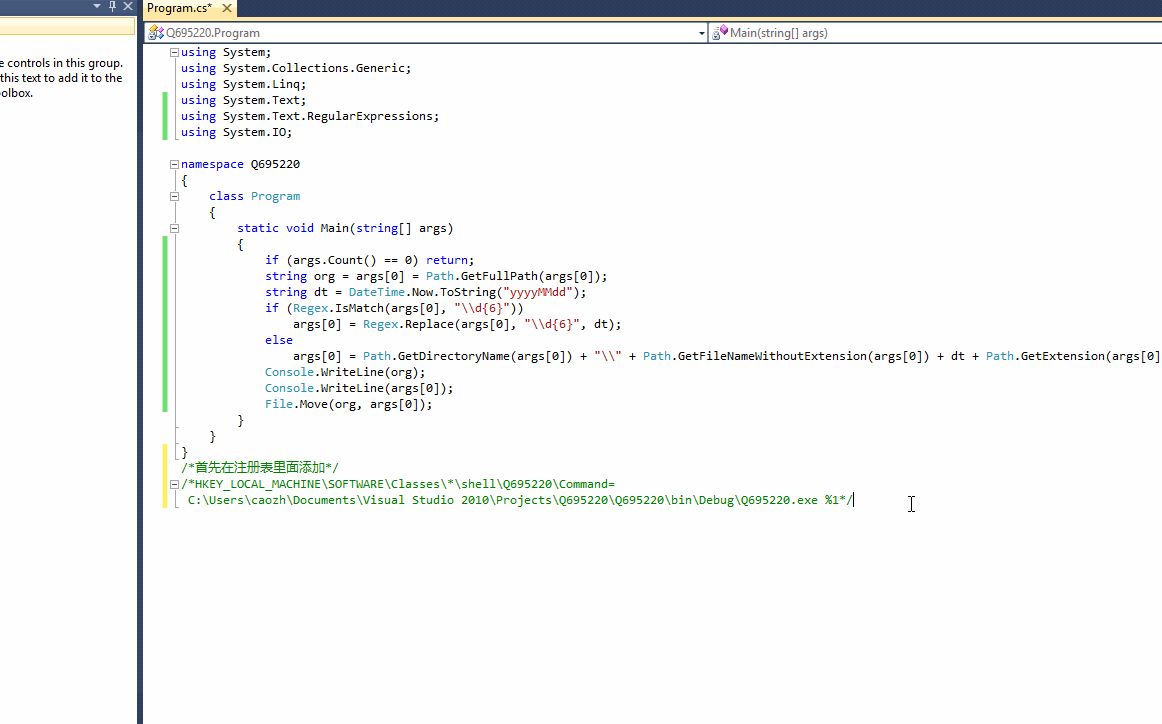右键菜单修改文件名日期工具
右键菜单工具:批量把文件名后面8位的日期修改成今天的日期
谢谢~~
using System;
using System.Collections.Generic;
using System.Linq;
using System.Text;
using System.Text.RegularExpressions;
using System.IO;
namespace Q695220
{
class Program
{
static void Main(string[] args)
{
if (args.Count() == 0) return;
string org = args[0] = Path.GetFullPath(args[0]);
string dt = DateTime.Now.ToString("yyyyMMdd");
if (Regex.IsMatch(args[0], "\\d{6}"))
args[0] = Regex.Replace(args[0], "\\d{6}", dt);
else
args[0] = Path.GetDirectoryName(args[0]) + "\\" + Path.GetFileNameWithoutExtension(args[0]) + dt + Path.GetExtension(args[0]);
Console.WriteLine(org);
Console.WriteLine(args[0]);
File.Move(org, args[0]);
}
}
}
首先在注册表
HKEY_LOCAL_MACHINE\SOFTWARE\Classes\*\shell\Q695220\Command
下面加上一个字符串,你的exe的路径.exe %1
完整的源代码和可执行文件:https://download.csdn.net/download/caozhy/10552599