求大神指教下面的比例图怎么实现?
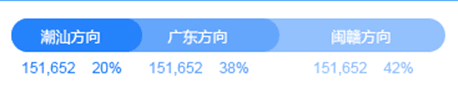
找一套实用的框架吧,自己实现很难,推荐qt
可以找一套jquery相关的插件实现,有挺多线上的例子,通过修改里边的配置参数,能够实现
纯代码,如果要动态的话你得js动态修改css
<!DOCTYPE html>
<head>
<meta name="renderer" content="webkit">
<meta http-equiv="X-UA-Compatible" content="IE=edge" />
<meta http-equiv="Content-Type" content="text/html; charset=utf-8" />
<style type="text/css">
.semi-circle{
width:1000px;
height:50px;
background-color:#93C1FD;
border-radius:50px 50px 50px 50px; /* 左上、右上、右下、左下 */
}
.a{
width:200px;
#display: inline;
height:50px;
line-height:50px;
background-color:#2483FB;
border-radius:50px 50px 50px 50px; /* 左上、右上、右下、左下 */
}
.b{
width:200px;
#display: inline;
height:50px;
line-height:50px;
background-color:#A9AFFB;
border-radius:50px 50px 50px 50px; /* 左上、右上、右下、左下 */
position: relative;
top: -67px;
left: 150px;
}
.c{
width:200px;
#display: inline;
height:50px;
line-height:50px;
background-color:#5FB25F;
border-radius:50px 50px 50px 50px; /* 左上、右上、右下、左下 */
position: relative;
top: -132px;
left: 300px;
}
</style>
</head>
<body>
<div class="semi-circle">
<p class="a">深圳shenzheng</p>
<p class="b">上海</p>
<p class="c">guangzhou</p>
</div>
</body>
</html>
没错,找一套实用的框架吧,自己实现需要兼容