用idea创建maven项目的时候无法下载jar?
用idea创建maven项目,一直报错,在网上看了好多都是配置阿里云镜像,修改证书什么的,都没有效果,求指教!!!!
阿里云镜像也配了:这两个都试过
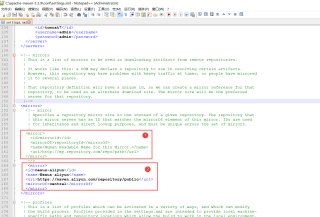
证书也改过:
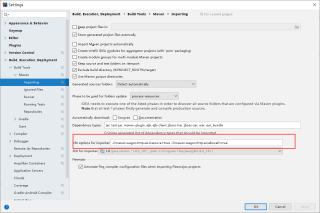
报错信息:
[ERROR] Plugin org.apache.maven.plugins:maven-archetype-plugin:RELEASE or one of its dependencies could not be resolved: Failed to read artifact descriptor for org.apache.maven.plugins:maven-archetype-plugin:jar:RELEASE: Could not transfer artifact org.apache.maven.plugins:maven-archetype-plugin:pom:3.0.1 from/to nexus-aliyun (https://maven.aliyun.com/repository/public): maven.aliyun.com: Unknown host maven.aliyun.com -> [Help 1]
[ERROR]
[ERROR] To see the full stack trace of the errors, re-run Maven with the -e switch.
[ERROR] Re-run Maven using the -X switch to enable full debug logging.
[ERROR]
[ERROR] For more information about the errors and possible solutions, please read the following articles:
[ERROR] [Help 1] http://cwiki.apache.org/confluence/display/MAVEN/PluginResolutionException
[ERROR] Maven execution terminated abnormally (exit code 1)
<mirror>
<id>aliyun</id>
<mirrorOf>*</mirrorOf>
<url>http://maven.aliyun.com/nexus/content/repositories/central/</url></mirror>
https://maven.aliyun.com/mvn/guide
阿里云配置指南