下载文件时的神器现象请教大神指点
我访问一个https协议的链接下载东西,却在浏览器的F12调试窗口中看不到任何http请求和响应,但确实下载下东西来了,是怎么实现的啊?https://www.ian.com/affiliatecenter/include/V2/ChainList.zip
Queueing 是排队的意思
Stalled 是阻塞 请求访问该URL的主机是有并发和连接数限制的,必须要等之前的执行才能执行之后的,这段时间的耗时
DNS Lookup 是指域名解析所耗时间
Initial connection 初始化连接时间,这里一般是TCP 3次连接握手时间
SSL https特有,是一种协议
Request sent 发送请求所消耗的时间
Waiting 等待响应时间,这里一般是最耗时的
Content Download 下载内容所需要消耗的时间
下载的时候用wireshark抓包看,数据直接走的tcp
是可以看到的,但是一定要提前打开调试窗口。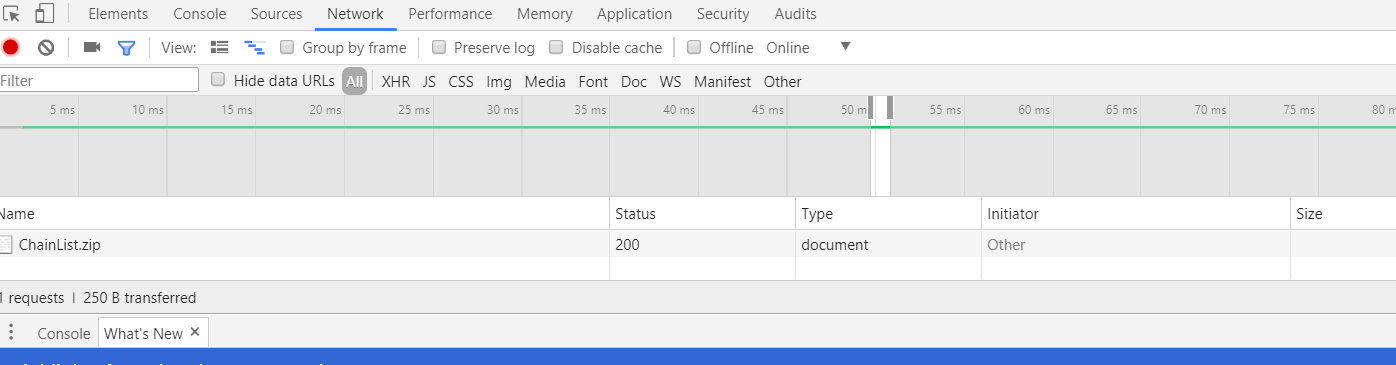
GET https://www.ian.com/affiliatecenter/include/V2/ChainList.zip HTTP/1.1
Host: www.ian.com
Connection: keep-alive
Upgrade-Insecure-Requests: 1
User-Agent: Mozilla/5.0 (Windows NT 10.0; Win64; x64) AppleWebKit/537.36 (KHTML, like Gecko) Chrome/62.0.3202.75 Safari/537.36
Accept: text/html,application/xhtml+xml,application/xml;q=0.9,image/webp,image/apng,*/*;q=0.8
Referer: https://ask.csdn.net/questions/687280
Accept-Encoding: gzip, deflate, br
Accept-Language: zh-CN,zh;q=0.9
用抓包工具看,Fiddler4