button单击不能触发事件
button单击没任何反应,直接不触发事件。什么原因呢??
jsp编码
<%@ page language="java" contentType="text/html; charset=utf-8"
pageEncoding="utf-8"%>
<!DOCTYPE html PUBLIC "-//W3C//DTD HTML 4.01 Transitional//EN" "http://www.w3.org/TR/html4/loose.dtd">
<html>
<head>
<meta http-equiv="Content-Type" content="text/html; charset=utf-8">
<title>Login Page</title>
<style type="text/css">@IMPORT url("css/m.css");</style>
<script type="text/javascript" src="js/jquery-3.1.1.min.js"></script>
<script type="text/javascript" src="js/login.js"></script>
</head>
<body>
<br><br><br><br>
<div class="back">
<div>
<fieldset>
<legend>JobSite</legend>
<div class="content">
<p>
<label for="tel">手机号码:</label>
<input type="text" id="tel" name="tel" tabindex="1">
</p>
<p>
<label for="psw">你的密码:</label>
<input type="password" id="psw" name="psw" tabindex="2">
</p>
<a href="/JobSite0/index.html" >返回主页面</a>
<a href="forget" title="Forget password">忘记密码</a>
<p>
<input type="button" tabindex="4" value="学生登录" id="btn1">
<input type="button" tabindex="5" value="公司登录" id="btn2">
</p>
</div>
</fieldset>
</div>
</div>
</body>
</html>
javascript编码
function $$(id){
return document.getElementById(id);
}
$("#btn1").click(function(){
alert("学生的登录");
$.ajax({
type:"POST",
url:"/JobSite0/test",
data:{"tel":$$("tel").value,"psw":$$("psw").value},
success:function(result){
if(result=="true"){
location.replace("http://localhost:8888/JobSite0/student");
}else{
alert("你的用户名或密码错误!");
}
}
});
});
$("#btn2").click(function(){
$.ajax({
type:"POST",
url:"/JobSite0/test_c",
data:{"tel":$$("tel").value,"psw":$$("psw").value},
success:function(result){
if(result=="true"){
location.replace("/JobSite0/company");
}else{
alert("你的用户名或密码错误!");
}
}
});
});
$("#btn2").click(function(){
$.ajax({
type:"POST",
url:"/JobSite0/test_c",
data:{"tel":$$("tel").value,"psw":$$("psw").value},
success:function(result){
if(result=="true"){
location.replace("/JobSite0/company");
}else{
alert("你的用户名或密码错误!");
}
}
});
});
这段代码应该移动到$("#btn1").click的外部吧。。。。
$("#btn2").click(function(){
$.ajax({
type:"POST",
url:"/JobSite0/test_c",
data:{"tel":$$("tel").value,"psw":$$("psw").value},
success:function(result){
if(result=="true"){
location.replace("/JobSite0/company");
}else{
alert("你的用户名或密码错误!");
}
}
});
});
这段代码应该移动到$("#btn1").click的外部吧。。。。
没有jQuery入口函数
$只是jQuery的对象,$(function () {
// 将两个click事件代码写入这里面
});
问题已解决:
1,、jsp中对脚本login.js的引用放到
问题已解决:
1、jsp中对脚本login.js的引用放到
jsp中对脚本login.js的引用放到
应该是事件添加时,button还没完全加载
可能你的按钮被其他标签覆盖了,把按钮单独提出来建一个div试试
问题原因:login.js的加载在创建dom之前,页面中你的$('#btn1')应该是获取不到对象的
解决方法:将login.js移到后面
<%@ page language="java" contentType="text/html; charset=utf-8"
pageEncoding="utf-8"%>
<!DOCTYPE html PUBLIC "-//W3C//DTD HTML 4.01 Transitional//EN" "http://www.w3.org/TR/html4/loose.dtd">
<html>
<head>
<meta http-equiv="Content-Type" content="text/html; charset=utf-8">
<title>Login Page</title>
<style type="text/css">@IMPORT url("css/m.css");</style>
<script type="text/javascript" src="js/jquery-3.1.1.min.js"></script>
</head>
<body>
<br><br><br><br>
<div class="back">
<div>
<fieldset>
<legend>JobSite</legend>
<div class="content">
<p>
<label for="tel">手机号码:</label>
<input type="text" id="tel" name="tel" tabindex="1">
</p>
<p>
<label for="psw">你的密码:</label>
<input type="password" id="psw" name="psw" tabindex="2">
</p>
<a href="/JobSite0/index.html" >返回主页面</a>
<a href="forget" title="Forget password">忘记密码</a>
<p>
<input type="button" tabindex="4" value="学生登录" id="btn1">
<input type="button" tabindex="5" value="公司登录" id="btn2">
</p>
</div>
</fieldset>
</div>
</div>
<script type="text/javascript" src="js/login.js"></script>
</body>
</html>
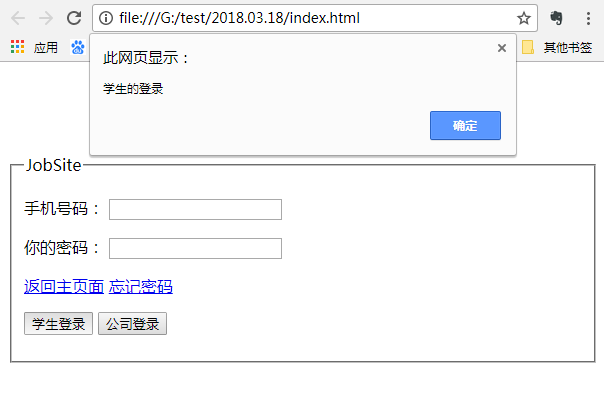
有两种解决方法:JS文件引用放到页面底部、JS代码放到$(function(){})中
1.JS文件引用放到页面底部
Login Page@IMPORT url("css/m.css");
2.JS代码放到$(function(){})中
$(function(){
function $$(id){
return document.getElementById(id);
}
$("#btn1").click(function(){
alert("学生的登录");
$.ajax({
type:"POST",
url:"/JobSite0/test",
data:{"tel":$$("tel").value,"psw":$$("psw").value},
success:function(result){
if(result=="true"){
location.replace("http://localhost:8888/JobSite0/student");
}else{
alert("你的用户名或密码错误!");
}
}
});
});
$("#btn2").click(function(){
$.ajax({
type:"POST",
url:"/JobSite0/test_c",
data:{"tel":$$("tel").value,"psw":$$("psw").value},
success:function(result){
if(result=="true"){
location.replace("/JobSite0/company");
}else{
alert("你的用户名或密码错误!");
}
}
});
});
})
login,js 放到后面。
因为你是加载的js,所以它不知道你的 btn 是那个,只有你页面都加载好了,才能通过 #('btn')的方式获取到这个dom