npm run dev出错,运行项目时报错
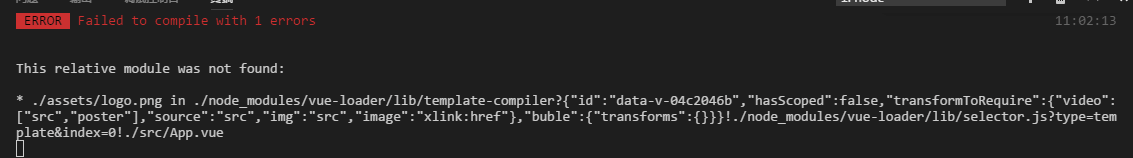
不知道是哪里出了错,只是更改了src下的资源文件和app.vue
<template>
<div id="app">
hello world!
</div>
</template>
<script>
// export default {
// name: 'app'
// }
</script>
<style>
/* #app {
font-family: 'Avenir', Helvetica, Arial, sans-serif;
-webkit-font-smoothing: antialiased;
-moz-osx-font-smoothing: grayscale;
text-align: center;
color: #2c3e50;
margin-top: 60px;
} */
</style>
logo.png这个相对资源地址无效,看看是不是删除了
图片路径问题或者图片没有!
提示很明显,你使用的png图片在指定目录下找不到了,要么重新对应添加一个png图片,要么不要使用这个png图片,然后重新install
把之前下的删了,重新下一遍吧