eclipse cvs不能提交,也没有冲突,急求帮助??
The server reported an error while performing the "cvs commit" command.
web: cvs server: sticky tag 1.9' for filesrc/main/webapp/view/careerdevelopment/soe_edit.vm' is not a branch
web: cvs [server aborted]: correct above errors first!
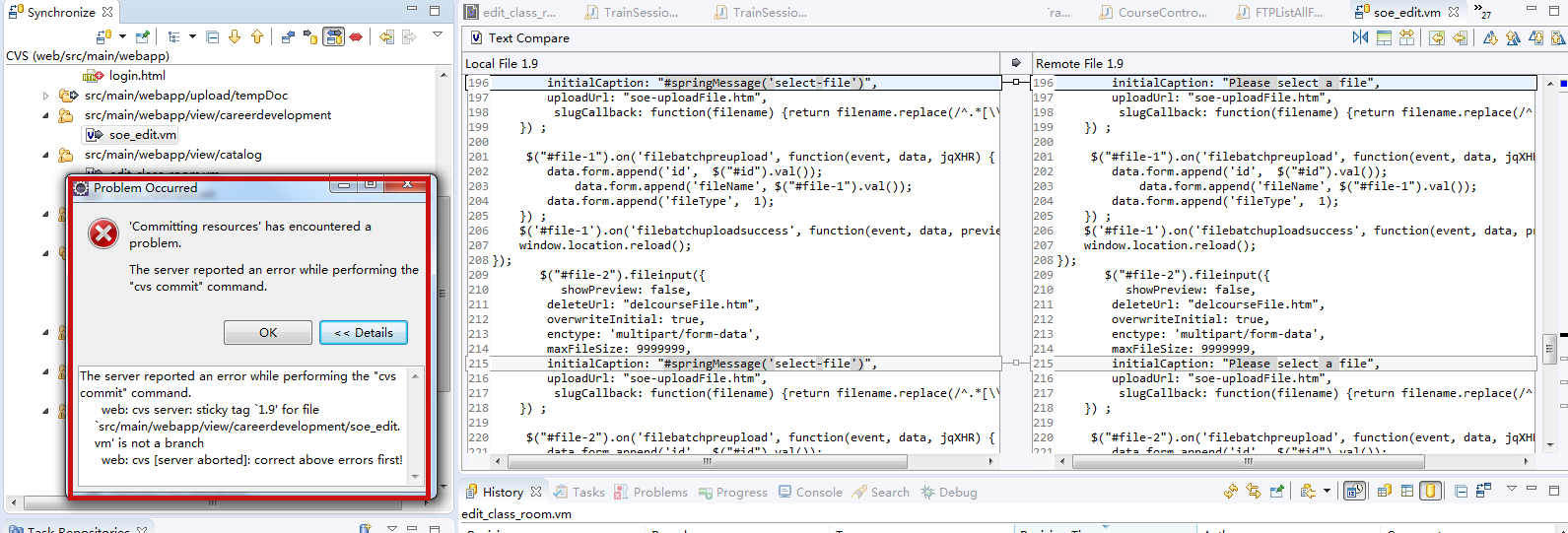
本地和远程文件版本是一样的,需要处理冲突的地方 ,如果纯粹是在原有的版本上添加代码是可以直接提交的
1.更新一下再进行修改
2.理论上可以直接提交代码的
cvs没用过,多试试就清楚了
Team -> cleanup 一下看看..
你用错了啊,应该是svn才对
检查提交的的CVS路径