Android Studio3.0依赖问题
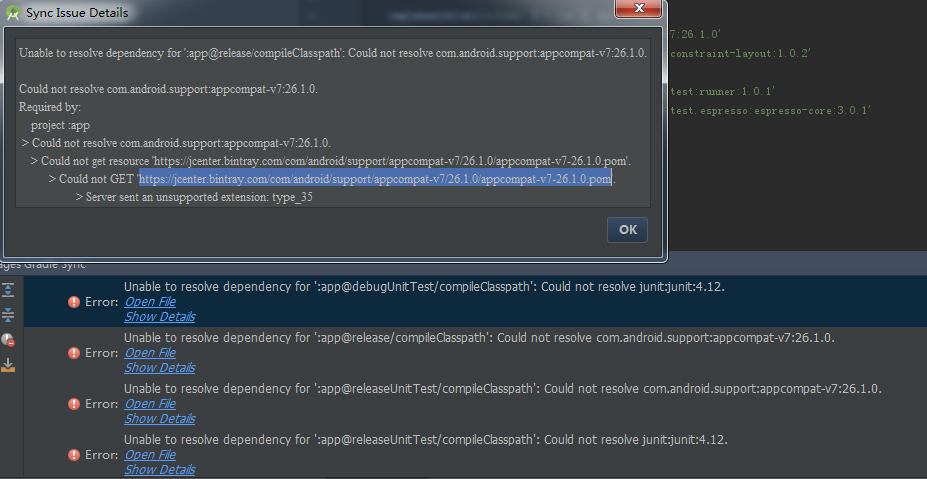
打开那个链接是这样的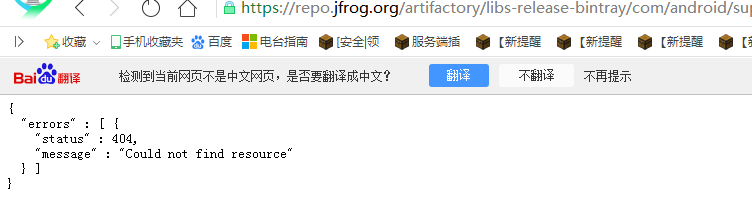
Unable to resolve dependency for ':app@release/compileClasspath': Could not resolve com.android.support:appcompat-v7:26.1.0.
Could not resolve com.android.support:appcompat-v7:26.1.0.
Required by:
project :app
> Could not resolve com.android.support:appcompat-v7:26.1.0.
> Could not get resource 'https://jcenter.bintray.com/com/android/support/appcompat-v7/26.1.0/appcompat-v7-26.1.0.pom'.
> Could not GET 'https://jcenter.bintray.com/com/android/support/appcompat-v7/26.1.0/appcompat-v7-26.1.0.pom'.
> Server sent an unsupported extension: type_35
建议使用2.x版本,更稳定,3.0感觉还是不稳
建议不要使用3.0,目前不稳定,后期问题很多,推荐使用2.3.3
gradle 配置出错了 ,依赖没有问题
推荐2.2,2.3吧,稳定好用,3.0问题多,不习惯,
3.0的没啥问题啊 我现在用的好好的 你看下你的是不是网络原因 很多资源是被墙的 要自己去单独下好在用的
3.0 对应gradle4.1 谷歌的gradle插件3.0.0
http://www.dnzg.cn/chengxusheji/Android/20180127-56943.html
在这个网站找到了方法
Android Studio报错Unable to resolve dependency for ':app@release/compileClasspath':无法引用任何外部依赖的解决办法
Android Studio 在引用外部依赖时,发现一直无法引用外部依赖。刚开始以为是墙的问题,尝试修改Gradle配置,未解决问题。
最终发现原来是在Android Sudio安装优化配置时,将Gradle设置为了离线工作模式
解决方法:只需打开File->Settings->Build,Execution,Deployment->Gradle->取消offline work勾选