html 树形怎么实现 键盘上下左右 切换 用JS 实现
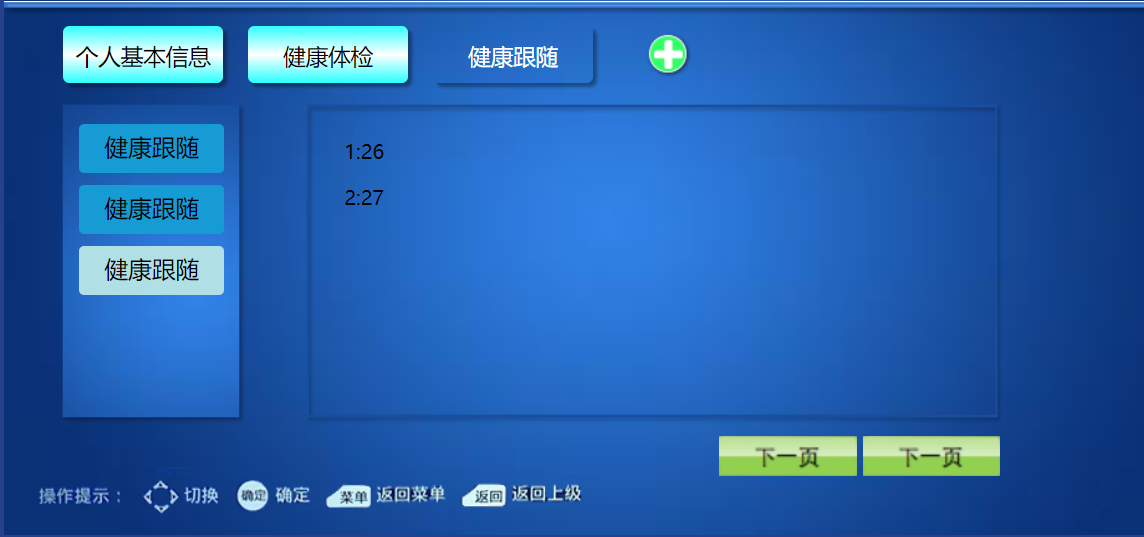
window.onload = function() {
var oBox = document.getElementById("box");
var bLeft = bTop = bRight = bBottom = bCtrlKey = false;
setInterval(function() {
if (bLeft) {
oBox.style.left = oBox.offsetLeft - 10 + "px"
} else if (bRight) {
oBox.style.left = oBox.offsetLeft + 10 + "px"
}
if (bTop) {
oBox.style.top = oBox.offsetTop - 10 + "px"
} else if (bBottom) {
oBox.style.top = oBox.offsetTop + 10 + "px"
}
limit();
},
30);
document.onkeydown = function(event) {
var event = event || window.event;
bCtrlKey = event.ctrlKey;
switch (event.keyCode) {
case 37:
bLeft = true;
break;
case 38:
if (bCtrlKey) {
var oldWidth = oBox.offsetWidth;
var oldHeight = oBox.offsetHeight;
oBox.style.width = oBox.offsetWidth * 1.5 + "px";
oBox.style.height = oBox.offsetHeight * 1.5 + "px";
oBox.style.left = oBox.offsetLeft - (oBox.offsetWidth - oldWidth) / 2 + "px";
oBox.style.top = oBox.offsetTop - (oBox.offsetHeight - oldHeight) / 2 + "px";
break;
}
bTop = true;
break;
case 39:
bRight = true;
break;
case 40:
if (bCtrlKey) {
var oldWidth = oBox.offsetWidth;
var oldHeight = oBox.offsetHeight;
oBox.style.width = oBox.offsetWidth * 0.75 + "px";
oBox.style.height = oBox.offsetHeight * 0.75 + "px";
oBox.style.left = oBox.offsetLeft - (oBox.offsetWidth - oldWidth) / 2 + "px";
oBox.style.top = oBox.offsetTop - (oBox.offsetHeight - oldHeight) / 2 + "px";
break;
}
bBottom = true;
break;
case 49:
bCtrlKey && (oBox.style.background = "green");
break;
case 50:
bCtrlKey && (oBox.style.background = "yellow");
break;
case 51:
bCtrlKey && (oBox.style.background = "blue");
break;
}
return false
};
document.onkeyup = function(event) {
switch ((event || window.event).keyCode) {
case 37:
bLeft = false;
break;
case 38:
bTop = false;
break;
case 39:
bRight = false;
break;
case 40:
bBottom = false;
break;
}
};
function limit() {
var doc = [document.documentElement.clientWidth, document.documentElement.clientHeight] oBox.offsetLeft <= 0 && (oBox.style.left = 0);
oBox.offsetTop <= 0 && (oBox.style.top = 0);
doc[0] - oBox.offsetLeft - oBox.offsetWidth <= 0 && (oBox.style.left = doc[0] - oBox.offsetWidth + "px");
doc[1] - oBox.offsetTop - oBox.offsetHeight <= 0 && (oBox.style.top = doc[1] - oBox.offsetHeight + "px")
}
};
= bRight = bBottom = bCtrlKey = false; setInterval(function () { if (bLeft) { oBox.style.left = oBox.offsetLeft - 10 + "px" } else if (bRight) { oBox.style.left = oBox.offsetLeft + 10 + "px" } if (bTop) { oBox.style.top = oBox.offsetTop - 10 + "px" } else if(bBottom) { oBox.style.top = oBox.offsetTop + 10 + "px" } //防止溢出 limit(); },30); document.onkeydown = function (event) { var event = event || window.event; bCtrlKey = event.ctrlKey; switch (event.keyCode) { case 37: bLeft = true; break; case 38: if(bCtrlKey) { var oldWidth = oBox.offsetWidth; var oldHeight = oBox.offsetHeight; oBox.style.width = oBox.offsetWidth * 1.5 + "px"; oBox.style.height = oBox.offsetHeight * 1.5 + "px"; oBox.style.left = oBox.offsetLeft - (oBox.offsetWidth - oldWidth) / 2 + "px"; oBox.style.top = oBox.offsetTop - (oBox.offsetHeight - oldHeight) / 2 + "px"; break; } bTop = true; break; case 39: bRight = true; break; case 40: if(bCtrlKey) { var oldWidth = oBox.offsetWidth; var oldHeight = oBox.offsetHeight; oBox.style.width = oBox.offsetWidth * 0.75 + "px"; oBox.style.height = oBox.offsetHeight * 0.75 + "px"; oBox.style.left = oBox.offsetLeft - (oBox.offsetWidth - oldWidth) / 2 + "px"; oBox.style.top = oBox.offsetTop - (oBox.offsetHeight - oldHeight) / 2 + "px"; break; } bBottom = true; break; case 49: bCtrlKey && (oBox.style.background = "green"); break; case 50: bCtrlKey && (oBox.style.background = "yellow"); break; case 51: bCtrlKey && (oBox.style.background = "blue"); break; } return false }; document.onkeyup = function (event) { switch ((event || window.event).keyCode) { case 37: bLeft = false; break; case 38: bTop = false; break; case 39: bRight = false; break; case 40: bBottom = false; break; } }; //防止溢出 function limit() { var doc = [document.documentElement.clientWidth, document.documentElement.clientHeight] //防止左侧溢出 oBox.offsetLeft <=0 && (oBox.style.left = 0); //防止顶部溢出 oBox.offsetTop <=0 && (oBox.style.top = 0); //防止右侧溢出 doc[0] - oBox.offsetLeft - oBox.offsetWidth <= 0 && (oBox.style.left = doc[0] - oBox.offsetWidth + "px"); //防止底部溢出 doc[1] - oBox.offsetTop - oBox.offsetHeight <= 0 && (oBox.style.top = doc[1] - oBox.offsetHeight + "px") } };
window.onload = function() {
var oBox = document.getElementById("box");
var bLeft = bTop = bRight = bBottom = bCtrlKey = false;
setInterval(function() {
if (bLeft) {
oBox.style.left = oBox.offsetLeft - 10 + "px"
} else if (bRight) {
oBox.style.left = oBox.offsetLeft + 10 + "px"
}
if (bTop) {
oBox.style.top = oBox.offsetTop - 10 + "px"
} else if (bBottom) {
oBox.style.top = oBox.offsetTop + 10 + "px"
}
limit();
},
30);
document.onkeydown = function(event) {
var event = event || window.event;
bCtrlKey = event.ctrlKey;
switch (event.keyCode) {
case 37:
bLeft = true;
break;
case 38:
if (bCtrlKey) {
var oldWidth = oBox.offsetWidth;
var oldHeight = oBox.offsetHeight;
oBox.style.width = oBox.offsetWidth * 1.5 + "px";
oBox.style.height = oBox.offsetHeight * 1.5 + "px";
oBox.style.left = oBox.offsetLeft - (oBox.offsetWidth - oldWidth) / 2 + "px";
oBox.style.top = oBox.offsetTop - (oBox.offsetHeight - oldHeight) / 2 + "px";
break;
}
bTop = true;
break;
case 39:
bRight = true;
break;
case 40:
if (bCtrlKey) {
var oldWidth = oBox.offsetWidth;
var oldHeight = oBox.offsetHeight;
oBox.style.width = oBox.offsetWidth * 0.75 + "px";
oBox.style.height = oBox.offsetHeight * 0.75 + "px";
oBox.style.left = oBox.offsetLeft - (oBox.offsetWidth - oldWidth) / 2 + "px";
oBox.style.top = oBox.offsetTop - (oBox.offsetHeight - oldHeight) / 2 + "px";
break;
}
bBottom = true;
break;
case 49:
bCtrlKey && (oBox.style.background = "green");
break;
case 50:
bCtrlKey && (oBox.style.background = "yellow");
break;
case 51:
bCtrlKey && (oBox.style.background = "blue");
break;
}
return false
};
document.onkeyup = function(event) {
switch ((event || window.event).keyCode) {
case 37:
bLeft = false;
break;
case 38:
bTop = false;
break;
case 39:
bRight = false;
break;
case 40:
bBottom = false;
break;
}
};
function limit() {
var doc = [document.documentElement.clientWidth, document.documentElement.clientHeight] oBox.offsetLeft <= 0 && (oBox.style.left = 0);
oBox.offsetTop <= 0 && (oBox.style.top = 0);
doc[0] - oBox.offsetLeft - oBox.offsetWidth <= 0 && (oBox.style.left = doc[0] - oBox.offsetWidth + "px");
doc[1] - oBox.offsetTop - oBox.offsetHeight <= 0 && (oBox.style.top = doc[1] - oBox.offsetHeight + "px")
}
};
ase 39: bRight = false; break; case 40: bBottom = false; break; } }; //防止溢出 function limit() { var doc = [document.documentElement.clientWidth, document.documentElement.clientHeight] //防止左侧溢出 oBox.offsetLeft <=0 && (oBox.style.left = 0); //防止顶部溢出 oBox.offsetTop <=0 && (oBox.style.top = 0); //防止右侧溢出 doc[0] - oBox.offsetLeft - oBox.offsetWidth <= 0 && (oBox.style.left = doc[0] - oBox.offsetWidth + "px"); //防止底部溢出 doc[1] - oBox.offsetTop - oBox.offsetHeight <= 0 && (oBox.style.top = doc[1] - oBox.offsetHeight + "px") } };
var oldWidth = oBox.offsetWidth;
var oldHeight = oBox.offsetHeight;
oBox.style.width = oBox.offsetWidth * 0.75 + "px";
oBox.style.height = oBox.offsetHeight * 0.75 + "px";
oBox.style.left = oBox.offsetLeft - (oBox.offsetWidth - oldWidth) / 2 + "px";
oBox.style.top = oBox.offsetTop - (oBox.offsetHeight - oldHeight) / 2 + "px";
break;
var oldWidth = oBox.offsetWidth;
var oldHeight = oBox.offsetHeight;
oBox.style.width = oBox.offsetWidth * 0.75 + "px";
oBox.style.height = oBox.offsetHeight * 0.75 + "px";
oBox.style.left = oBox.offsetLeft - (oBox.offsetWidth - oldWidth) / 2 + "px";
oBox.style.top = oBox.offsetTop - (oBox.offsetHeight - oldHeight) / 2 + "px";
break;
通过创建一个event.keyCode对象,有获取键盘上的方向键,运行代码后,点击键盘上的任意方向键。代码如下:
取得键盘的方向键 <!-- function showkey(){ key = event.keyCode; if (key == 37) alert("按了←键!"); if (key == 38) alert("按了↑键!"); if (key == 39) alert("按了→键!"); if (key == 40) alert("按了↓键!"); } document.onkeydown=showkey; -->
请按方向键←↑→↓
如不能显示效果,按Ctrl+F5刷新。
写了个最简单的 不要嘲笑我哦 代码压缩了一下 是个html文件用了jquery
<!DOCTYPE html><html lang="en"><head><meta charset="UTF-8"><!--[if IE]><meta http-equiv="X-UA-Compatible"content="IE=edge"><![endif]--><meta name="viewport"content="width=device-width, initial-scale=1.0"><meta name="generator"content=""><title>test 1.0</title><script type="text/javascript"src="./jquery.js"></script><style type="text/css">#main-div{height:280px;width:500px;margin:0 auto;text-align:center}.top{height:15%;width:100%;background-color:blue}.middle{height:70%;width:100%;background-color:yellow}.under{height:15%;width:100%;background-color:blue}.middle-left{background-color:black;height:100%;width:25%;float:left;margin-left:2.5%}.middle-right{background-color:#fff;height:100%;width:70%;float:left}button{width:100px;margin:10px 0px 10px 0px;background-color:#fff;border:#fff 1px solid;border-radius:10px}.onactive{background-color:#f50;border:1px solid#f50;color:#fff}span{color:#fff;font-size:10px}</style></head><body><div id="main-div"><div class="top"><button event="1-1"class="onactive">上1</button><button event="1-2">上2</button><button event="1-3">上3</button></div><div class="middle"><div class="middle-left"><button event="2-1">中1</button><button event="2-2">中2</button><button event="2-3">中3</button></div><div class="middle-right"></div></div><div class="under"><span>上下左右操控按钮按回车显示当前按钮属性</span><button event="3-1">下1</button><button event="3-2">下2</button></div></div></body><script type="text/javascript">$(function(){$(document).keydown(function(event){var upEle=$(".onactive");var ev=upEle.attr("event");switch(event.keyCode){case 37:movEvent(upEle,1);break;case 38:movEvent(upEle,2);break;case 39:movEvent(upEle,3);break;case 40:movEvent(upEle,4);break;case 13:alertMsg();break}});function movEvent(upEle,mo){var ev=upEle.attr("event");var num=ev.split("-");var first=parseInt(num[0]);var second=parseInt(num[1]);upEle.removeClass("onactive");switch(mo){case 1:if(first==1){if(second==1){second=3}else{second-=1}}else if(first==2){if(second==1){second=3}else{second-=1}}else if(first==3){if(second==1){second=2}else{second-=1}}break;case 2:if(first==1){first=3;second=1}else if(first==2){if(second==1){first=1;second=1}else{first=2;second-=1}}else if(first==3){first=2;second=3}break;case 3:if(first==1){if(second==3){second=1}else{second+=1}}else if(first==2){if(second==3){second=1}else{second+=1}}else if(first==3){if(second==2){second=1}else{second+=1}}break;case 4:if(first==1){first=2;second=1}else if(first==2){if(second==3){first=3;second=1}else{first=2;second+=1}}else if(first==3){first=1;second=1}break}$("button[event='"+first+"-"+second+"']").addClass("onactive")}function alertMsg(){var activeButton=$(".onactive");var str="选中的按钮为 <"+activeButton.text()+"> 按钮的event属性为"+activeButton.attr("event");alert(str)}});</script></html>
这里有一思路
这里假设你可以通过点击事件选择按钮。
1. 为dom设置键盘事件监听
2. 若输入的是方向键,则if判断执行不同的操作
3. 这种操作实则是**模拟点击事件**实行的,比如你输入右方向键,则模拟点一下右边的按钮
代码
window.onload = function() {
document.addEventLister('keydown', function(e) {
if (e.keyCode === 37) { // left
// some behaviors
} else if (e.keyCode === 38) { // up
// some behaviros
} else if (e.keyCode === 39) { // right
// ...
} else if (e.keyCode ===40) { // down
// ...
} else { // defaule
return;
}
})
}
问:如果我不是通过点击事件模拟呢?
答: 其实思想都是一致的,实际上都是更改数据,反馈给用户。