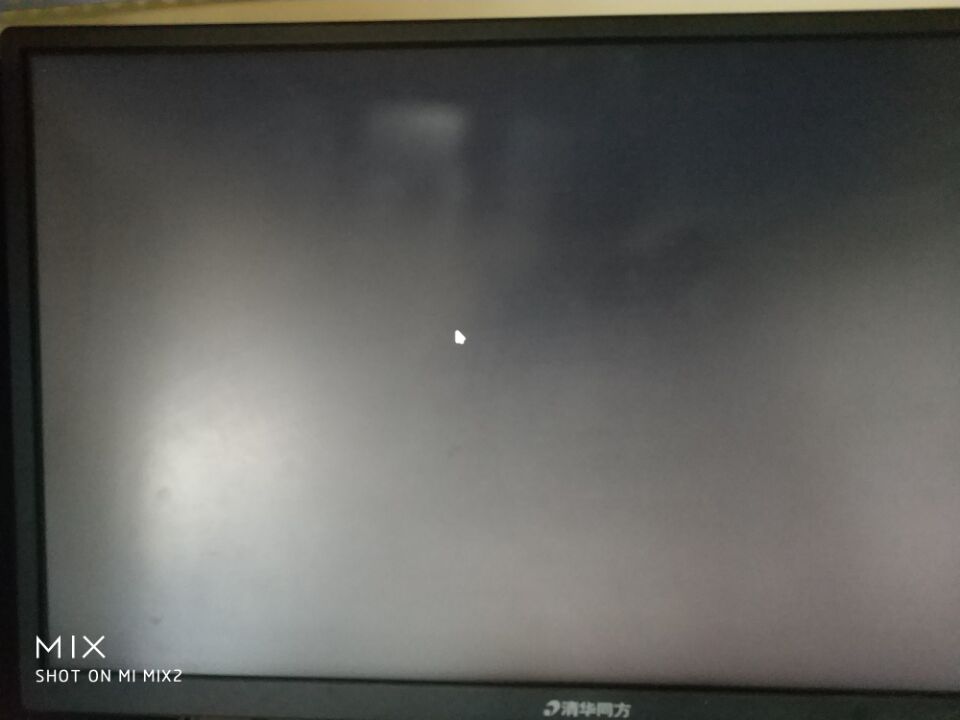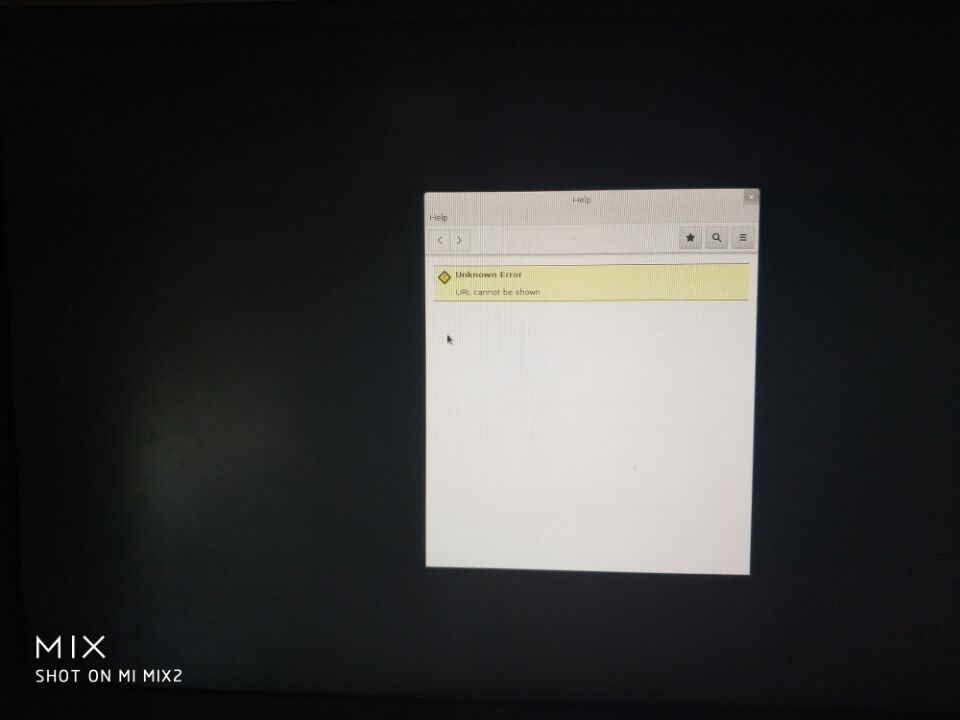CentOS7 实体机安装出现黑屏
用台式机安装CentOS 7 的时候到了图形界面那一步就黑屏了。怎么解决?
我自己找到方法解决了。
安装界面的时候
Install CentOS Linux7
Test this media & install CentOS Linux 7
Troubleshootting <-- 选择此项
Install CentOS Linux 7 in basic graphics mode <-- 选择此项
Rescue a CentOS Linux system
Run a memory test
Boot from local drive
Return to main menu
参考地址:
https://unix.stackexchange.com/questions/353896/linux-install-goes-to-blank-screen
要么是安装盘的问题,要么是显卡驱动的问题了。