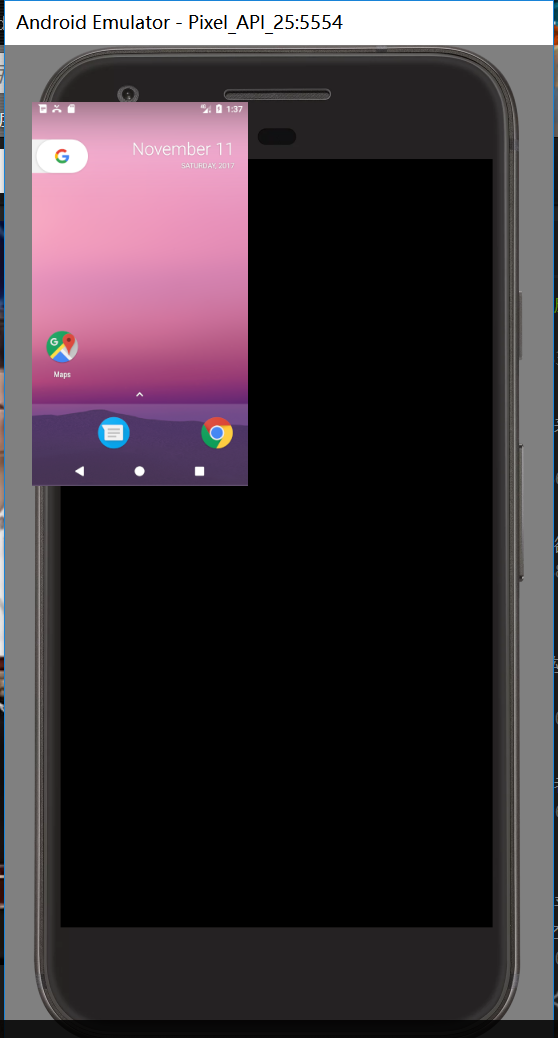Android虚拟机屏幕缩小到左上角了?
刚开始安装Android studio,刚开始Android虚拟机新建的屏幕还是正常的,后来不知道点到哪里了,屏幕缩小到左上角了,如图看下:
看下你的配置,你的虚拟机的分辨率设置是不是被修改了。
把你的配置文件内容粘贴出来看看,是不是里面的一些东西被修改了,比如分辨率,布局文件等
AvdId=Nexus_S_API_25
PlayStore.enabled=false
abi.type=x86
avd.ini.displayname=Nexus S API 25
avd.ini.encoding=UTF-8
disk.dataPartition.size=800M
fastboot.forceColdBoot=no
hw.accelerometer=yes
hw.audioInput=yes
hw.battery=yes
hw.camera.back=emulated
hw.camera.front=emulated
hw.cpu.arch=x86
hw.cpu.ncore=1
hw.dPad=no
hw.device.hash2=MD5:8c804f74d6129b3b961d1f4d3e7105ab
hw.device.manufacturer=Google
hw.device.name=Nexus S
hw.gps=yes
hw.gpu.enabled=yes
hw.gpu.mode=host
hw.initialOrientation=Portrait
hw.keyboard=yes
hw.lcd.density=240
hw.lcd.height=800
hw.lcd.width=480
hw.mainKeys=yes
hw.ramSize=343
hw.sdCard=yes
hw.sensors.orientation=yes
hw.sensors.proximity=yes
hw.trackBall=no
image.sysdir.1=system-images\android-25\google_apis\x86\
runtime.network.latency=none
runtime.network.speed=full
sdcard.size=100M
showDeviceFrame=yes
skin.dynamic=yes
skin.name=nexus_s
skin.path=
tag.display=Google APIs
tag.id=google_apis
vm.heapSize=48
然后我新建了新的也还是一样的效果,应该跟分辨率没关系的,因为我没有改过配置。
我建议你使用海马玩模拟器。我是用的这款,还行。
换个模拟器看看,Genymotion
Genymobile官网注册帐号下载安装,
安装Genymobile模拟器, 附带VirtualBox
Android Studio安装genymotion插件,File->settings->plugins 搜索安装genymotion插件
Android Studio打开模拟器(工具栏红色那个),导入genymotion目录
创建模拟器,(帐号登录,创建系统和机型,自动下载安卓版本)
打开模拟机,RUN运行APP。