关于android R文件丢失的问题,详情请看截图
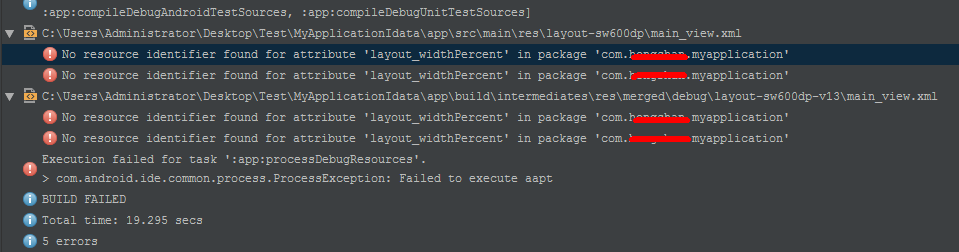 网上的各种方法基本试过了搞了好久都不行,请大神指点!!!下面是布局
网上的各种方法基本试过了搞了好久都不行,请大神指点!!!下面是布局
<?xml version="1.0" encoding="utf-8"?>
<RelativeLayout xmlns:android="http://schemas.android.com/apk/res/android"
xmlns:app="http://schemas.android.com/apk/res-auto"
android:layout_width="fill_parent"
android:layout_height="fill_parent"
android:keepScreenOn="true"
android:orientation="vertical"
android:fitsSystemWindows="false">
<RelativeLayout
android:id="@+id/cortex_scanner_view"
android:layout_width="match_parent"
android:layout_height="match_parent"
android:layout_centerInParent="true"
android:layout_marginLeft="0dp"
android:layout_marginRight="0dp"
android:layout_marginTop="0dp"
android:layout_marginBottom="0dp">
<!--
This view will be inserted by CortexScan.onCreate().
<com.codecorp.cortex_scan.CameraPreview />
-->
<com.hongshan.myapplication.CrosshairsView
android:id="@id/crosshairs_view"
android:layout_width="fill_parent"
android:layout_height="fill_parent"
android:onClick="resetContinuousScan"/>
<android.support.percent.PercentRelativeLayout
android:layout_width="match_parent"
android:layout_height="match_parent">
<com.hongshan.myapplication.PicklistView
android:id="@+id/picklist_view"
android:layout_width="0dp"
app:layout_widthPercent="87%"
android:layout_height="24dp"
android:layout_centerInParent="true"
android:onClick="resetContinuousScan"/>
</android.support.percent.PercentRelativeLayout>
<TextView
android:id="@+id/tap_to_scan_again"
android:layout_width="wrap_content"
android:layout_height="wrap_content"
android:layout_gravity="center"
android:background="#c0000000"
android:clickable="false"
android:padding="10dp"
android:text="@string/tap_to_scan_again"
android:textAppearance="?android:attr/textAppearanceMedium"
android:textColor="#FFFFFF"
android:visibility="invisible"
android:layout_centerInParent="true" />
</RelativeLayout>
<ImageView
android:id="@+id/code_corp_logo"
android:layout_width="wrap_content"
android:layout_height="wrap_content"
android:layout_centerHorizontal="true"
android:src="@drawable/code_logo"
android:contentDescription="@string/code_corp_logo"
android:paddingTop="10dp" />
<ImageView
android:id="@+id/settingsButton"
android:layout_width="30dp"
android:layout_height="30dp"
android:layout_alignParentRight="true"
android:layout_alignParentEnd="true"
android:layout_alignParentTop="true"
android:layout_marginTop="30dp"
android:layout_marginRight="20dp"
android:layout_marginEnd="20dp"
android:src="@mipmap/ic_menu_settings_white"
android:contentDescription="@string/settings_desc"
android:onClick="onSettingsClicked" />
<ImageView
android:id="@+id/infoButton"
android:layout_width="30dp"
android:layout_height="30dp"
android:layout_toLeftOf="@id/settingsButton"
android:layout_toStartOf="@id/settingsButton"
android:layout_alignTop="@id/settingsButton"
android:layout_marginRight="20dp"
android:layout_marginEnd="20dp"
android:src="@android:drawable/ic_dialog_info"
android:contentDescription="@string/info"
android:onClick="onInfoClicked" />
<ImageView
android:layout_width="wrap_content"
android:layout_height="wrap_content"
android:id="@+id/image_capture"
android:layout_alignParentBottom="true"
android:layout_alignParentRight="true"
android:visibility="invisible"
android:onClick="captureImage"
android:src="@drawable/image_capture_selector"
android:paddingRight="20dp"/>
<!-- <TextView
android:id="@id/demo_text"
android:layout_width="fill_parent"
android:layout_height="wrap_content"
android:layout_above="@+id/info_bar"
android:gravity="center"
android:paddingBottom="0dp"
android:text=""
android:textAppearance="?android:attr/textAppearanceMedium"
android:textColor="#FFFFFF" />-->
<RelativeLayout
android:id="@+id/info_bar"
android:layout_width="match_parent"
android:layout_height="wrap_content"
android:background="@drawable/background_gradient"
android:layout_alignParentBottom="true"
android:paddingBottom="0dp">
<GridLayout
android:layout_width="match_parent"
android:layout_height="wrap_content"
android:paddingBottom="2dp"
android:paddingLeft="10dp"
android:paddingRight="10dp"
android:paddingTop="0dp"
android:rowCount="3"
android:columnCount="2">
<TextView
android:layout_width="wrap_content"
android:layout_height="wrap_content"
android:paddingRight="10dp"
android:paddingLeft="10dp"
android:layout_row="0"
android:layout_column="0"
android:text="@string/barcode_colon"
android:textAppearance="?android:attr/textAppearanceMedium"
android:textColor="#FFFFFF" />
<TextView
android:id="@+id/barcode_result"
android:layout_width="wrap_content"
android:layout_height="wrap_content"
android:layout_row="0"
android:layout_column="1"
android:ellipsize="end"
android:maxLines="2"
android:textAppearance="?android:attr/textAppearanceMedium"
android:textColor="#FFFFFF" />
<TextView
android:layout_width="wrap_content"
android:layout_height="wrap_content"
android:layout_row="1"
android:layout_column="0"
android:paddingRight="10dp"
android:paddingLeft="10dp"
android:text="@string/length_colon"
android:textAppearance="?android:attr/textAppearanceMedium"
android:textColor="#FFFFFF" />
<TextView
android:id="@+id/length_result"
android:layout_width="wrap_content"
android:layout_height="wrap_content"
android:layout_row="1"
android:layout_column="1"
android:textAppearance="?android:attr/textAppearanceMedium"
android:textColor="#FFFFFF" />
<TextView
android:layout_width="wrap_content"
android:layout_height="wrap_content"
android:layout_row="2"
android:layout_column="0"
android:paddingRight="10dp"
android:paddingLeft="10dp"
android:text="@string/symbology_colon"
android:textAppearance="?android:attr/textAppearanceMedium"
android:textColor="#FFFFFF" />
<TextView
android:id="@+id/symbology_result"
android:layout_width="wrap_content"
android:layout_height="wrap_content"
android:layout_row="2"
android:layout_column="1"
android:textAppearance="?android:attr/textAppearanceMedium"
android:textColor="#FFFFFF" />
</GridLayout>
<ImageView
android:id="@+id/scanButton"
android:layout_width="220dp"
android:layout_height="100dp"
android:layout_centerHorizontal="true"
app:layout_widthPercent="33%"
android:paddingBottom="0dp"
android:src="@drawable/button_background_tablet_selector"
android:contentDescription="@string/scan_button_desc"
android:onClick="onScanClicked" />
</RelativeLayout>
</RelativeLayout>
如果是用android studio开发,build->Rebuild Project 有效果,我之前是这样解决红线问题的
这个问题好像是你在xml中使用的view没有这两个属性方法引起的吧
布局文件有错,ID命名不规范或者控件属性错误会导致R文件消失
你查看一下你的布局,Android Studio对应的不是有布局的显示吗?如果不显示就是你的布局有误。
https://segmentfault.com/q/1010000008193819
老铁,这个试一下~
代码有问题 或者布局文件有错
在你的main_view.xml中 将
xmlns:app="http://schemas.android.com/apk/res-auto" 改为
xmlns:appCompat="http://schemas.android.com/apk/res-auto"