java新手 关于GridBagLayout的问题
正在学习java.awt的部分,尝试做GridBagLayout的时候遇到了这样的问题
import java.awt.*;
import java.awt.event.*;
public class GridBagLayoutTest extends Frame{
Label l1,l2,l3,l4;
TextField tf1,tf2,tf3;
Button btn1,btn2;
CheckboxGroup cbg;
Checkbox cb1,cb2,cb3,cb4;
GridBagLayout gb;
GridBagConstraints gbc;
public GridBagLayoutTest (String title) {
super(title);
l1=new Label("用户名");
l2=new Label("密码");
l3=new Label("重复密码");
l4=new Label("获取途径");
tf1=new TextField(20);
tf2=new TextField(20);
tf3=new TextField(20);
gb=new GridBagLayout();
setLayout(gb);
gbc=new GridBagConstraints();
Panel p=new Panel();
cbg=new CheckboxGroup();
cb1=new Checkbox("搜索",cbg,false);
cb2=new Checkbox("广告",cbg,false);
cb3=new Checkbox("朋友",cbg,false);
cb4=new Checkbox("其他",cbg,false);
p.add(cb1);
p.add(cb2);
p.add(cb3);
p.add(cb4);
btn1=new Button("提交");
btn2=new Button("重置");
Panel p1=new Panel();
p1.add(btn1);
p1.add(btn2);
addWindowListener(new WindowAdapter() {
public void windowClosing(WindowEvent e) {
System.exit(0);
}
});
gbc.fill=GridBagConstraints.HORIZONTAL;
addComponent(l1,0,0,1,1);
addComponent(tf1,0,2,1,4);
addComponent(l2,1,0,1,1);
addComponent(tf2,1,2,1,4);
addComponent(l3,2,0,1,1);
addComponent(tf3,2,2,1,4);
addComponent(l4,4,0,1,1);
addComponent(p,4,2,1,1);
addComponent(p1,5,2,1,5);
}
public void addComponent(Component c, int row, int col, int nrow, int ncol) {
gbc.gridx=col;
gbc.gridy=row;
gbc.gridheight=ncol;
gbc.gridwidth=nrow;
gb.setConstraints(c, gbc);
add(c);
}
public static void main(String []args) {
GridBagLayoutTest gblt=new GridBagLayoutTest("GridBag Layout");
gblt.setSize(300,200);
gblt.setVisible(true);
}
}
这段代码运行之后的变成了这个样子,不知道该如何解决,谢谢。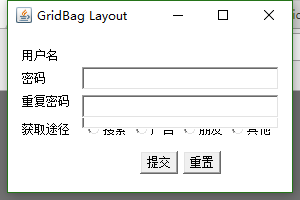
gblt.setSize(300,200);高度更改一下
试了一下,一直改到1200,800都没有用,如果我理解没错的话,这段程序运行出来的样子应该是这样的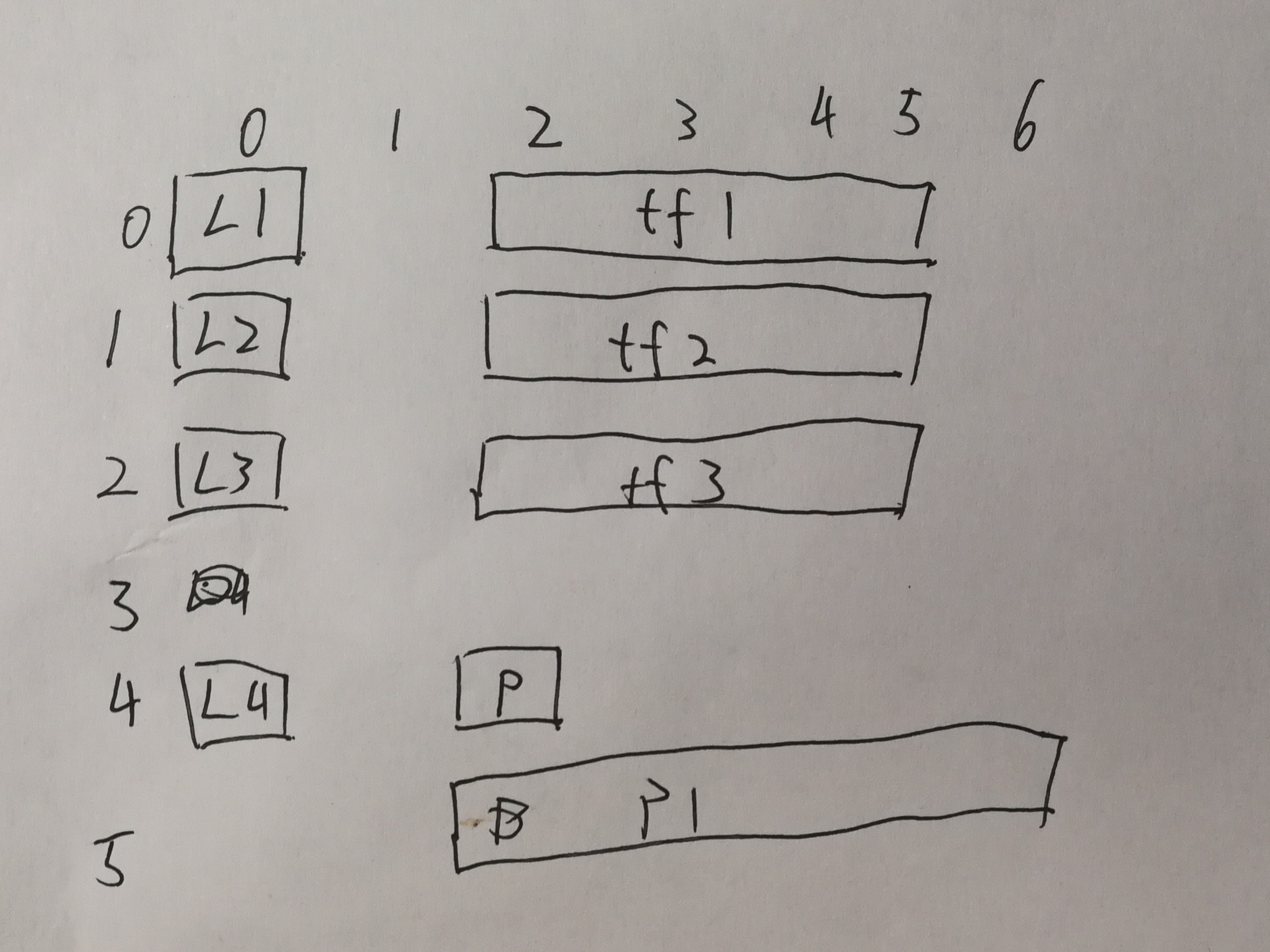
但是不知道为什么tf1没有在l1那一行,反而跑到l2那一行去了,然后下面的tf2, tf3就挤在了一起