windows下MySQL5.7.19无法启动日志是为什么
安装的是解压缩版的MySQL5.7.19,可以正常启动和进入mysql,但是一直无法启动日志,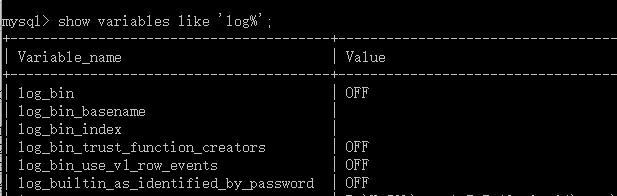
以下是我的my.ini内容,希望各路大神能够指导一下我:
# For advice on how to change settings please see
# http://dev.mysql.com/doc/refman/5.7/en/server-configuration-defaults.html
# *** DO NOT EDIT THIS FILE. It's a template which will be copied to the
# *** default location during install, and will be replaced if you
# *** upgrade to a newer version of MySQL.
[client]
default-character-set=utf8
[mysqld]
port=3306
log-bin =mysql-bin
default-storage-engine=INNODB
character-set-server=utf8
collation-server=utf8_general_ci
basedir ="E:\MySQL\mysql-5.7.19-winx64/"
datadir ="E:\MySQL\mysql-5.7.19-winx64/data/"
tmpdir ="E:\MySQL\mysql-5.7.19-winx64/data/"
socket ="E:\MySQL\mysql-5.7.19-winx64/data/mysql.sock"
log-error="E:\MySQL\mysql-5.7.19-winx64/data/mysql_error.log"
server-id =1
#skip-locking
max_connections=100
table_open_cache=256
query_cache_size=1M
tmp_table_size=32M
thread_cache_size=8
innodb_data_home_dir="E:\MySQL\mysql-5.7.19-winx64/data/"
innodb_flush_log_at_trx_commit =1
innodb_log_buffer_size=128M
innodb_buffer_pool_size=128M
innodb_log_file_size=10M
innodb_thread_concurrency=16
innodb-autoextend-increment=1000
join_buffer_size = 128M
sort_buffer_size = 32M
read_rnd_buffer_size = 32M
max_allowed_packet = 32M
explicit_defaults_for_timestamp=true
sql-mode="STRICT_TRANS_TABLES,NO_AUTO_CREATE_USER,NO_ENGINE_SUBSTITUTION"
skip-grant-tables
#sql_mode=NO_ENGINE_SUBSTITUTION,STRICT_TRANS_TABLES
是什么Winows系统?
打错了,是Windows~~~