写谷歌浏览器插件的时候怎么获取到newwork中的请求的response信息
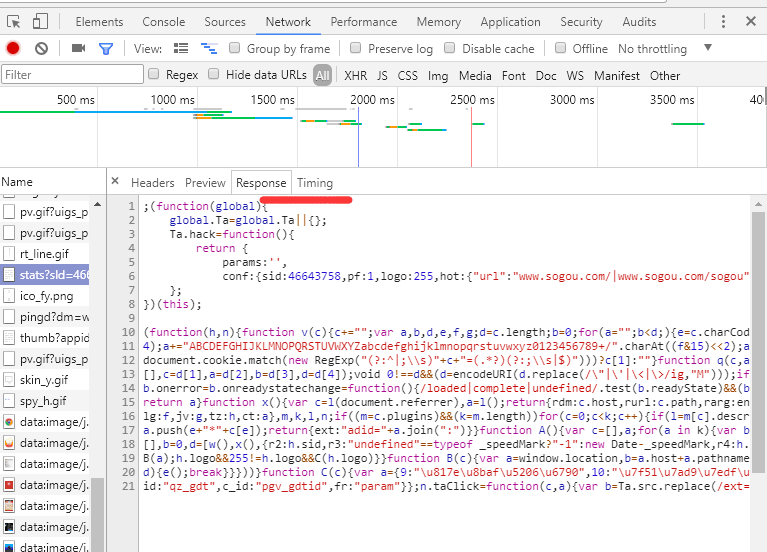
自己用ajax获取内容就行了,配置好manifest允许跨域请求的页面,结合webRequet得到请求的url地址,判断是你要获取内容的再发送ajax
需要翻墙
https://developer.chrome.com/extensions/webRequest#event-onCompleted
{
"name": "My extension",
...
"permissions": [
"webRequest",
"*://*.google.com/"
],
...
}
onBeforeRequest
Fired when a request is about to occur.
addListener
chrome.webRequest.onBeforeRequest.addListener(function callback)
Parameters
function callback
The callback parameter should be a function that looks like this:
function(object details) {...};
object details
string requestId
The ID of the request. Request IDs are unique within a browser session. As a result, they could be used to relate different events of the same request.
string url
string method
Standard HTTP method.
integer frameId
The value 0 indicates that the request happens in the main frame; a positive value indicates the ID of a subframe in which the request happens. If the document of a (sub-)frame is loaded (type is main_frame or sub_frame), frameId indicates the ID of this frame, not the ID of the outer frame. Frame IDs are unique within a tab.
integer parentFrameId
ID of frame that wraps the frame which sent the request. Set to -1 if no parent frame exists.
object (optional) requestBody
Since Chrome 23.
Contains the HTTP request body data. Only provided if extraInfoSpec contains 'requestBody'.
string (optional) error
Errors when obtaining request body data.
object (optional) formData
If the request method is POST and the body is a sequence of key-value pairs encoded in UTF8, encoded as either multipart/form-data, or application/x-www-form-urlencoded, this dictionary is present and for each key contains the list of all values for that key. If the data is of another media type, or if it is malformed, the dictionary is not present. An example value of this dictionary is {'key': ['value1', 'value2']}.
array of UploadData (optional) raw
If the request method is PUT or POST, and the body is not already parsed in formData, then the unparsed request body elements are contained in this array.
integer tabId
The ID of the tab in which the request takes place. Set to -1 if the request isn't related to a tab.
ResourceType type
How the requested resource will be used.
double timeStamp
The time when this signal is triggered, in milliseconds since the epoch.