intellij有没有办法可以进入切面?
比如某个注解@anno
我如何进入它的Aspect中?
不可能一个一个去找吧?有没有什么便捷的办法,可以快速进入一个注解的Aspect方法?
可以查看一下Help文档,我搜到的下面的描述看看是不是有帮助(只有Ultimate版支持):
In the editor, place the caret at the event type value in the @Observer annotation.
Press Ctrl+Alt+F7, or choose Edit | Find | Show Usages on the main menu.
From the suggestion list, select the desired destination.
The class containing the method that raises the event in question, is opened in a separate tab, the caret resting at the event type value: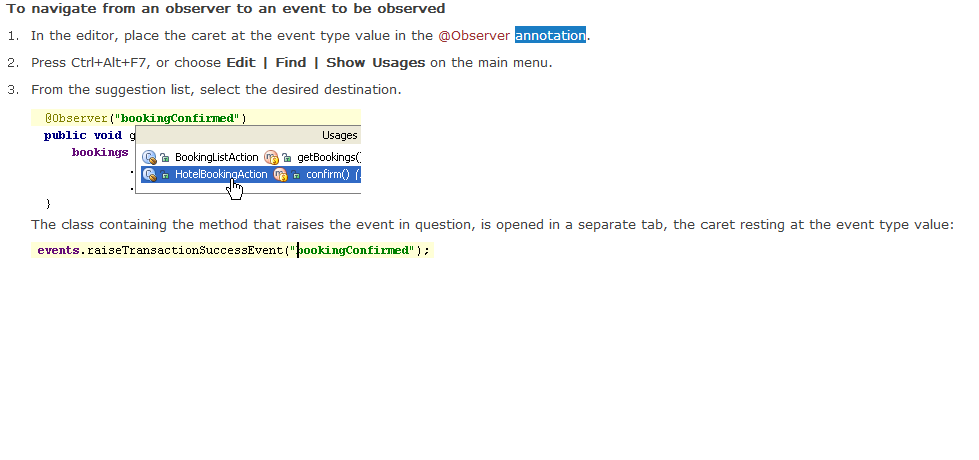
intellij,,,这个名字好陌生,,,百度了一下原来是 IDEA
【1】快速进入一个注解的Aspect方法,,,
我没见过,,不知道有木有那个大神见过。。
不过IDEA可以全局搜索,,
Myeclipse的全局搜索快捷键:ctrl+H
IntelliJ IDEA的全局搜索快捷键:ctrl+shift+F
虽然我不知道,但也支持下,希望有大神帮你解决!
按住ctrl+注解名,点进去看看不就行了?
切面,编码中自己是知道的,为什么要找。。。