百度关注是如何通过html css实现的
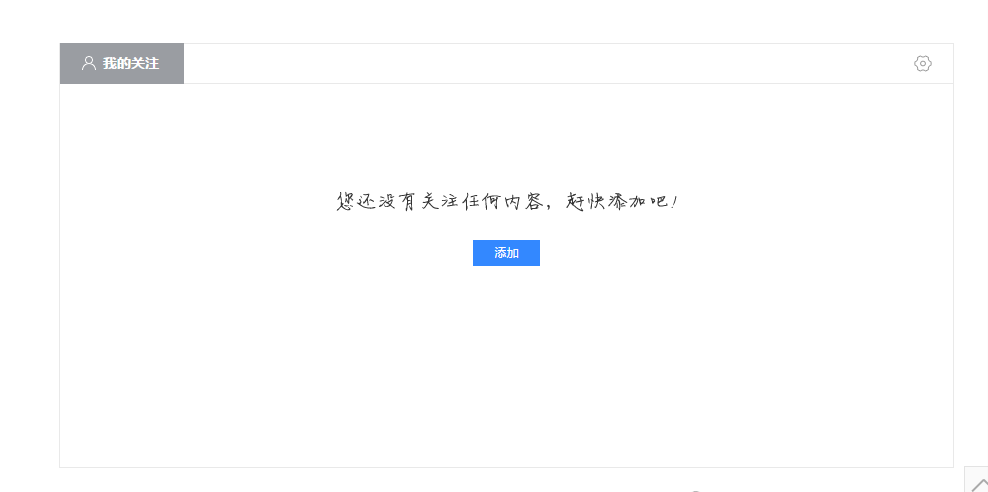
这个模块是如何实现的 ??
是在多行文本框中添加按钮吗??????
求答案
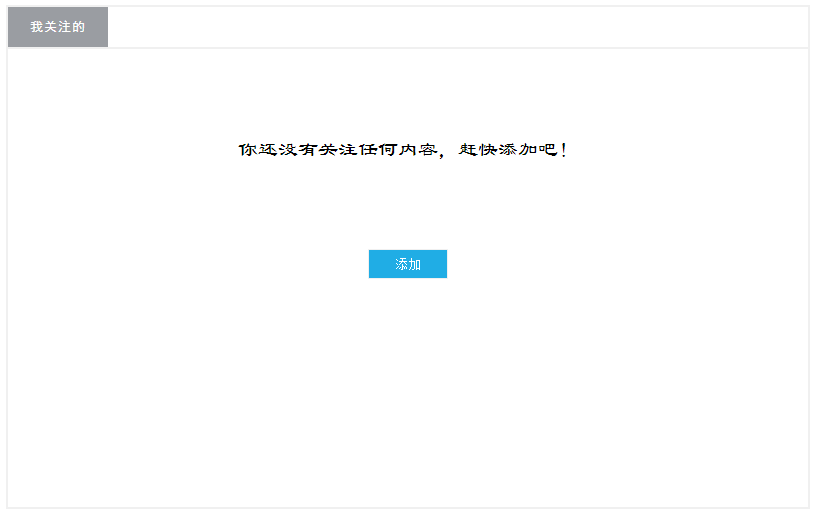
写这个页面很简单啊,我简单写了一个,贴到html中,打开看效果
<meta charset="utf-8"/>
<style>
.container{
width:800px;
height:500px;
border:1px solid #f0f0f0;
line-height:200px;
text-align:center;
font-family:'隶书';
font-size:20px;
}
.toolbar{
width:100%;
height:40px;
border-bottom:1px solid #f0f0f0;
}
.label{
background:#9A9DA2;
width:100px;
height:100%;
float:left;
text-align:center;
line-height:40px;
font-family:'黑体';
font-size:13px;
color:#fff;
}
.btn{
background-color:#20ADE5;
color:#fff;
border:1px solid #f0f0f0;
width:80px;
height:30px;
}
</style>
<div class="container">
<div class="toolbar">
<span class="label">我关注的</span>
</div>
你还没有关注任何内容,赶快添加吧!<br>
<input type="button" value="添加" class="btn" />
</div>