eclipce中导入项目后,有<#if>的地方都报错,怎么办?急
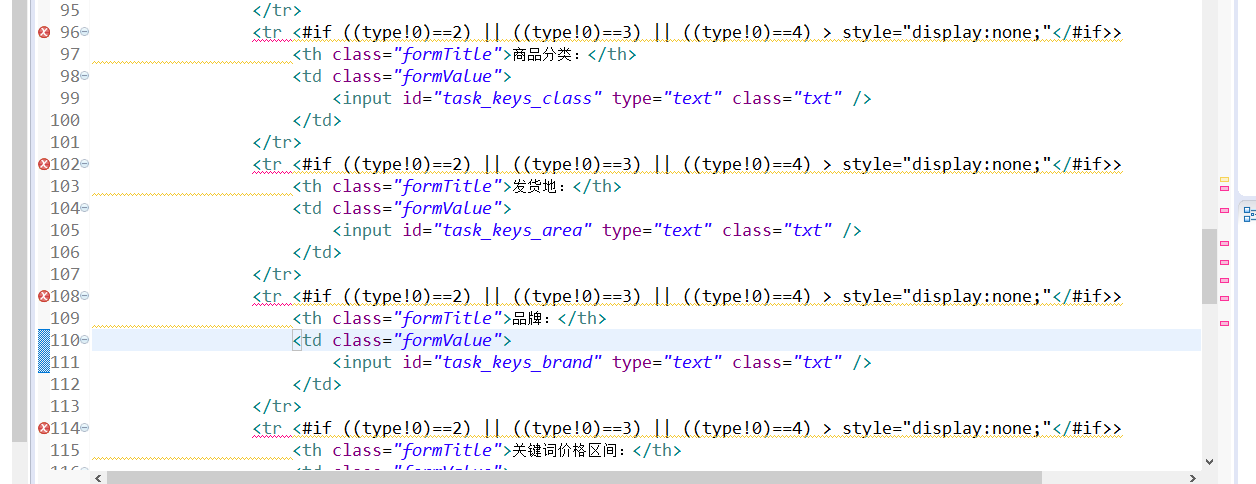
报错的信息是
Multiple annotations found at this line:
- Invalid character used in text string (<#if ((type!0)==2) || ((type!0)==3) || ((type!0)==4) > style="display:none;"</
#if>> ).
- Start tag (
- Invalid text string (<#if ((type!0)==2) || ((type!0)==3) || ((type!0)==4) > style="display:none;"</#if>> ).
这是freemark吧,如果加载了freemark应该不会报错。没关系的
首先找到不提示错误的工程项目,在项目上鼠标右键,选择Properties
在打开的属性设置面板中左边栏中找到“Java Compiler”-->Building
在弹出框的右边先勾选“Enable project specific settings”,“Abort build when build path errors occur”,再将incomplete build path 和circular dependencies改为error,
点击apply在点击OK
你引入的前端框架呢?应该是找不到前端框架的引入地址和方法所以报错
有时候 只是显示错误 编程工具的bug 实际没什么影响的
会不会是特殊字符转义的问题