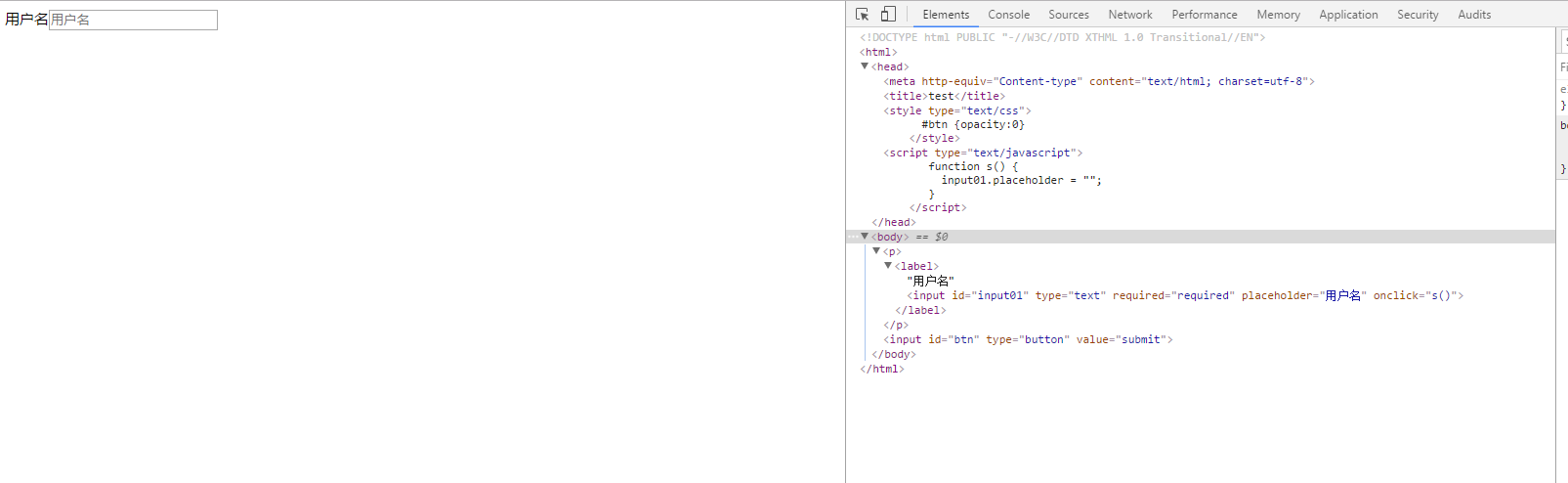html 的样式 关于设计密码框的
我想实现这样的效果 有个密码框 透明 不会覆盖掉背景图片 密码框有提示: 请输入密码 鼠标点击一下 消失 鼠标移走 提示出来 就是这样的效果 css做的到么 提交按钮可以做的透明的效果么 有会的话 希望给我点帮助 查了好久 都没实现这种效果 如果我讲的不详细 可以加我qq1306671351 谢谢 。
直接用获得焦点和失去焦点呗,代码如下
<label>用户名<input id="pass" type="text" placeholder="请输入密码"></label>
<script type="text/javascript">
$('#pass').focus(function(){
$(this).attr("placeholder","");
})
$('#pass').blur(function(){
$(this).attr("placeholder","请输入密码");
})
</script>
你这个解释不太清楚,不过这个 请输入密码 鼠标点击一下 消失 鼠标移走 提示出来 就是这样的效果很简单placeholder属性就行,透明度 opacity就行
鼠标点的时候把这个属性placeholder去掉不就好了
《input type="password" placeholder="enter password" id="txtPwd" /》
$("#txtPwd").click(function(){
$(this).removeAttr('placeholder');
})
<!DOCTYPE html>
测试Input
<br> *{<br> margin:0;<br> padding:0;<br> }<br> hr{<br> color:red;<br> }<br> input{<br> border:3px solid cadetblue;<br> border-radius:5px;<br> }<br>
<br> $(function(){<br> $("#pass").click(function(){<br> if(this.value==this.defaultValue){<br> this.value="";<br> }<br> });<br> $("#pass").blur(function(){<br> if(this.value==""){<br> this.value=this.defaultValue;<br> }<br> });<br> });<br>
用户名称:
对input文本框加个点击事件,使用Jquary和之前的默认值比较,鼠标离开就添加一个失去焦点的函数,就显示input的默认值就可以了吧。
<!DOCTYPE html>
测试Input
<br> *{<br> margin:0;<br> padding:0;<br> }<br> hr{<br> color:red;<br> }<br> input{<br> border:3px solid cadetblue;<br> border-radius:5px;<br> }<br>
<br> $(function(){<br> $("#pass").click(function(){<br> if(this.value==this.defaultValue){<br> this.value="";<br> }<br> });<br> $("#pass").blur(function(){<br> if(this.value==""){<br> this.value=this.defaultValue;<br> }<br> });<br> $("#password").click(function(){<br> $(this).removeAttr("placeholder");<br> });<br> $("#password").blur(function(){<br> $(this).attr("placeholder","输入你的密码");<br> });<br> });<br>
用户名称:
用户密码:
这是两种方式的分别以用户名的text和type=password的做了一下,刚才那个不太清楚,这个你看看可以用吗?