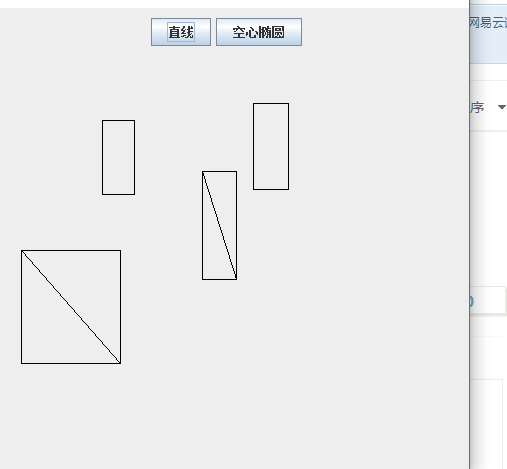Java GUI 一个按钮画直线,一个按钮画椭圆,怎么不行啊??
import java.awt.*;
import java.awt.event.*;
import javax.swing.*;
class Board extends JFrame implements ActionListener
{
int x1,x2,y1,y2;
Container cp = getContentPane();
JPanel pa = new JPanel();
JButton but1 = new JButton("直线");
JButton but2 = new JButton("空心椭圆");
public Board()
{
super("画板");
setBounds(400, 20, 500, 500);
cp.setLayout(new FlowLayout());
pa.add(but1);
pa.add(but2);
cp.add(pa);
but1.addActionListener(this);
// but1.setActionCommand("直线");
but2.addActionListener(this);
// but2.setActionCommand("空心椭圆");
setDefaultCloseOperation(EXIT_ON_CLOSE);
setVisible(true);
}
public void actionPerformed(ActionEvent e)
{
if (e.getSource() == but1)
{
System.out.println("fj");
cp.addMouseListener(new MouseAdapter()
{
public void mousePressed(MouseEvent e)
{
x1=e.getX();
y1=e.getY();
}
public void mouseReleased(MouseEvent e)
{
x2=e.getX();
y2=e.getY();
Graphics g = getGraphics();
g.drawLine(x1, y1, x2, y2);
//g.drawRect(x1, y1, Math.abs(x2-x1),Math.abs(y2-y1));
}
});
} else
{
System.out.println("jfjf");
cp.addMouseListener(new MouseAdapter()
{
public void mousePressed(MouseEvent e)
{
x1=e.getX();
y1=e.getY();
}
public void mouseReleased(MouseEvent e)
{
x2=e.getX();
y2=e.getY();
Graphics g = getGraphics();
//g.drawLine(x1, y1, x2, y2);
g.drawRect(x1, y1, Math.abs(x2-x1),Math.abs(y2-y1));
}
});
// g.drawRect(x1, y1, Math.abs(x2-x1),Math.abs(y2-y1));
}
}
}
public class Text
{
public static void main(String[] args)
{
new Board();
}
}
cp.addMouseListener(new MouseAdapter()
用frame.addMouseListener(new MouseAdapter()或this.addMouseListener(new MouseAdapter()
https://github.com/ljheee/MyPaint1.0
这是我做的,所有图形都实现了,你看一下