public static String GetSmallIamge(string fileName, int width, int height, String path)
{
HttpContext context = HttpContext.Current;
//把上传的文件做成一个Image对象
Image image = Image.FromFile(fileName);
//创建一个画布
Bitmap smallImg = new Bitmap(width, height);
Graphics g = Graphics.FromImage(smallImg);
g.InterpolationMode = System.Drawing.Drawing2D.InterpolationMode.High; //设置高质量,低速度呈现平滑程度
g.SmoothingMode = System.Drawing.Drawing2D.SmoothingMode.HighQuality; //清空画布并以透明背景色填充
//将原图画到画布上
g.DrawImage(image, new Rectangle(0, 0, width, height), new Rectangle(0, 0, image.Width, image.Height), GraphicsUnit.Pixel);
//释放资源
image.Dispose();
smallImg.Dispose();
g.Dispose();
//保存缩略图
String newfileName = path + @"/samll-" + new Guid().ToString() + ".jpg";
String savePath = context.Request.MapPath(newfileName);
smallImg.Save(savePath);
return newfileName;
}
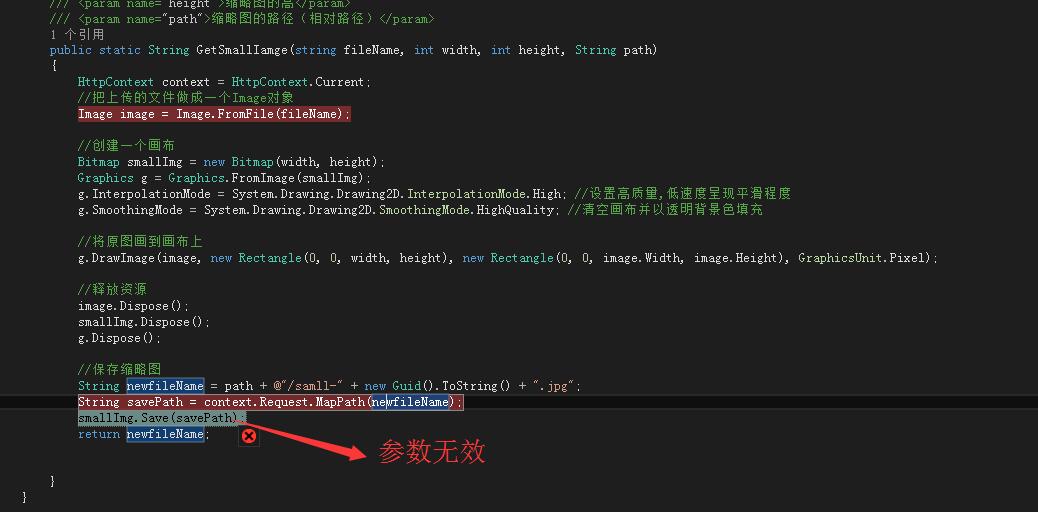
C#在windows平台,路径是反斜杠