Qt5.7.0集成qwtplot3d
qt版本为qt-opensource-windows-x86-mingw530-5.7.0
qwtplot3d版本为qwtplot3d-0.2.7
请问怎么把qwtplot3d添加进去啊,网上找了好多教程,都试了还没成功,好绝望啊,求大神教一下
- 请看👉 :QT之qwtplot3d使用(一)
- 除此之外, 这篇博客: Ubuntu Linux 16.04 LTS + Qt5.5.1 + Qwtplot3d配置安装中的 C++ 语言实现——QwtPlot3d 部分也许能够解决你的问题, 你可以仔细阅读以下内容或者直接跳转源博客中阅读:
上述的Vispy参考资料太少,只能根据官网教程自学,且需要一定的OpenGL知识,望而却步。因而采用QwtPlot3d这个Qt第三方库进行实现。
- 准备工作:QwtPlot3d需要OpenGL作为基础,因而需要先安装OpenGL.
# 配置基本编译环境 sudo apt-get install build-essentia # 安装OpenGL Library sudo apt-get install libgl1-mesa-dev # 安装OpenGL Utilities sudo apt-get install libglu1-mesa-dev # 安装OpenGL Utility Toolkit sudo apt-get install freeglut3-dev下面测试是否安装成功:进入https://jbox.sjtu.edu.cn/l/wJoO6f(密码:tztr)下载Test.cpp.在终端中输入:
g++ Test.cpp -o test -l GL -l GLU -l glut ./test效果如下图所示,即为安装成功。
https://sourceforge.net/projects/qwtplot3d/ 此链接下载qwtplot3d-0.2.7.zip,使用Qt编译时会出现问题,具体修改措施参考:https://blog.csdn.net/eastonwoo/article/details/37658141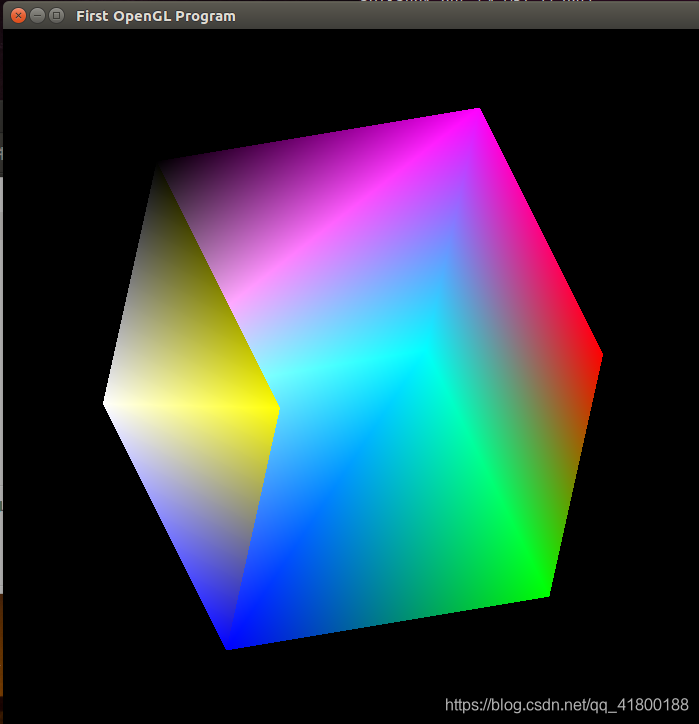
2. 下载QwtPlot3d压缩包。
a.
b. https://sourceforge.net/p/qwtplot3d/code/HEAD/tarball?path=/branches/multiple_curves_0_2_x 此链接下载qwtplot3d-code-r259-branches-multiple_curves_0_2_x.zip,编译顺利进行。
3. 打开Qt5.5.1, 打开qwtplot3d.pro,configure project。右下角选择Release,后构建。出现Warning不用理会。
4. 构建完成后,找到/home/stefan/qwtplot3d-code-r259-branches-multiple_curves_0_2_x/build-qwtplot3d-Desktop_Qt_5_5_1_GCC_64bit-Release/lib/release/linux文件夹下:
将:
libqwtplot3d.so
libqwtplot3d.so.0
libqwtplot3d.so.0.3
libqwtplot3d.so.0.3.0
复制至:
/home/stefan/Qt5.5.1/5.5/gcc_64/lib
/home/stefan/Qt5.5.1/Tools/QtCreator/lib/qtcreator 文件夹下
5. 使用Qt打开/qwtplot3d/examples/simpleplot/simpleplot.pro
6. 修改common.pri, 将unix:LIBS += -lqwtplot3d -L../../lib注释掉,改为:unix:LIBS += -L/home/stefan/qwtplot3d-code-r259-branches-multiple_curves_0_2_x/build-qwtplot3d-Desktop_Qt_5_5_1_GCC_64bit-Release/lib/release/linux -lqwtplot3d -lz -lGLU实际上就是将Release的结果中库包含进来。
7. 运行程序,出现以下图片,QwtPlot3d配置完成。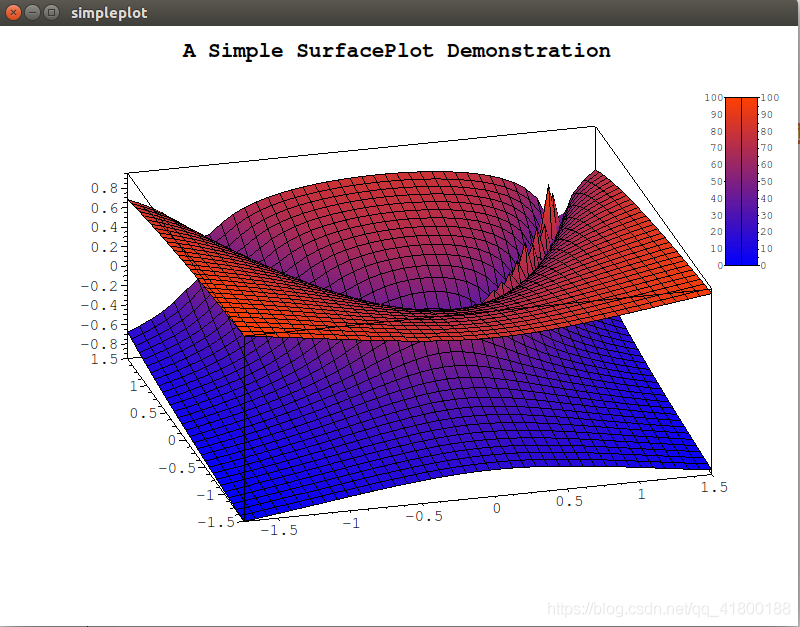
[1]: https://forum.qt.io/topic/43953/solved-qwtplot3d-linux/7
[2]: https://blog.csdn.net/wasaiheihei/article/details/52085397
如果你已经解决了该问题, 非常希望你能够分享一下解决方案, 写成博客, 将相关链接放在评论区, 以帮助更多的人 ^-^