如何让canvasjs的生成的chart在现有前端框架漂亮显示?
现象:现有前端框架插入canvasjs的生成的chart后,显示效果不好
code:
<div class="col-sm-12">
<div class="widget-box">
<div class="widget-header widget-header-flat widget-header-small">
</div>
<div class="widget-body">
<div class="widget-main" id="widgetMain">
<!-- canvasjs的生成的chart所处位置 -->
<div id="chartContainer"></div>
</div><!-- /.widget-main -->
</div><!-- /.widget-body -->
</div><!-- /.widget-box -->
显示效果:见图片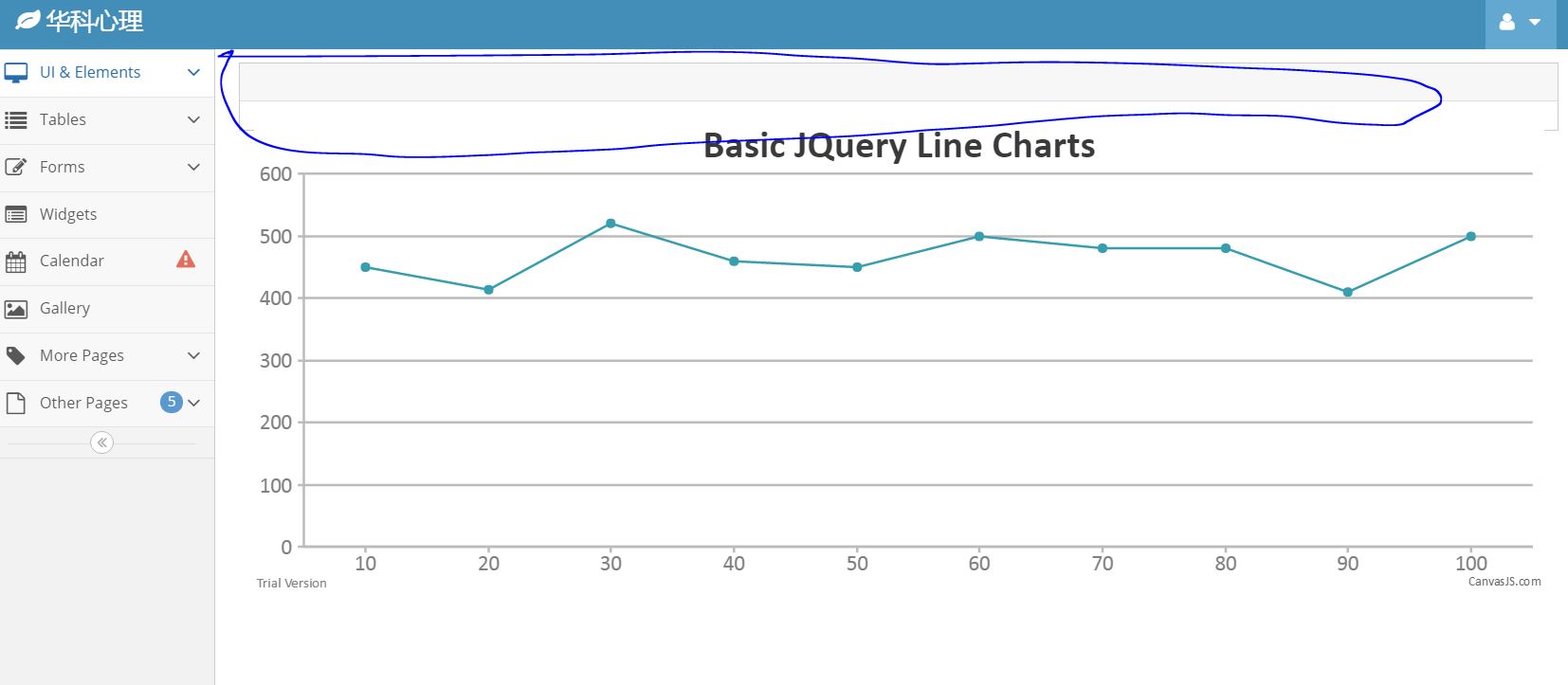
canvasjs:画各种统计图形的JS
canvasjs官网:http://canvasjs.com/javascript-charts/
canvasjs:官网提供的例子(canvasjs的生成的chart直接放在html的body里面)
<!DOCTYPE HTML>
<html>
<head>
<script type="text/javascript">
window.onload = function() {
var chart = new CanvasJS.Chart("chartContainer", {
title: {
text: "Line Chart"
},
axisX: {
interval: 10
},
data: [{
type: "line",
dataPoints: [
{ x: 10, y: 45 },
{ x: 20, y: 14 },
{ x: 30, y: 20 },
{ x: 40, y: 60 },
{ x: 50, y: 50 },
{ x: 60, y: 80 },
{ x: 70, y: 40 },
{ x: 80, y: 60 },
{ x: 90, y: 10 },
{ x: 100, y: 50 },
{ x: 110, y: 40 },
{ x: 120, y: 14 },
{ x: 130, y: 70 },
{ x: 140, y: 40 },
{ x: 150, y: 90 },
]
}]
});
chart.render();
}
</script>
<script src="../../canvasjs.min.js"></script>
<title>CanvasJS Example</title>
</head>
<body>
<div id="chartContainer" style="height: 400px; width: 100%;"></div>
</body>
</html>
<div id="chartContainer"></div> 添加高度,你的没有高度,里面的对象应该是float或者absolute定位了导致容器外框没有括起图标
搞定,多谢啦!
function resizeCanvas() {
var divChart = document.getElementById('chartContainer');
if (document.getElementById("trueWidth").offsetWidth > 414)
divChart.style.width = document.getElementById("trueWidth").offsetWidth * 0.93 + "px";
else
divChart.style.width = document.getElementById("trueWidth").offsetWidth * 0.85 + "px";
divChart.style.height = $(window).get(0).innerHeight * 0.73 + "px";
/* alert(" width hight:" + divChart.style.width + "," + divChart.style.height); */
};