安装vs2015 update3之后,出现“无法识别的GUID号”的错误提示
系统安装了vs2013,能正常运行,刚安装好vs2015 update,新建项目后运行,提示“无法识别的GUID号”,如图所示,请问该如何解决?
已经重装过一次,修复过一次,还是无法解决。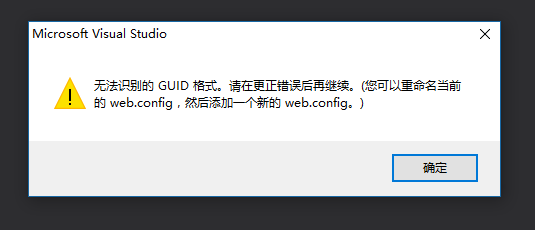
1 Navigate to devenv.exe by right clicking Visual Studio from start, click properties, and select "Open File Location...".
2 Right click on devenv.exe and select "Troubleshoot Compatibility".
3 Click "Troubleshoot Program"
4Check "The program opens but doesn't display correctly"
5 Click "Next"
6 Click "Test the program"
7 Confirm everything opens correctly
8 Click "Next"
9 Click "Yes, save these settings for this program"
http://www.voidcn.com/blog/wuyb_2004/article/p-6108150.html
vs 2015 update 3各版本下载地址