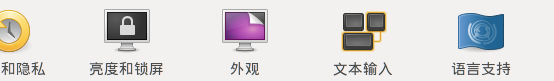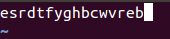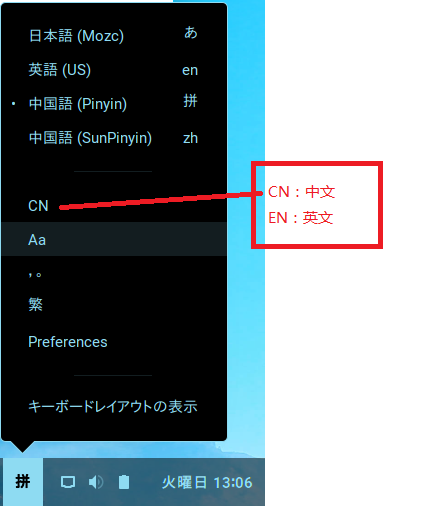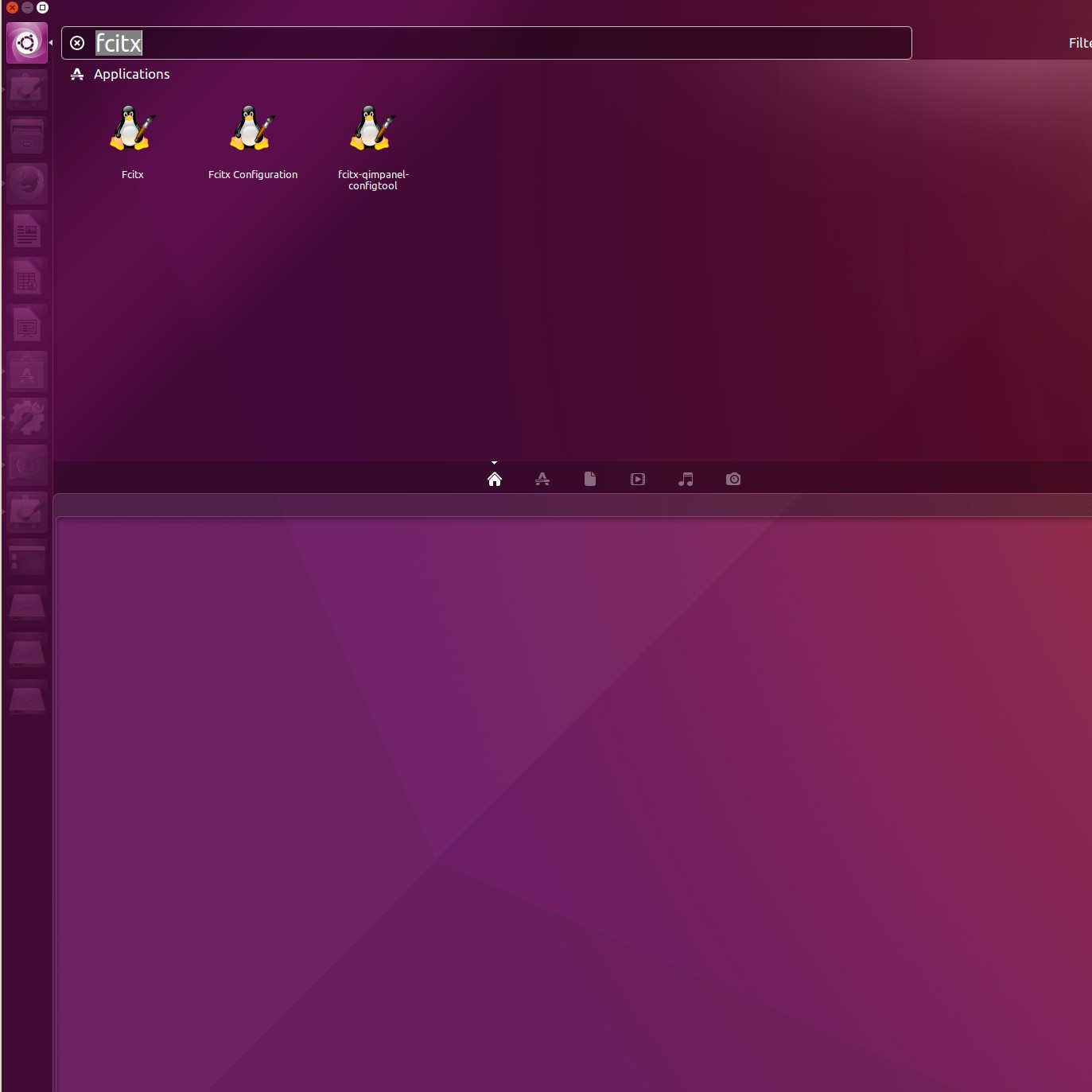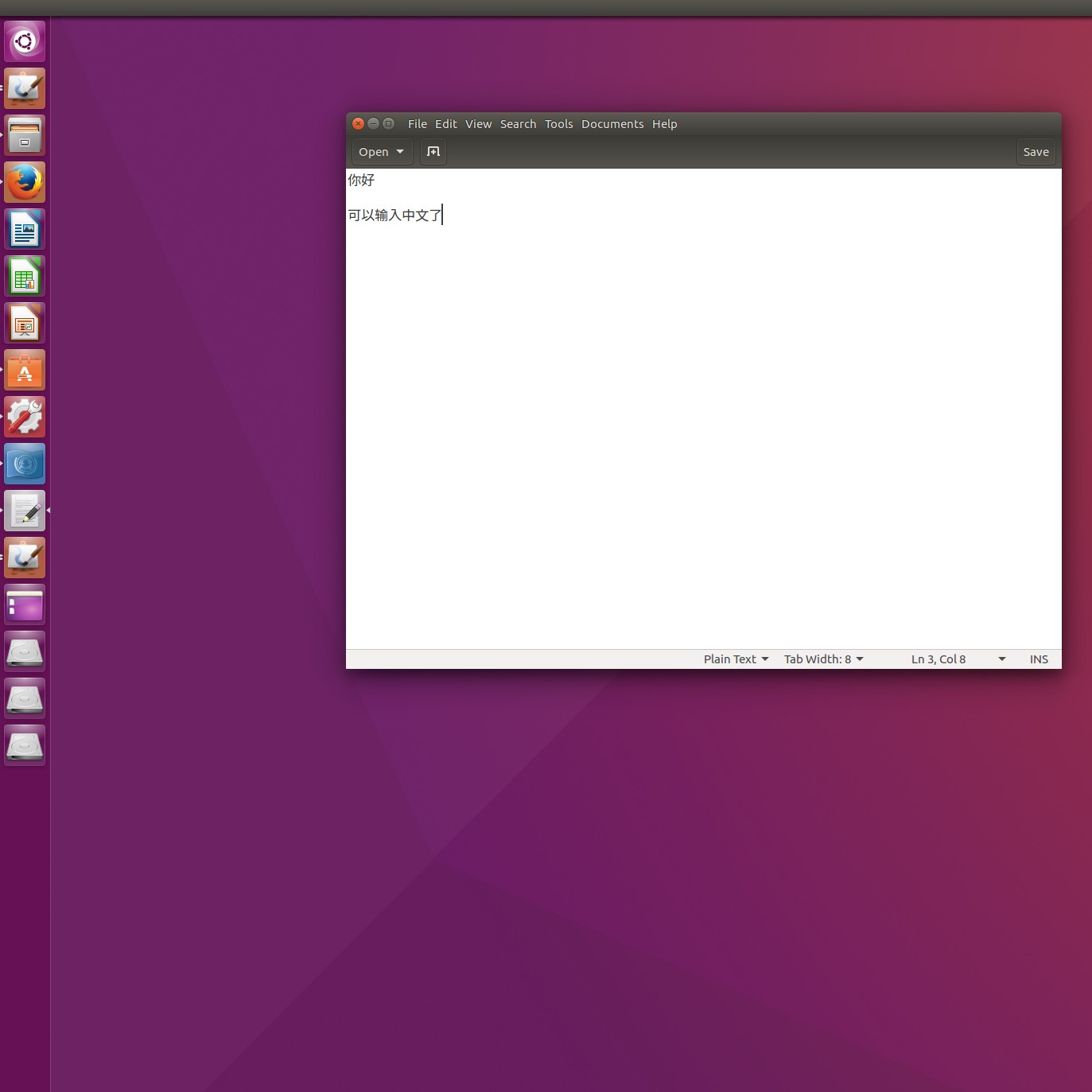ubuntu无法拼音输入法无法输入中文
ubuntu14中系统中文字是中文,调成拼音输入,怎么也打不出拼音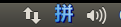
使用的是基于unbuntu 16.04的zoris,看看你的有没有相似的设置。

重新上传图片
试试在文本中可否打出来中文。。是不是中文字符集没有更新??
修正
(Wrong)Ctrl + Super + Space to change input method to pinyin, then you can input Chinese.
(Right)Shift + Super + Space to change input method to pinyin, then you can input Chinese.
补充,如果你要坚持使用ibus的话,
可以使用下面命令安装 ibus-pinyin。
sudo apt install ibus-pinyin
然后在文本输入里选者pinyin(ibus)
点击语言支持,
change
Keyboard input method system: fcitx
then, logout and login.
After that, search Fcitx Configuration, open input Method COnfiguration.
Click add,
uncheck Only Show Current Language.
Search Pinyin and add it.
Ctrl + Super + Space to change input method to pinyin, then you can input Chinese.