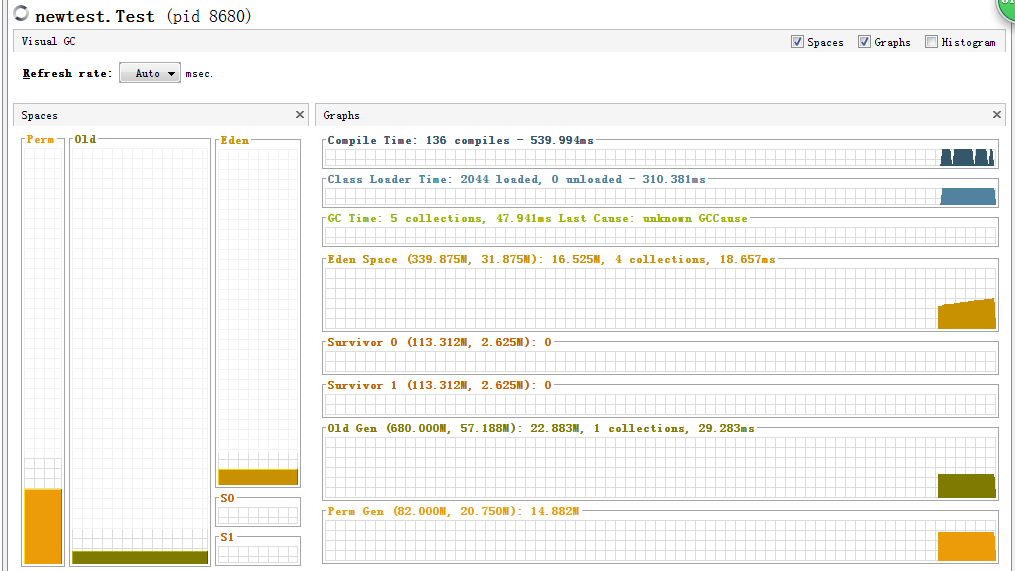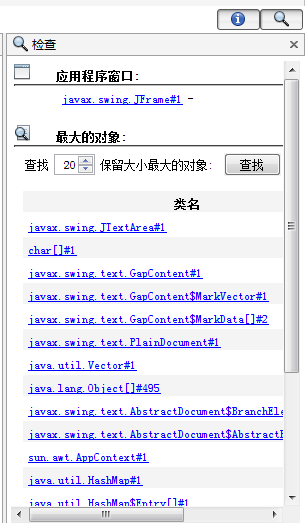java swing打开文件的程序,提示内存溢出
package newtest;
import java.awt.BorderLayout;
import java.awt.event.ActionEvent;
import java.awt.event.ActionListener;
import java.io.BufferedReader;
import java.io.File;
import java.io.FileInputStream;
import java.io.FileNotFoundException;
import java.io.IOException;
import java.io.InputStream;
import java.io.InputStreamReader;
import java.io.UnsupportedEncodingException;
import javax.swing.JButton;
import javax.swing.JFrame;
import javax.swing.JPanel;
import javax.swing.JTextArea;
public class Test {
public static void main(String[] args) {
final Test test = new Test();
JFrame f= new JFrame();
JPanel p = new JPanel();
p.setLayout(new BorderLayout());
f.setContentPane(p);
final JTextArea t = new JTextArea();
JButton b = new JButton("确定");
b.addActionListener(new ActionListener() {
@Override
public void actionPerformed(ActionEvent e) {
StringBuffer testyy = test.getFileContext("E:\\test.txt");
t.setText(testyy.toString());
}
});
p.add(t, BorderLayout.CENTER);
p.add(b, BorderLayout.SOUTH);
f.setSize(200, 400);
f.setDefaultCloseOperation(JFrame.EXIT_ON_CLOSE);
f.setVisible(true);
}
/**
* 读取文件上下文
* @param filePath
* 文件路径
* @return
*/
public StringBuffer getFileContext(String filePath) {
StringBuffer fileContext = new StringBuffer();
if(filePath != null && !filePath.equals("")) {
File file = new File(filePath);
if(file.exists()) {
if(file.isFile()) {
BufferedReader bf = null;
InputStreamReader isr = null;
FileInputStream fis = null;
try {
fis = new FileInputStream(filePath);
isr = new InputStreamReader(fis, "GBK");
bf = new BufferedReader(isr);
String context = null;
while ((context=bf.readLine()) != null) {
fileContext.append(context);
fileContext.append("\n");
}
} catch (UnsupportedEncodingException e) {
// TODO Auto-generated catch block
e.printStackTrace();
System.out.println("获取文件上下文:文件"+filePath+"不支持编码格式");
} catch (FileNotFoundException e) {
// TODO Auto-generated catch block
e.printStackTrace();
System.out.println("获取文件上下文:文件"+filePath+"未找到");
} catch (IOException e) {
// TODO Auto-generated catch block
e.printStackTrace();
System.out.println("获取文件上下文:文件"+filePath+"读取失败");
} finally {
try {
if(bf != null) {
bf.close();
}
if(isr != null) {
isr.close();
}
if(fis != null) {
fis.close();
}
} catch (IOException e) {
e.printStackTrace();
}
}
} else {
System.out.println("文件:"+filePath+"是文件夹无法读取");
}
} else {
System.out.println("文件:"+filePath+"不存在");
}
} else {
System.out.println("获取文件上下文:读取路径为空");
}
return fileContext;
}
}
打开上百兆文件直接提示内存溢出,我用2M小文件测试,用jvisualvm查看发现,内存占用最多的是char[] 和 JTextarea,试了好多方法还是不行,求大神帮帮忙,下图为2M小文件测试的结果: