android调用系统相机拍照报错,onActivityResult中data为null
这是书上的一个练习,对着敲的,运行时拍照后点完成就出错,什么原因啊?怎么解决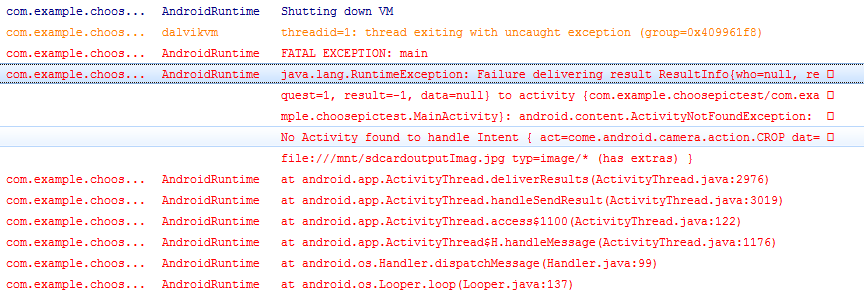
import java.io.File;
import java.io.FileNotFoundException;
import java.io.IOException;
import android.app.Activity;
import android.content.Intent;
import android.graphics.Bitmap;
import android.graphics.BitmapFactory;
import android.net.Uri;
import android.os.Bundle;
import android.os.Environment;
import android.provider.MediaStore;
import android.util.Log;
import android.view.View;
import android.view.View.OnClickListener;
import android.widget.Button;
import android.widget.ImageView;
public class MainActivity extends Activity {
public static final int TAKE_PHOTO=1;
public static final int CROP_PHOTO=2;
private Button takePhoto;
private ImageView picture;
private Uri imageUri;
@Override
protected void onCreate(Bundle savedInstanceState) {
super.onCreate(savedInstanceState);
setContentView(R.layout.activity_main);
//获取控件实例
takePhoto=(Button) findViewById(R.id.take_photo);
picture=(ImageView) findViewById(R.id.picture);
takePhoto.setOnClickListener(new OnClickListener() {
@Override
public void onClick(View v) {
// TODO Auto-generated method stub
//创建File对象,拥有储存拍的照片
File outputImage=new File(Environment.getExternalStorageDirectory(),"outputImag.jpg");
//getExternalStorageDirectory()获取手机sd卡的根目录
try{
if(outputImage.exists()){
outputImage.delete();
}
outputImage.createNewFile();
}catch(IOException e){
e.printStackTrace();
}
//将File对象转换成Uri对象
imageUri=Uri.fromFile(outputImage);
Intent intent=new Intent("android.media.action.IMAGE_CAPTURE");
intent.putExtra(MediaStore.EXTRA_OUTPUT, imageUri); //指定保存路径
startActivityForResult(intent,TAKE_PHOTO);//启动相机程序 拍完照后返回到onAcitvityResult()
}
});
}
protected void onActivityResult(int requestCode, int resultCode, Intent data ){
Log.d("MainActivity", "ok");
switch(requestCode){
case TAKE_PHOTO:
if (resultCode==RESULT_OK){
//执行裁剪照片的逻辑
Intent intent=new Intent("come.android.camera.action.CROP");
intent.setDataAndType(imageUri, "image/*");
intent.putExtra("crop", true);
intent.putExtra("scale", true);
intent.putExtra(MediaStore.EXTRA_OUTPUT,imageUri);//输出文件
startActivityForResult(intent, CROP_PHOTO); // 启动裁剪程序
}
break;
case CROP_PHOTO:
if(resultCode==RESULT_OK){
try {
// 用BitmapFactory的decodeStream()方法将output_image.jpg这张照片解析成Bitmap对象
Bitmap bitmap= BitmapFactory.decodeStream(getContentResolver().openInputStream(imageUri));
picture.setImageBitmap(bitmap);//显示裁剪的照片
} catch (FileNotFoundException e) {
// TODO Auto-generated catch block
e.printStackTrace();
}
}
break;
default:
break;
}
}
}
http://blog.csdn.net/huyongl1989/article/details/48751443
缺少权限设置吧
加入
//文件创建、删除权限
//文件读写权限,只针对于手机内存的SDCard,对外接SDCard无效
可能没写权限。
或者模拟器没有摄像头
模拟器一般没有摄像头的,这里是ActivityNotFound异常,应该就是这个原因,还有如果是真机小米也会出现这种情况
根据log显示是没找到action是come.android.camera.action.CROP的Activity,哈哈,应该是你的action写错了吧,应该是com.android.camera.action.CROP,你把com 写成了 come,望采纳^-^
默认情况下,不需要指定intent.putExtra(MediaStore.EXTRA_OUTPUT, uri);
照相机有自己默认的存储路径,拍摄的照片将返回一个缩略图。
如果想访问原始图片,可以通过dat extra能够得到原始图片位置。
即,如果指定了目标uri,data就没有数据,如果没有指定uri,则data就返回有数据!
你这里指定了路径,那你直接去找到那个路径加载那个图片即可。
可能是缺少权限,也能两个参数写错了
缺少权限,设置添加CROP的权限
应该是指定了uri的原因,可以参考上面的文章