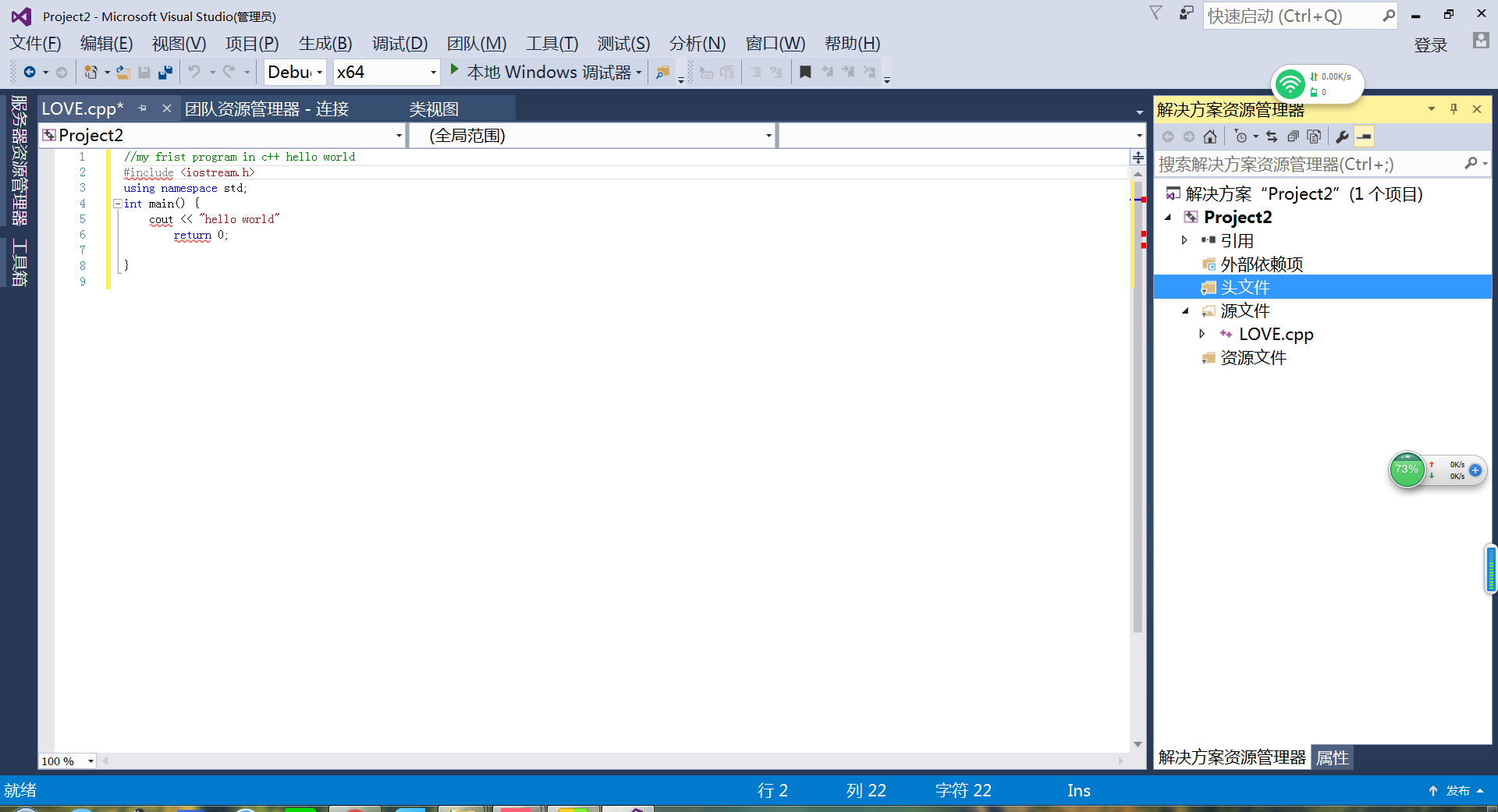VS 2015 写c++无法打开源文件
不知道怎么弄得 新手小白 希望各位仔细一点讲下 谢谢了额
// my first hello world c++ program
#include <iostream> //注意不要.h
using namespace std;
int main()
{
cout << "hello world"; //注意有分号
return 0;
}
重新创建一个新的空项目,然后在解决方案资源管理器中源文件文件夹新建新的源文件
1.在VS2015里不要加上.h直接写成iostream
2."hello world"后面少了分号
#include<iostream>
int main()
{
cout << "hello world";
return 0;
}