打开2016.1.3版的IntelliJ IDEA,出现问题
刚下载了新版的IntelliJ IDEA ,一打开就出现Cannot start internal HTTP server. Git integration, JavaScript debugger and LiveEdit may operate with errors. Please check your firewall settings and restart IntelliJ IDEA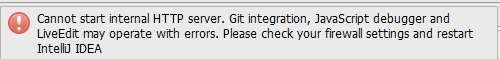 这样的红色警告字,用浏览器预览写好的页面显示无法访问!
这样的红色警告字,用浏览器预览写好的页面显示无法访问!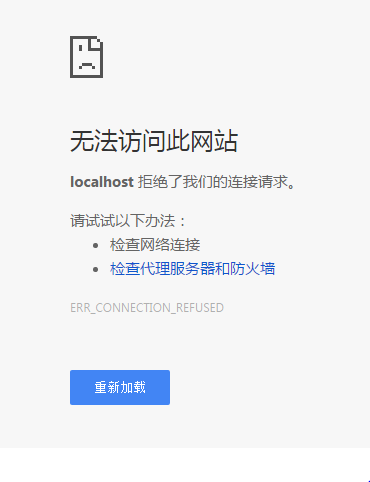 ,是什么原因呢,如何解决
,是什么原因呢,如何解决
看下是不是有别的程序占用了80端口,特别是下载软件,别的开发工具、web server(比如iis tomcat等),检查防火墙设置,把防火墙关闭试试。