android 关于HttpURLConnection 抛出了异常
private String url = "http://www.baidu.com";
@Override
protected void onCreate(Bundle savedInstanceState) {
super.onCreate(savedInstanceState);
setContentView(R.layout.activity_download);
new Thread(new Runnable() {
@Override
public void run() {
//从网络获取数据
String msgs = get(url);
}
}).start();
}
public String get(String url) {
HttpURLConnection conn = null;
try {
// 利用string url构建URL对象
URL mURL = new URL(url);
conn = (HttpURLConnection) mURL.openConnection();
conn.setRequestMethod("GET");
conn.setReadTimeout(10000);
conn.setConnectTimeout(10000);
int responseCode = conn.getResponseCode();
String msg = getString(responseCode);
Log.i("msg",msg);
if (responseCode == 200) {
InputStream is = conn.getInputStream();
String response = getStringFromInputStream(is);
return response;
} else {
throw new NetworkErrorException("response status is "+responseCode);
}
} catch (Exception e) {
e.printStackTrace();
} finally {
if (conn != null) {
conn.disconnect();
}
}
return null;
}
代码如上,拿百度网址测试是没问题的,是可以到getInputStream的,也显示出responseCode是200 ; connected 也是true
拿自己服务器的url测试就出了问题,在执行getResponseCode时就会抛出异常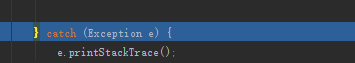,但是connected情况是true的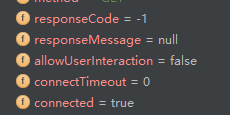
这个错误是因为什么呢```
抱歉,补上自己的url测试时的问题的图片
执行getResponseCode时就会抛出异常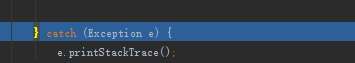
connected情况是true的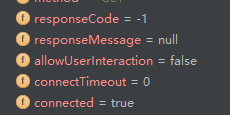
responsecode已经反应出错误了。你可以先看看你服务器上是否接受到请求。然后是否正确返回html内容
你可以用postman之类的工具测一下你的webservice,200系列都对应成功的,你没必要抛出异常,另外,自己的测试环境的话,URL可不要放localhost之类的,指向的是手机自身,模拟器好像更麻烦。看你的情况,像是压根没连上,你可以联调看服务端log,有没有请求过来。
responseCode 不是 为 -1 吗?
看一下自己的服务器,还有编码格式
看一下自己的服务器,还有编码格式