<!---- S HTML代码片段 ---->
<tr>
<th>进度标识</th>
<th height="20">
<img src="img/arrow.jpg" class="float-left">
<img src="img/gzjd.png" style="height: 20px">
</th>
<th height="20">
<img src="img/arrow.jpg" class="float-left">
<img src="img/gzjd.png" style="height: 20px">
</th>
<th height="20">
<img src="img/arrow.jpg" class="float-left">
<img src="img/gzjd.png" style="height: 20px">
</th>
<th height="20">
<img src="img/arrow.jpg" class="float-left">
<img src="img/gzjd.png" style="height: 20px">
</th>
<th height="20">
<img src="img/arrow.jpg" class="float-left">
<img src="img/gzjd.png" style="height: 20px">
</th>
<th height="20">
<img src="img/arrow.jpg" class="float-left">
<img src="img/gzjd.png" style="height: 20px">
</th>
</tr>
<!---- E HTML代码片段 ---->
<!---- S SCC代码片段 ---->
table {
height: 800px;
text-align: center;
font-size: 12px;
}
th {
width: 130px;
height: 20px;
}
td {
height: 20px;
}
.float-left {
float: left;
margin-top: 5px;
}
<!---- E SCC代码片段 ---->
<!---- 效果图 ---->
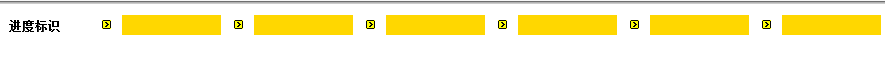
你可以写定图片的大小
td定宽度,然后td img{width:100%}
问这种问题,说明代码不规范,写法不严谨,初始化的时候固定图片大小,不仅为了样式,更重要的是浏览器在加载图片时,不再需要计算图片长和宽,不管多大图片,都按指定大小渲染,提高渲染速度。