百度echarts官方实例动态数据怎么跑起来?一直粘贴官方代码,就是跑不起来。
option = {
title: {
text: '深圳月最低生活费组成(单位:元)',
subtext: 'From ExcelHome',
sublink: 'http://e.weibo.com/1341556070/AjQH99che'
},
tooltip : {
trigger: 'axis',
axisPointer : { // 坐标轴指示器,坐标轴触发有效
type : 'shadow' // 默认为直线,可选为:'line' | 'shadow'
},
formatter: function (params) {
var tar = params[0];
return tar.name + '
' + tar.seriesName + ' : ' + tar.value;
}
},
toolbox: {
show : true,
feature : {
mark : {show: true},
dataView : {show: true, readOnly: false},
restore : {show: true},
saveAsImage : {show: true}
}
},
xAxis : [
{
type : 'category',
splitLine: {show:false},
data : ['总费用','房租','水电费','交通费','伙食费','日用品数']
}
],
yAxis : [
{
type : 'value'
}
],
series : [
{
name:'辅助',
type:'bar',
stack: '总量',
itemStyle:{
normal:{
barBorderColor:'rgba(0,0,0,0)',
color:'rgba(0,0,0,0)'
},
emphasis:{
barBorderColor:'rgba(0,0,0,0)',
color:'rgba(0,0,0,0)'
}
},
data:[0, 1700, 1400, 1200, 300, 0]
},
{
name:'生活费',
type:'bar',
stack: '总量',
itemStyle : { normal: {label : {show: true, position: 'inside'}}},
data:[2900, 1200, 300, 200, 900, 300]
}
]
};
帮你调了一下,可以跑起来的。
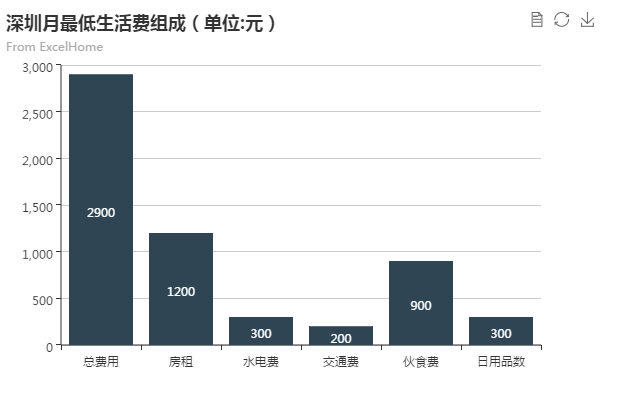
你应该是某些格式弄错。使用下面这个吧。
<!DOCTYPE html>
<html>
<head>
<meta charset="utf-8"/>
<!-- import Echarts -->
<script src="echarts.js"></script>
</head>
<body>
<!-- prepare the Dom for ECharts -->
<div id="main" style="width: 600px; height:400px;"></div>
<script type="text/javascript">
//base on the dom to init the echarts instance
var myChart = echarts.init(document.getElementById("main"));
//init the config and data
/**
var option = {
title: {
text: 'ECharts Sample'
},
tooltip:{},
legend: {
data:['销量']
},
xAxis: {
data:["衬衫","羊毛衫","雪纺衫","裤子","高跟鞋","袜子"]
},
yAxis: {},
series: [{
name:'销量',
type:'bar',
data:[5,20,36,10,10,20]
}]
};
**/
var option = {
title: {
text: '深圳月最低生活费组成(单位:元)',
subtext: 'From ExcelHome',
sublink: 'http://e.weibo.com/1341556070/AjQH99che'
},
tooltip : {
trigger: 'axis',
axisPointer : { // 坐标轴指示器,坐标轴触发有效
type : 'shadow' // 默认为直线,可选为:'line' | 'shadow'
}
},
formatter: function (params) {
var tar = params[0];
return tar.name + ' ' + tar.seriesName + ' : ' + tar.value;
},
toolbox: {
show : true,
feature : {
mark : {show: true},
dataView : {show: true, readOnly: false},
restore : {show: true},
saveAsImage : {show: true}
}
},
xAxis : {
type : 'category',
splitLine: {show:false},
data : ['总费用','房租','水电费','交通费','伙食费','日用品数']
},
yAxis : {
type : 'value'
}
,
series : [
{
name:'辅助',
type:'bar',
stack: '总量',
itemStyle:{
normal:{
barBorderColor:'rgba(0,0,0,0)',
color:'rgba(0,0,0,0)'
},
emphasis:{
barBorderColor:'rgba(0,0,0,0)',
color:'rgba(0,0,0,0)'
},
data:[0, 1700, 1400, 1200, 300, 0]
}
},
{
name:'生活费',
type:'bar',
stack: '总量',
itemStyle : { normal: {label : {show: true, position: 'inside'}}},
data:[2900, 1200, 300, 200, 900, 300]
}
]
};
//use the config and data to show the chart
myChart.setOption(option);
</script>
</body>
</html>