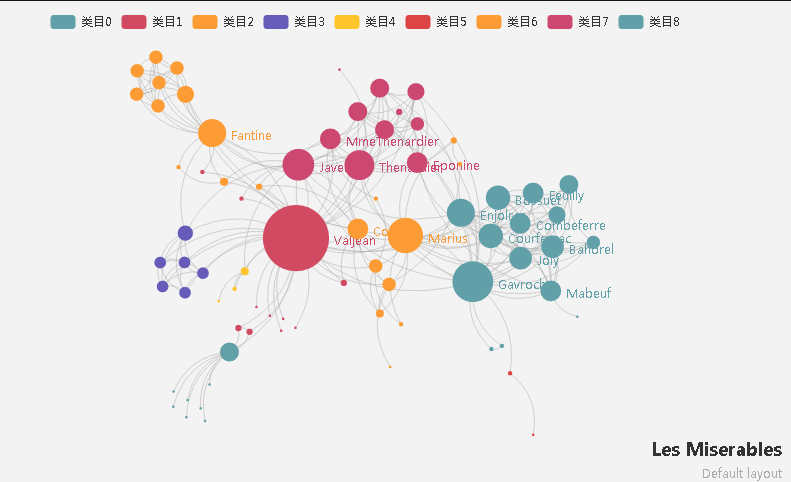echarts3.0 新的图形数据,怎么获取本地图形数据文件
官网API代码:
myChart.showLoading();
$.get('data/asset/data/les-miserables.gexf', function (xml) {
myChart.hideLoading();
var graph = echarts.dataTool.gexf.parse(xml);
var categories = [];
for (var i = 0; i < 9; i++) {
categories[i] = {
name: '类目' + i
};
}
graph.nodes.forEach(function (node) {
node.itemStyle = null;
node.value = node.symbolSize;
node.label.normal.show = node.symbolSize > 30;
node.category = node.attributes.modularity_class;
});
option = {
title: {
text: 'Les Miserables',
subtext: 'Default layout',
top: 'bottom',
left: 'right'
},
tooltip: {},
legend: [{
// selectedMode: 'single',
data: categories.map(function (a) {
return a.name;
})
}],
animationDuration: 1500,
animationEasingUpdate: 'quinticInOut',
series : [
{
name: 'Les Miserables',
type: 'graph',
layout: 'none',
data: graph.nodes,
links: graph.links,
categories: categories,
roam: true,
label: {
normal: {
position: 'right'
}
},
lineStyle: {
normal: {
curveness: 0.3
}
}
}
]
};
myChart.setOption(option);
}, 'xml');
自己的html代码:
<!DOCTYPE html>
<html>
<head>
<meta charset="utf-8">
<title>ECharts</title>
<!-- 引入 echarts.js -->
<script src="echarts.min.js"></script>
<script src="jquery.js"></script>
</head>
<body>
<!-- 为ECharts准备一个具备大小(宽高)的Dom -->
<div id="main" style="width: 600px;height:400px;"></div>
<script type="text/javascript">
// 基于准备好的dom,初始化echarts实例
var myChart = echarts.init(document.getElementById('main'));
myChart.showLoading();
$.get('data/asset/data/les-miserables.gexf', function (xml) {
myChart.hideLoading();
var graph = echarts.dataTool.gexf.parse(xml);
var categories = [];
for (var i = 0; i < 9; i++) {
categories[i] = {
name: '类目' + i
};
}
graph.nodes.forEach(function (node) {
node.itemStyle = null;
node.value = node.symbolSize;
node.label.normal.show = node.symbolSize > 30;
node.category = node.attributes.modularity_class;
});
option = {
title: {
text: 'Les Miserables',
subtext: 'Default layout',
top: 'bottom',
left: 'right'
},
tooltip: {},
legend: [{
// selectedMode: 'single',
data: categories.map(function (a) {
return a.name;
})
}],
animationDuration: 1500,
animationEasingUpdate: 'quinticInOut',
series : [
{
name: 'Les Miserables',
type: 'graph',
layout: 'none',
data: graph.nodes,
links: graph.links,
categories: categories,
roam: true,
label: {
normal: {
position: 'right'
}
},
lineStyle: {
normal: {
curveness: 0.3
}
}
}
]
};
myChart.setOption(option);
}, 'xml');
</script>
</body>
</html>
data/asset/data/les-miserables.gexf 文件是我从官网下载
打开的时候报错: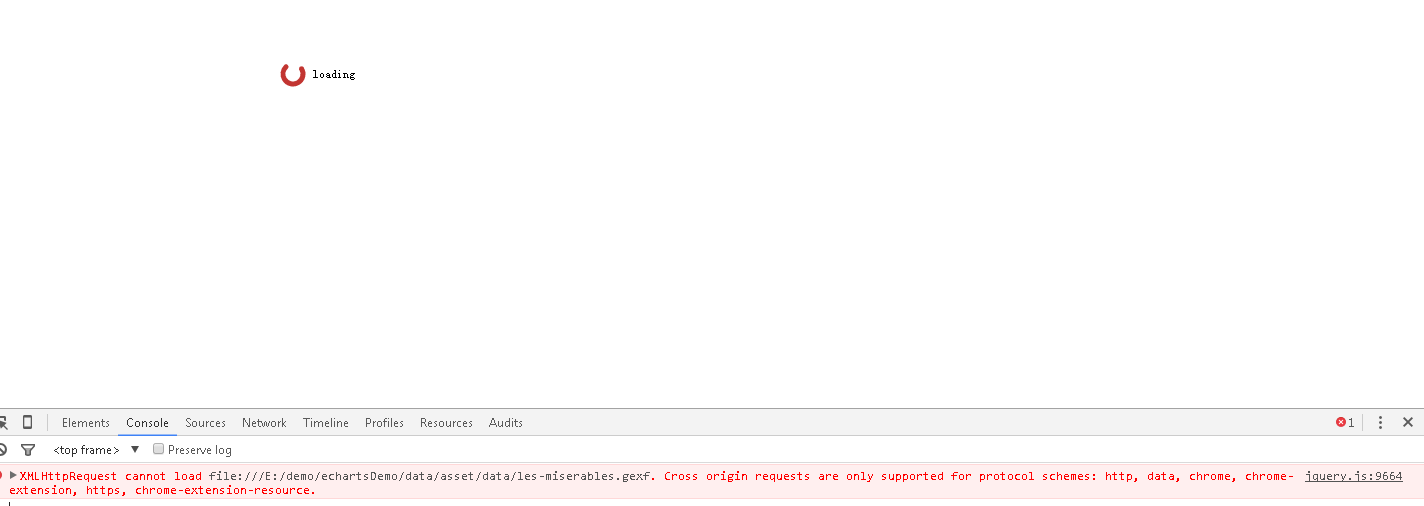
看着是跨域。
在web应用中打开这个html,不要直接桌面点开的方式运行 。
下面有一个 var graph = echarts.dataTool.gexf.parse(xml); 你可能没有dataTool.gexf这个文件我想问问你 你的那个data/asset/data/les-miserables.gexf文件在关望那里下的
data/asset/data/les-miserables.gexf文件在哪里下载的老兄