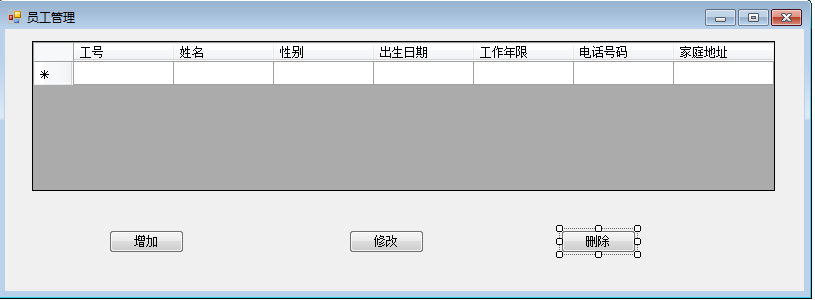使用VS2010写出程序并连接数据库实现增删改功能
照着图片做出一个程序实现增删改功能
这还不简单,就是datagridview控件一个,再放一个dataadapter,都不需要什么代码,配置配置控件就完了。如果你需要我帮你,先采纳了,写给你。
CREATE TABLE [dbo].[Table] (
[工号] INT IDENTITY (1, 1) NOT NULL,
[姓名] NVARCHAR (20) NOT NULL,
[性别] BIT NOT NULL,
[出生日期] DATETIME NOT NULL,
[工作年限] INT NOT NULL,
[电话号码] NVARCHAR (20) NOT NULL,
[家庭地址] NVARCHAR (100) NOT NULL,
PRIMARY KEY CLUSTERED ([工号] ASC)
);
http://download.csdn.net/detail/sky_blue_flying/9405690这是我刚上传的一个例子,和你的不太一样。不过是简单的数据库操作,你可以看一下代码。
http://download.csdn.net/detail/sky_blue_flying/9405690
using System;
using System.Collections.Generic;
using System.ComponentModel;
using System.Data;
using System.Drawing;
using System.Linq;
using System.Text;
using System.Threading.Tasks;
using System.Windows.Forms;
namespace WindowsFormsApplication1
{
public partial class Form1 : Form
{
public Form1()
{
InitializeComponent();
}
private void Form1_Load(object sender, EventArgs e)
{
foreach (string s in "工号,姓名,性别,出生日期,工作年限,电话号码,家庭地址".Split(','))
dataGridView1.Columns.Add(s, s);
LoadList();
}
private void LoadList()
{
db1Entities db = new db1Entities();
dataGridView1.Rows.Clear();
foreach (var item in db.Tables)
dataGridView1.Rows.Add(item.工号, item.姓名, item.性别 ? "男" : "女", item.出生日期, item.工作年限, item.电话号码, item.家庭地址);
}
private void dataGridView1_RowLeave(object sender, DataGridViewCellEventArgs e)
{
db1Entities db = new db1Entities();
if (dataGridView1.Rows[e.RowIndex].Cells[0].Value != null && db.Tables.ToList().Any(x => x.工号 == int.Parse(dataGridView1.Rows[e.RowIndex].Cells[0].Value.ToString())))
{
var t = db.Tables.ToList().Single(x => x.工号 == int.Parse(dataGridView1.CurrentRow.Cells[0].Value.ToString()));
t.姓名 = dataGridView1.Rows[e.RowIndex].Cells[1].Value.ToString();
t.性别 = dataGridView1.Rows[e.RowIndex].Cells[2].Value.ToString() == "男";
t.出生日期 = DateTime.Parse(dataGridView1.Rows[e.RowIndex].Cells[3].Value.ToString());
t.工作年限 = int.Parse(dataGridView1.Rows[e.RowIndex].Cells[4].Value.ToString());
t.电话号码 = dataGridView1.Rows[e.RowIndex].Cells[5].Value.ToString();
t.家庭地址 = dataGridView1.Rows[e.RowIndex].Cells[6].Value.ToString();
}
else
{
if (dataGridView1.Rows[e.RowIndex].Cells[1].Value == null) return;
var t = new Table();
t.姓名 = dataGridView1.Rows[e.RowIndex].Cells[1].Value.ToString();
t.性别 = dataGridView1.Rows[e.RowIndex].Cells[2].Value.ToString() == "男";
t.出生日期 = DateTime.Parse(dataGridView1.Rows[e.RowIndex].Cells[3].Value.ToString());
t.工作年限 = int.Parse(dataGridView1.Rows[e.RowIndex].Cells[4].Value.ToString());
t.电话号码 = dataGridView1.Rows[e.RowIndex].Cells[5].Value.ToString();
t.家庭地址 = dataGridView1.Rows[e.RowIndex].Cells[6].Value.ToString();
db.Tables.Add(t);
dataGridView1.Rows[e.RowIndex].Cells[0].Value = t.工号.ToString();
}
db.SaveChanges();
}
private void button1_Click(object sender, EventArgs e)
{
dataGridView1.Rows.Add();
}
private void button3_Click(object sender, EventArgs e)
{
db1Entities db = new db1Entities();
var t = db.Tables.ToList().Single(x => x.工号 == int.Parse(dataGridView1.CurrentRow.Cells[0].Value.ToString()));
db.Tables.Remove(t);
db.SaveChanges();
dataGridView1.Rows.Remove(dataGridView1.CurrentRow);
}
private void button2_Click(object sender, EventArgs e)
{
db1Entities db = new db1Entities();
var t = db.Tables.ToList().Single(x => x.工号 == int.Parse(dataGridView1.CurrentRow.Cells[0].Value.ToString()));
t.姓名 = dataGridView1.CurrentRow.Cells[1].Value.ToString();
t.性别 = dataGridView1.CurrentRow.Cells[2].Value.ToString() == "男";
t.出生日期 = DateTime.Parse(dataGridView1.CurrentRow.Cells[3].Value.ToString());
t.工作年限 = int.Parse(dataGridView1.CurrentRow.Cells[4].Value.ToString());
t.电话号码 = dataGridView1.CurrentRow.Cells[5].Value.ToString();
t.家庭地址 = dataGridView1.CurrentRow.Cells[5].Value.ToString();
db.SaveChanges();
}
}
}