Eclispe 自动提示的问题
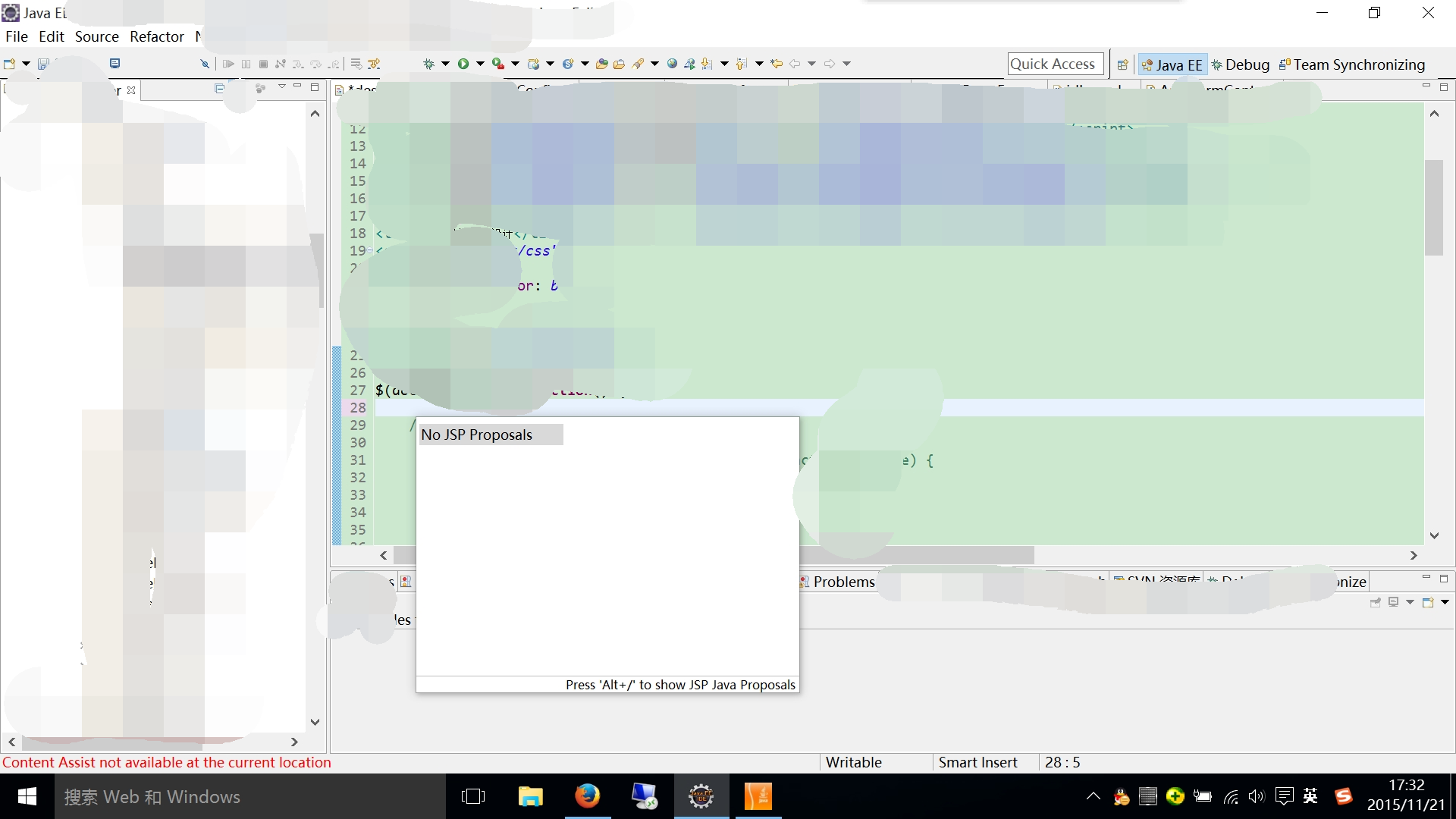
在编写javascript js 时alt+/ 出现这个问题 content assist not available at current location
在css html java alt+/ 都正常提示
配置问题吧.
eclipse的缺省提示不是所有文件都有的.
是配置问题,你想重新还原之后重新配置
试试这样做:依次点击window-->preferences-->xml --> xml files-->editors --> content Assist,在prompt when these characters are inserted选项中加上:<=:",
配置位置;
content assist not available at current location
提示不可用
终于找到原因了 不是content assist的原因 是工程没有javascript resources 这个库 eclipse 创建工程默认自动加载的 我这个是svn导出阉割了了的 没有