android虚拟机启动后看不到界面
HAX is not working and emulator runs in emulation mode
emulator: VT feature is not enabled, HAXM not working.
You might want to check your BIOS/UEFI settings and/or system manual on how to enable.
我已经把Inter 86 Emulator Accelerator(HAXM installer)安装了
我的电脑是win10,64位
虚拟机的配置如下: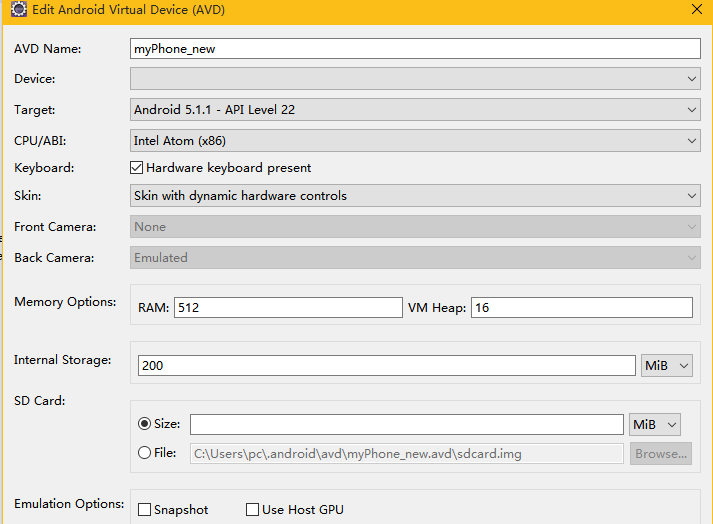
Choice Device and skin
别用eclipse了,更换android studio吧。
主机的CPU要支持vt特性才可以开启。另外试试勾上底部的Use host GPU
不是安装了Intel加速器就可以了,有的你还要看跟电脑的CPU是否兼容,你可以试试GenyMotion啊,这个模拟器比ADT自带的模拟器好多了。
强烈推荐你使用genymontion,google自带的模拟器强万倍,ps:这是官网http://www.genymotion.net/,如果你有问题可以再找我。
我也遇到了,不过一直用真机测试的
如果官网无法下载的话,可以用这个
http://yunpan.cn/cd3UrEtIN2VVW 访问密码 77a6
http://yunpan.cn/cd3Uq2BId2ii5 访问密码 821f
这两个都下载就省事多了。
如果官网无法下载的话,可以用这个
http://yunpan.cn/cd3UrEtIN2VVW 访问密码 77a6
http://yunpan.cn/cd3Uq2BId2ii5 访问密码 821f
这两个都下载就省事多了。