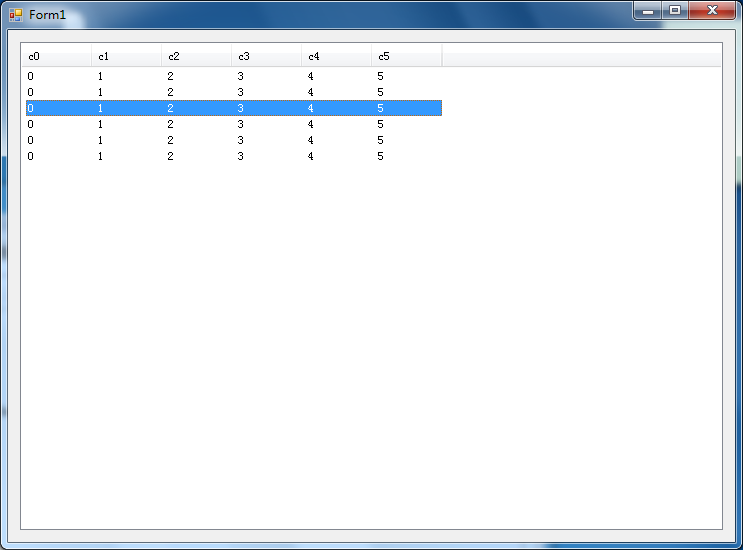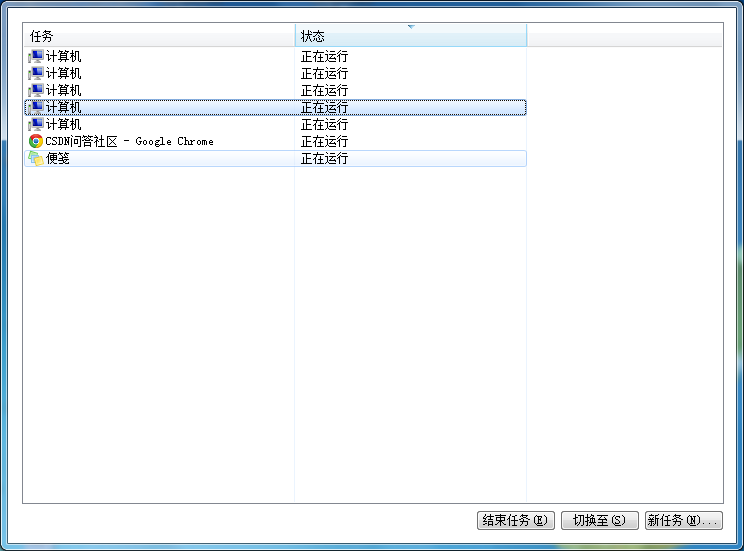c# WinForm 控件样式 _____
自己用 WinForm 拖控件做出来的程序样式:
Win7 系统样式:
请问 Win7 系统的控件样式是怎么做出来的?
以上面 ListView 为例。项选中的时候跟 Win7 系统的差好远。
我是想知道原理,有代码的话最好啦!
static class NativeMethods
{
public const int WM_CREATE = 0x1;
[DllImport("uxtheme.dll", CharSet = CharSet.Unicode)]
public extern static int SetWindowTheme(
IntPtr hWnd, string pszSubAppName, string pszSubIdList);
}
class MyListView : System.Windows.Forms.ListView
{
protected override void WndProc(ref Message m)
{
if (m.Msg == Win.WM_CREATE) {
NativeMethods.SetWindowTheme(this.Handle, "Explorer", null);
}
base.WndProc(ref m);
}
}
用这个MyListView
自己绘制效果,它有绘制item的事件,你也可以找一些第三方的,来美化你的程序
http://www.codeproject.com/Articles/18078/Vista-Controls
原理介绍
static class NativeMethods
{
public const int WM_CREATE = 0x1;
[DllImport("uxtheme.dll", CharSet = CharSet.Unicode)]
public extern static int SetWindowTheme(
IntPtr hWnd, string pszSubAppName, string pszSubIdList);
}
class MyListView : System.Windows.Forms.ListView
{
protected override void WndProc(ref Message m)
{
if (m.Msg == Win.WM_CREATE) {
NativeMethods.SetWindowTheme(this.Handle, "Explorer", null);
}
base.WndProc(ref m);
}
}
自定义消息处理并改变显示效果