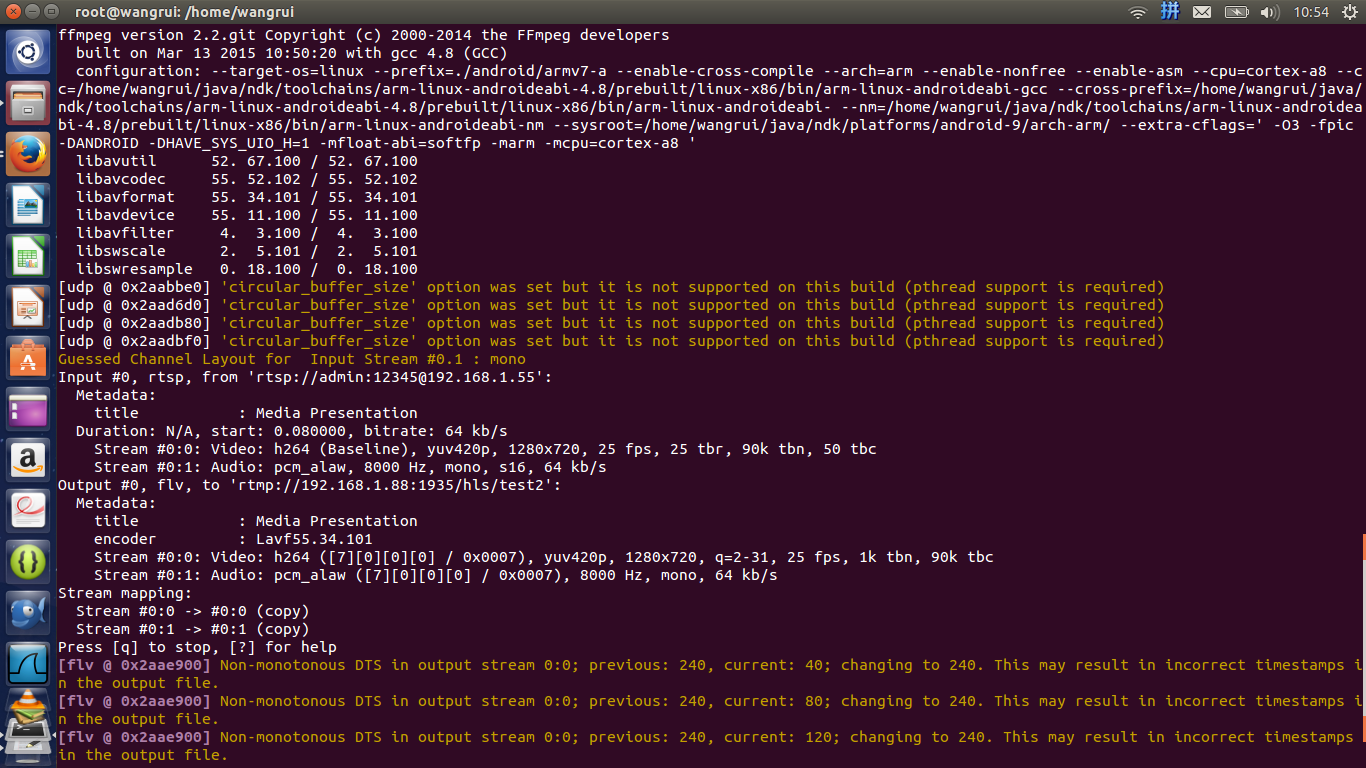FFmpeg问题:Non-monotonous DTS in output stream
我使用ffmpeg转换视频流格式时出现问题,但是还是可以转换。
我使用的命令是:
./ffmpeg -i rtsp://admin:12345@192.168.1.55 -vcodec copy -acodec copy -s 640x480 -f flv rtmp://192.168.1.88:1935/hls/test2
出现问题:
[udp @ 0x2aabbe0] 'circular_buffer_size' option was set but it is not supported on this build (pthread support is required)
[udp @ 0x2aad6d0] 'circular_buffer_size' option was set but it is not supported on this build (pthread support is required)
[udp @ 0x2aadb80] 'circular_buffer_size' option was set but it is not supported on this build (pthread support is required)
[udp @ 0x2aadbf0] 'circular_buffer_size' option was set but it is not supported on this build (pthread support is required)
Guessed Channel Layout for Input Stream #0.1 : mono
以及
[flv @ 0x2aae900] Non-monotonous DTS in output stream 0:0; previous: 240, current: 40; changing to 240. This may result in incorrect timestamps in the output file.
[flv @ 0x2aae900] Non-monotonous DTS in output stream 0:0; previous: 240, current: 80; changing to 240. This may result in incorrect timestamps in the output file.
[flv @ 0x2aae900] Non-monotonous DTS in output stream 0:0; previous: 240, current: 120; changing to 240. This may result in incorrect timestamps in the output file.
[flv @ 0x2aae900] Non-monotonous DTS in output stream 0:0; previous: 240, current: 160; changing to 240. This may result in incorrect timestamps in the output file.
[flv @ 0x2aae900] Non-monotonous DTS in output stream 0:0; previous: 240, current: 200; changing to 240. This may result in incorrect timestamps in the output file.
详细的截图如下:
请问有人遇到过这个问题吗?谢谢了
遇到同样问题,请问有解决办法了么
艾,还没有呢?有什么好办法告诉一声阿
解决了么?? 解决了告诉一声啊
时间戳的问题,同样遇到,还没解决
时间戳的问题,同样遇到,还没解决
我也遇到了 我有用CDN,说是因为CDN用了快速播放的功能,会有一个buffer,但是我还是不太明白,大家出现这个情况时有使用CDN吗
直接以组播作为源,也遇见了
占楼,求高手来解决问题。
最近遇到这个问题,没找到相关资料。
还没有解决方案吗,我也遇到了,网上几乎都没有答案,好捉急
校正到上一个时间戳+1
我也遇到了:
[flv @ 0x1c1b560] Non-monotonous DTS in output stream 0:1; previous: 224782, current: 224619; changing to 224782. This may result in incorrect timestamps in the output file.
[flv @ 0x1c1b560] Non-monotonous DTS in output stream 0:1; previous: 224782, current: 224642; changing to 224782. This may result in incorrect timestamps in the output file.
[flv @ 0x1c1b560] Non-monotonous DTS in output stream 0:1; previous: 224782, current: 224667; changing to 224782. This may result in incorrect timestamps in the output file.
[flv @ 0x1c1b560] Non-monotonous DTS in output stream 0:1; previous: 224782, current: 224689; changing to 224782. This may result in incorrect timestamps in the output file.
[flv @ 0x1c1b560] Non-monotonous DTS in output stream 0:1; previous: 224782, current: 224712; changing to 224782. This may result in incorrect timestamps in the output file.
[flv @ 0x1c1b560] Non-monotonous DTS in output stream 0:1; previous: 224782, current: 224735; changing to 224782. This may result in incorrect timestamps in the output file.
[flv @ 0x1c1b560] Non-monotonous DTS in output stream 0:1; previous: 224782, current: 224760; changing to 224782. This may result in incorrect timestamps in the output file.
Last message repeated 1 times 202876kB time=00:03:45.29 bitrate=7376.9kbits/s
Input #0, flv, from 'rtmp://192.168.1.152:1935/live/51078395':
Metadata:
Server : NGINX RTMP (github.com/arut/nginx-rtmp-module)
displayWidth : 640
displayHeight : 360
fps : 10
profile :
level :
Duration: 00:00:00.00, start: 220.880000, bitrate: N/A
Stream #0:0: Audio: aac (LC), 44100 Hz, stereo, fltp, 163 kb/s
Stream #0:1: Data: none
Stream #0:2: Video: h264 (High), yuv420p, 640x360, 10 fps, 10 tbr, 1k tbn, 20 tbc
[rtmp @ 0x1bf81a0] Server error: Already publishing
rtmp://192.168.1.176:1935/live/125954678886236160: Operation not permitted
name is: 51078395, live_id is:125954678886236160,--------------------Sat Nov 11 12:34:06 CST 2017
ffmpeg version 2.6.8 Copyright (c) 2000-2016 the FFmpeg developers
built with gcc 4.8.5 (GCC) 20150623 (Red Hat 4.8.5-4)
configuration: --prefix=/usr --bindir=/usr/bin --datadir=/usr/share/ffmpeg --incdir=/usr/include/ffmpeg --libdir=/usr/lib64 --mandir=/usr/share/man --arch=x86_64 --optflags='-O2 -g -pipe -Wall -Wp,-D_FORTIFY_SOURCE=2 -fexceptions -fstack-protector-strong --param=ssp-buffer-size=4 -grecord-gcc-switches -m64 -mtune=generic' --enable-bzlib --disable-crystalhd --enable-gnutls --enable-ladspa --enable-libass --enable-libcdio --enable-libdc1394 --enable-libfaac --enable-nonfree --enable-libfdk-aac --enable-nonfree --disable-indev=jack --enable-libfreetype --enable-libgsm --enable-libmp3lame --enable-openal --enable-libopenjpeg --enable-libopus --enable-libpulse --enable-libschroedinger --enable-libsoxr --enable-libspeex --enable-libtheora --enable-libvorbis --enable-libv4l2 --enable-libx264 --enable-libx265 --enable-libxvid --enable-x11grab --enable-avfilter --enable-avresample --enable-postproc --enable-pthreads --disable-static --enable-shared --enable-gpl --disable-debug --disable-stripping --shlibdir=/usr/lib64 --enable-runtime-cpudetect
libavutil 54. 20.100 / 54. 20.100
libavcodec 56. 26.100 / 56. 26.100
libavformat 56. 25.101 / 56. 25.101
libavdevice 56. 4.100 / 56. 4.100
libavfilter 5. 11.102 / 5. 11.102
libavresample 2. 1. 0 / 2. 1. 0
libswscale 3. 1.101 / 3. 1.101
libswresample 1. 1.100 / 1. 1.100
libpostproc 53. 3.100 / 53. 3.100
[flv @ 0x1266560] Stream discovered after head already parseditrate=7263.9kbits/s
参考下面这个
http://blog.csdn.net/charleslei/article/details/53700290