windows azure服务无法获得创建表格的数据选项卡
请解释一下目前在windows azure服务中vs2012里windowphone和应用程序链接具体步骤。
您好,
从您标题的问题来看,您貌似是想从Azure portal中看到Data 和API的选项卡,如下图所示:
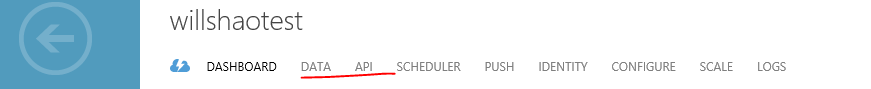
但是据我所知,如果您的beckend 是Javascript的话,您会在Portal中看到这两个选项卡,如果是.net的话,在portal中,您是看不到这两个类别的。
希望上述回答能解决掉您标题的问题。
关于在VS2012中如何将WP project与Mobile service的项目联系起来,主要的内容是需要处理您Shared项目中的app.xmal中的这段代码:
// This MobileServiceClient has been configured to communicate with your local
// test project for debugging purposes.
//public static MobileServiceClient MobileService = new MobileServiceClient(
// "http://localhost:59481"
//);
// This MobileServiceClient has been configured to communicate with your Mobile Service's url
// and application key. You're all set to start working with your Mobile Service!
public static MobileServiceClient MobileService = new MobileServiceClient(
"https://willshao.azure-mobile.net/",
"*******"
);
如果您的mobile service项目已经发布到Azure上,您可以启用下面的那段代码和那个key值,如果在本地,您可以使用localhost的地址进行调试。
同时建议您可以将您的VS更新至2013 或者最新版本去试用该功能。 也可参照该页面的教程:
http://www.windowsazure.cn/zh-cn/documentation/articles/mobile-services-dotnet-backend-windows-store-dotnet-get-started
http://www.windowsazure.cn/zh-cn/documentation/articles/mobile-services-dotnet-backend-windows-phone-get-started
Reagrds,
Will
如果您想进一步了解Windows Azure, Windows Azure 官网欢迎您的访问