多个搜索框搜索自动匹配
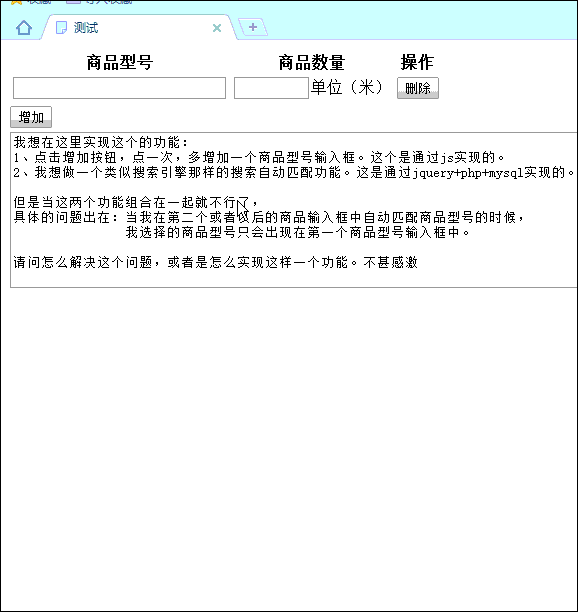
index.html
<!DOCTYPE HTML>
<html>
<head>
<meta http-equiv="Content-Type" content="text/html; charset=utf-8">
<meta name="viewport" content="width=device-width,minimum-scale=1.0,maximum-scale=1.0"/>
<meta http-equiv="Cache-Control" content="no-cache"/>
<title>测试</title>
<script language="javascript" type="text/javascript" src="style/jquery-2.1.1.min.js"></script>
<script language="javascript" type="text/javascript" src="style/zj.js"></script>
<script type="text/javascript" src="style/sspp.js"></script>
<style type="text/css">
.suggestionsBox {
position: relative;
left: 30px;
margin: 10px 0px 0px 0px;
width: 200px;
background-color: #212427;
-moz-border-radius: 7px;
-webkit-border-radius: 7px;
border: 2px solid #000;
color: #fff;
}
.suggestionList {
margin: 0px;
padding: 0px;
}
.suggestionList li {
margin: 0px 0px 3px 0px;
padding: 3px;
cursor: pointer;
}
.suggestionList li:hover {
background-color: #659CD8;
}
</style>
</head>
<body>
<div>
<div>
<form id="wfform" name="wfform" action="dd.php" method="post" onsubmit="return postcheck()">
<div>
<div>
<!--商品列表 -->
<div class="suggestionsBox" id="suggestions" style="display: none;">
<div class="suggestionList" id="autoSuggestionsList"></div>
</div> <!--商品列表 -->
<table id="tab">
<tr>
<th>商品型号</th>
<th>商品数量</th>
<th>操作</th>
</tr>
<tr class="itme">
<td>
<input class="hq" name="data[name][]" type="text" size="30" value="" id="inputString" onkeyup="lookup(this.value);" onblur="fill();" />
</td>
<td><input type="text" name="data[num][]" size="7">单位(米)</td>
<td><button name="del">删除</button></td>
</tr>
</table>
<div><input type="button" name="add" value="增加"></div>
</div>
</div>
<div>
<textarea name="" cols=100" rows="10"></textarea>
</div>
</form>
</div>
</div>
</body>
</html>
zi.js
$(function(){
$(':button[name=add]').click(function(){
insertTr();
})
$('button[name=del]').click(function(){
$(this).parents('tr').remove();
})
})
var gradeI=1;
function insertTr(){
var html='';
html+='<tr class="itme"><td> <input name="data[name][]" type="text" size="30" value="" id="inputString" onkeyup="lookup(this.value);" onblur="fill();"/></td>';
html+='<td><input type="text" name="data[num][]"size="7">单位(米)</td>';
html+='<td><button name="del">删除</button></td></tr>';
$('#tab').append(html);
$('button[name=del]').click(function(){
$(this).parents('tr').remove();
})
gradeI++;
}
sspp.js
var myS=document.getElementsByName("inputString");
function lookup(inputString) {
if(inputString.length == 0) {
// Hide the suggestion box.
$('#suggestions').hide();
} else {
$.post("rpc.php", {queryString: ""+inputString+""}, function(data){
if(data.length >0) {
$('#suggestions').show();
$('#autoSuggestionsList').html(data);
}
else {
var myzd="没有这个商品";
$('#suggestions').show();
$('#autoSuggestionsList').html(myzd);
}
});
}
} // lookup
function fill(thisValue) {
$('#inputString').val(thisValue);
setTimeout("$('#suggestions').hide();", 200);
}
当你在第二个或以后的商品输入框选择商品型号时,要记录事件源(记录用户是点击了哪一个商品型号框,然后把选择的值赋给对应的事件源);