Android开发问题,安卓环境搭建完成后,调试过程中eclipse报错的问题
安卓环境搭建 eclipse报
The connection to adb is down, and a severe error has occured.
You must restart adb and Eclipse.
Please ensure that adb is correctly located at 'D:\shithash\adt-bundle-windows-x86_64-20140321\sdk\platform-tools\adb.exe' and can be executed.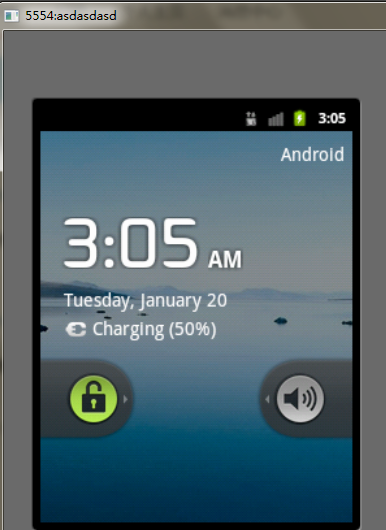
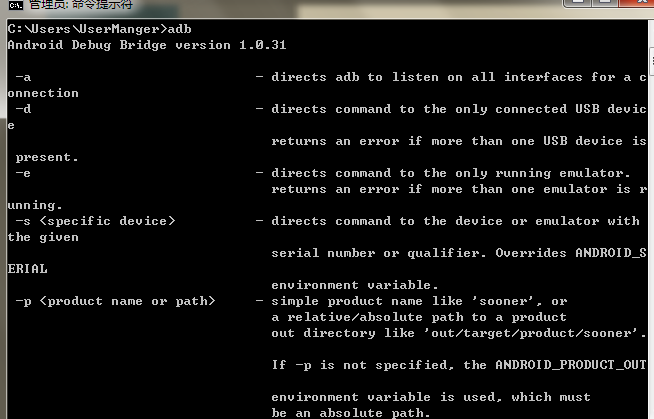
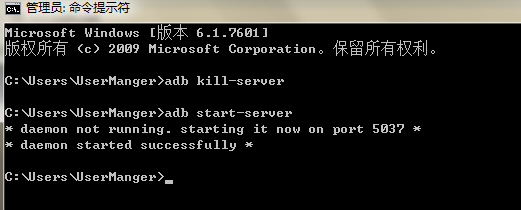
D:\shithash\adt-bundle-windows-x86_64-20140321\sdk\platform-tools\adb.exe'
这个程序是否存在,并且能否正常启动
adb.exe是否在进程中存在。如果存在,关了adb.exe,关了eclipse,启动adb.exe,再启动eclipse试试
任务管理器中停掉adb.exe,然后 cmd打开窗口,输入 adb start-server,正常启动后,从其Eclipse,如果无效,cmd窗口中输入
netstate ano | findstr '5037'
看看是哪个进程占用了端口,然后杀掉,从启adb adb start-server,重启Eclipse,如果还不行,重启机器
重启Eclipse,在启动adb,不行的话,重启电脑再来。
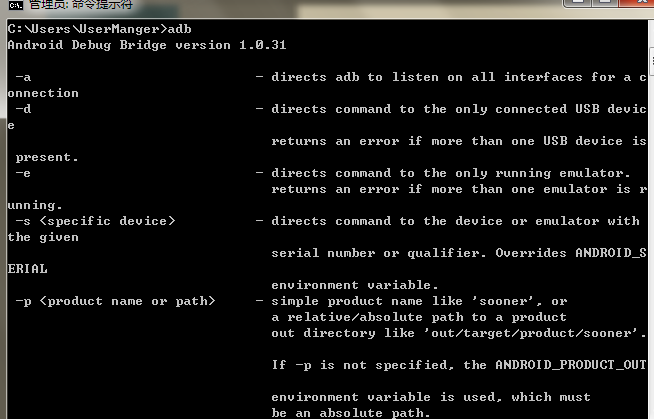
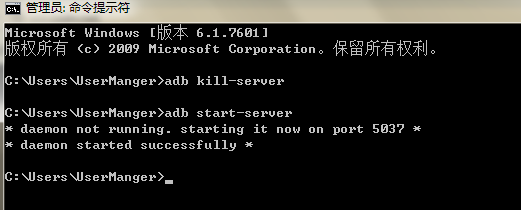
曾经我遇到过类似的问题,解决过程如下:
1、全盘搜索".android"文件夹,然后全部删除
2、重新解压adb,重新进行关联
3、修复完毕
虽然比较麻烦,但最好好歹还是好了。