GestureOverlayView自定义手势 坐标有负数
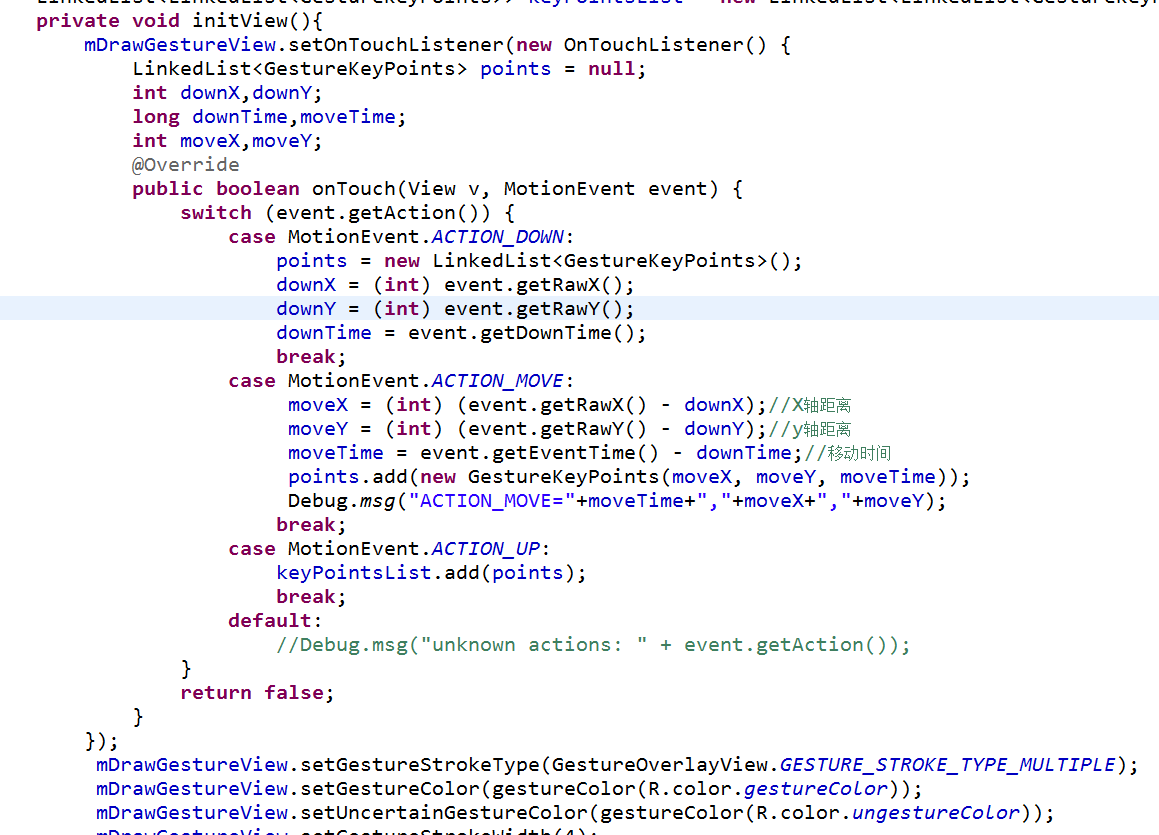
布局文件:
<?xml version="1.0" encoding="utf-8"?>
<FrameLayout xmlns:android="http://schemas.android.com/apk/res/android"
android:layout_width="fill_parent"
android:layout_height="fill_parent"
<android.gesture.GestureOverlayView
android:id="@+id/gesture"
android:layout_width="fill_parent"
android:layout_height="fill_parent"
>
</android.gesture.GestureOverlayView>
android:layout_width="350dip"
android:layout_height="wrap_content"
android:layout_gravity="right|bottom"
android:layout_marginBottom="40dip"
android:orientation="horizontal" >
<Button
android:id="@+id/btn_play"
android:layout_width="50dip"
android:layout_height="30dip"
android:text="@string/activity_drawgesture_btn1"
android:background="#999999"
android:layout_marginLeft="8dip"
android:textColor="#ffffff"
style="?android:attr/borderlessButtonStyle"
/>
<Button
android:id="@+id/btn_raclage"
android:layout_width="50dip"
android:layout_height="30dip"
android:text="@string/activity_drawgesture_btn2"
android:background="#999999"
android:layout_marginLeft="8dip"
android:textColor="#ffffff"
style="?android:attr/borderlessButtonStyle"
/>
<Button
android:id="@+id/btn_ok"
android:layout_width="50dip"
android:layout_height="30dip"
android:text="@string/activity_drawgesture_btn3"
android:background="#999999"
android:layout_marginLeft="8dip"
android:textColor="#ffffff"
style="?android:attr/borderlessButtonStyle"
/>
<Button
android:id="@+id/btn_back"
android:layout_width="50dip"
android:layout_height="30dip"
android:text="@string/activity_drawgesture_btn4"
android:background="#999999"
android:layout_marginLeft="8dip"
android:textColor="#ffffff"
style="?android:attr/borderlessButtonStyle"
/>
别沉,别沉,大神快看看!!!