docker容器启动时,就自动退出了,求解决方案
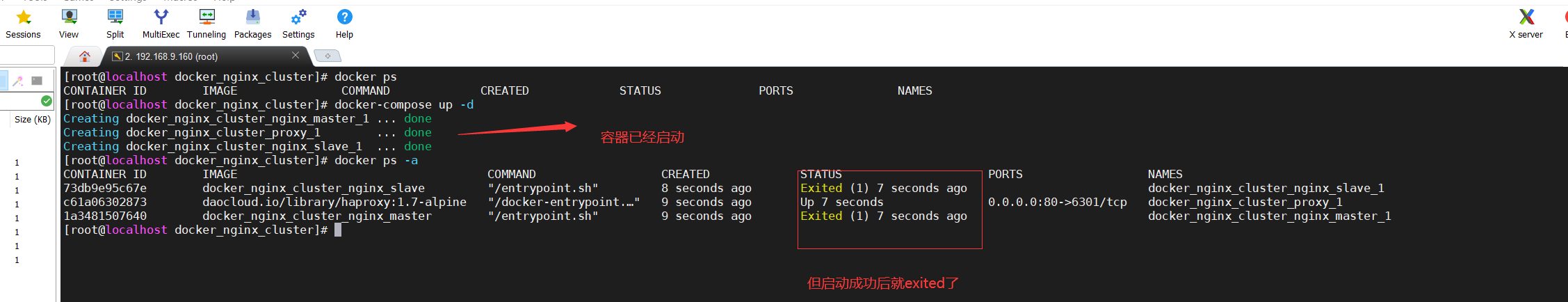
这个是Dockerfile
FROM daocloud.io/library/nginx:1.13.5-alpine
RUN apk update $$ apk upgrade
RUN apk add --no-cache bash curl ipvsadm iproute2 openrc keepalived
COPY entrypoint.sh /entrypoint.sh
RUN chmod +x /entrypoint.sh
CMD ["/entrypoint.sh","/bin/bash"]
这个是entrypoint.sh
#!/bin/sh
#/usr/sbin/keepalvined -n -l -D -f /etc/keepalived/keepalived.conf --dont-fork --log-console &
/usr/sbin/keepalived -D -f /etc/keepalived/keepalived.conf
nginx -g "daemon off;"
docker-compose
version: "3.1"
services:
nginx_master:
build:
context: ./
dockerfile: ./Dockerfile
ports:
- 8081:80
volumes:
- ./index-master.html:/usr/share/nginx/html/index.html
- ./favicon.ico:/usr/share/nginx/html/favicon.ico
- ./keepalived-master.conf:/etc/keepalived/keepalived.conf
networks:
static-network:
ipv4_address: 172.20.128.2
cap_add:
- NET_ADMIN
nginx_slave:
build:
context: ./
dockerfile: ./Dockerfile
ports:
- 8082:80
volumes:
- ./index-slave.html:/usr/share/nginx/html/index.html
- ./favicon.ico:/usr/share/nginx/html/favicon.ico
- ./keepalived-slave.conf:/etc/keepalived/keepalived.conf
networks:
static-network:
ipv4_address: 172.20.128.3
cap_add:
- NET_ADMIN
proxy:
image: daocloud.io/library/haproxy:1.7-alpine
ports:
- 80:6301
volumes:
- ./haproxy.cfg:/usr/local/etc/haproxy/haproxy.cfg
networks:
- static-network
networks:
static-network:
ipam:
config:
- subnet: 172.20.0.0/16
不知道哪里的问题 网上找了说要在Dockerfile或者.sh里加一个死循环让他前台运行,但具体还是不知道怎么解决,有没有大佬指导一下