Android studio 安装haxm失败
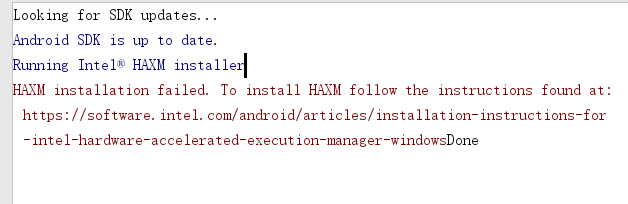
Looking for SDK updates...
Android SDK is up to date.
Running Intel® HAXM installer
HAXM installation failed. To install HAXM follow the instructions found at: https://software.intel.com/android/articles/installation-instructions-for-intel-hardware-accelerated-execution-manager-windowsDone
请问这个要怎么解决 百度了很多都没有找到跟我一样的问题 我的电脑bios里面的vt之前就开过了 解决之后可发支付宝给我转你10元 CSDN充值一下要充值100实在是没钱
https://blog.csdn.net/qq_21187515/article/details/103056299
https://stackoverflow.com/questions/59442364/failed-to-install-intel-haxm-android-studio
试试看
我之前出现过这个问题,重装一下,然后出现对话框“你要准许此应用对你的设备进行更改吗”询问权限,点是就可以了。
楼主解决了嘛
1:在blos里面设置 intel(vmx)虚拟化技术 的状态为启用。
2:在启用windows程序管理里面勾选Hyper-v。
3::运行bcdedit并检查状态hypervisorlaunchtype 是否为关闭,如果不是执行命令“bcdedit /set hypervisorlaunchtype off”进行 关闭。
4:关闭 intel(vmx)虚拟化技术 的状态,在安卓studio里删除删除虚拟机,删除adk。重新启动电脑
5:打开 intel(vmx)虚拟化技术 的状态,安装adk,安装虚拟机。重新启动电脑后,一切ok