windowsForm开发 如何取tableLayoutPanel中控件的值
1.背景:
动态创建了一张tableLayoutPanel表(例如:根据用户操作面板上入力:行为3,列为2,点击按钮生成3行2列的tableLayoutPanel),并且在表的里面各加入了comboBox控件
2.问题:
如何取得tableLayoutPanel表格中各个ComboBox控件的当前显示值?(例如:取表格的(1,1)中ComboBox的值[苹果],如,用户选择了“苹果”)
3.想法:
先动态创建tableLayoutPanel,然后用循环创建N(例如:6个)个comboBox,放到对应的tableLayoutPanel表格中。
4.开发语言:
vs C++/CLR
5希望:
求大神指教方法,或者具体功能的代码(C++/CLR的代码或者C#的dai'ma)
6.简略代码:
下面的函数在InitializeComponent()中执行
void add(Col_Num,Row_Num)
{
省略
int indexNum = 0;
for ( int i = 0; i < Col_Num; i++ )
{
for ( int j = 0; j < Row_Num; j++ )
{
省略
this->comboBox_display = gcnew ComboBox();
//
//comboBox_display
//
this->comboBox_display->AddRange(strItem); //strItem里面为"苹果","梨"
this->comboBox_display->name = "comboBox_" + indexNum;
this->comboBox_display->Text = "";
this->comboBox_display->SelectedIndexChanged += gcnew System::EventHandler(this,&Form,CcomboBox_display_SelectedIndexChanged); //创建触发事件
......
//还有其他几个属性
省略
this->tableLayoutPanel_display->add(this->comboBox_display,i,j); //把comboBox控件添加到对应的表格里面
省略
indexNum++;
}
}
}
#pragma once
namespace Q1092586 {
using namespace System;
using namespace System::ComponentModel;
using namespace System::Collections;
using namespace System::Windows::Forms;
using namespace System::Data;
using namespace System::Drawing;
/// <summary>
/// Summary for Form1
/// </summary>
public ref class Form1 : public System::Windows::Forms::Form
{
public:
Form1(void)
{
InitializeComponent();
//
//TODO: Add the constructor code here
//
}
protected:
/// <summary>
/// Clean up any resources being used.
/// </summary>
~Form1()
{
if (components)
{
delete components;
}
}
private: System::Windows::Forms::TableLayoutPanel^ tableLayoutPanel1;
private: System::Windows::Forms::Button^ button1;
protected:
private:
/// <summary>
/// Required designer variable.
/// </summary>
System::ComponentModel::Container ^components;
#pragma region Windows Form Designer generated code
/// <summary>
/// Required method for Designer support - do not modify
/// the contents of this method with the code editor.
/// </summary>
void InitializeComponent(void)
{
this->tableLayoutPanel1 = (gcnew System::Windows::Forms::TableLayoutPanel());
this->button1 = (gcnew System::Windows::Forms::Button());
this->SuspendLayout();
//
// tableLayoutPanel1
//
this->tableLayoutPanel1->ColumnCount = 2;
this->tableLayoutPanel1->ColumnStyles->Add((gcnew System::Windows::Forms::ColumnStyle(System::Windows::Forms::SizeType::Percent,
50)));
this->tableLayoutPanel1->ColumnStyles->Add((gcnew System::Windows::Forms::ColumnStyle(System::Windows::Forms::SizeType::Percent,
50)));
this->tableLayoutPanel1->Location = System::Drawing::Point(63, 30);
this->tableLayoutPanel1->Name = L"tableLayoutPanel1";
this->tableLayoutPanel1->RowCount = 2;
this->tableLayoutPanel1->RowStyles->Add((gcnew System::Windows::Forms::RowStyle(System::Windows::Forms::SizeType::Percent, 50)));
this->tableLayoutPanel1->RowStyles->Add((gcnew System::Windows::Forms::RowStyle(System::Windows::Forms::SizeType::Percent, 50)));
this->tableLayoutPanel1->Size = System::Drawing::Size(386, 264);
this->tableLayoutPanel1->TabIndex = 0;
//
// button1
//
this->button1->Location = System::Drawing::Point(498, 361);
this->button1->Name = L"button1";
this->button1->Size = System::Drawing::Size(88, 25);
this->button1->TabIndex = 1;
this->button1->Text = L"button1";
this->button1->UseVisualStyleBackColor = true;
this->button1->Click += gcnew System::EventHandler(this, &Form1::button1_Click);
//
// Form1
//
this->AutoScaleDimensions = System::Drawing::SizeF(6, 13);
this->AutoScaleMode = System::Windows::Forms::AutoScaleMode::Font;
this->ClientSize = System::Drawing::Size(609, 409);
this->Controls->Add(this->button1);
this->Controls->Add(this->tableLayoutPanel1);
this->Name = L"Form1";
this->Text = L"Form1";
this->Load += gcnew System::EventHandler(this, &Form1::Form1_Load);
this->ResumeLayout(false);
}
#pragma endregion
private: System::Void Form1_Load(System::Object^ sender, System::EventArgs^ e) {
add(2,2);
}
System::Void add(int Col_Num, int Row_Num){
int indexNum = 0;
array<String^>^ strItem = {"苹果", "梨","a","b"};
for ( int i = 0; i < Col_Num; i++ )
{
for ( int j = 0; j < Row_Num; j++ )
{
ComboBox^ comboBox_display = gcnew ComboBox();
//
//comboBox_display
//
comboBox_display->Items->AddRange(strItem); //strItem里面为"苹果","梨"
comboBox_display->Name = "comboBox_" + indexNum;
comboBox_display->Text = "";
//comboBox_display->SelectedIndexChanged += gcnew System::EventHandler(this,&Form,CcomboBox_display_SelectedIndexChanged); //创建触发事件
tableLayoutPanel1->Controls->Add(comboBox_display, i, j); //把comboBox控件添加到对应的表格里面
indexNum++;
}
}
}
private: System::Void button1_Click(System::Object^ sender, System::EventArgs^ e) {
int i = 1;
int j = 0;
MessageBox::Show(((ComboBox^)tableLayoutPanel1->Controls[i * 2 + j])->Text);
}
};
}
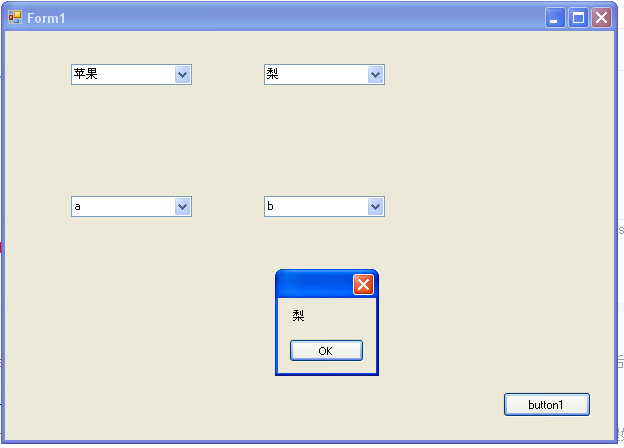
辛苦写代码不易,如果问题解决的话,请点下我回答下面的采纳。如果还有不明白,请留言
c#:
var comboboxes = panel.Controls.OfType<ComboBox>();
foreach (ComboBox combo in comboboxes)
{
}