vscode软件settings.json报错怎么办?
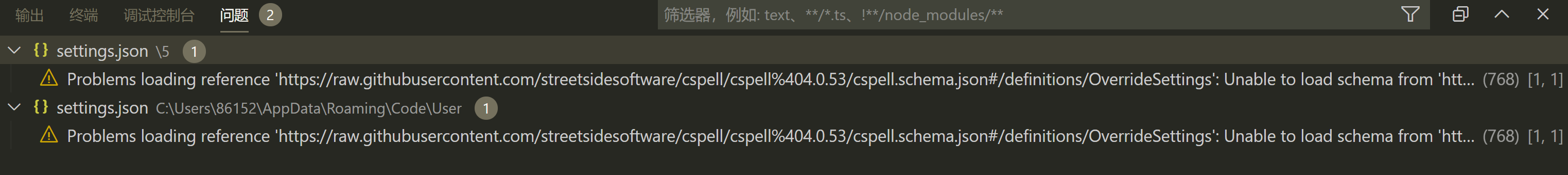 ,
,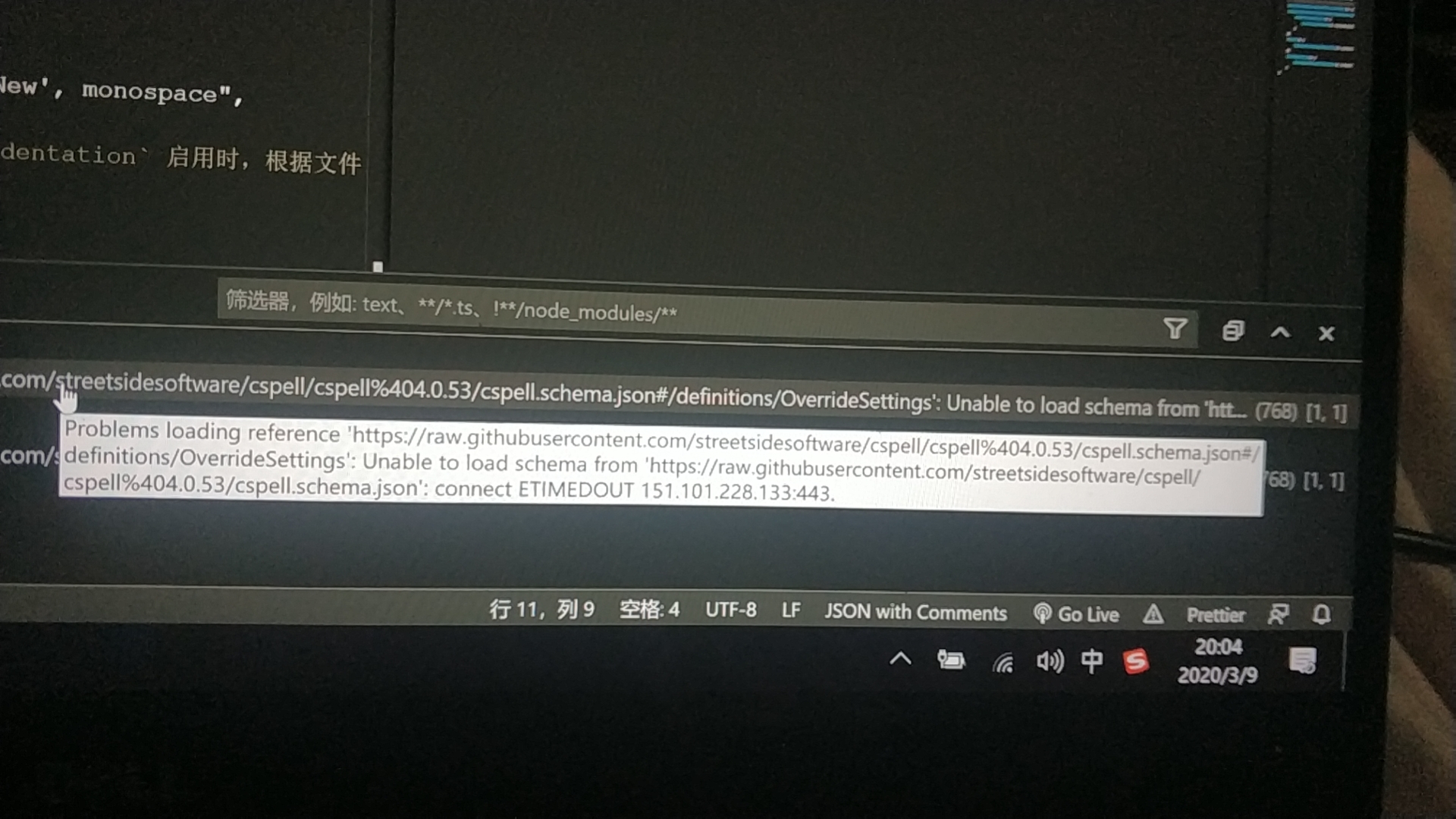
如图。在弄eslint插件的时候因为需要更改下vscode软件的用户配置
,然后改完了就出现这个错误。我把用户配置还原了依旧出现,甚至尝试过卸载重装。
求路过的大佬看看
Problems loading reference 'https://raw.githubusercontent.com/streetsidesoftware/cspell/cspell%404.0.53/cspell.schema.json#/definitions/OverrideSettings': Unable to load schema from 'https://raw.githubusercontent.com/streetsidesoftware/cspell/cspell%404.0.53/cspell.schema.json': connect ETIMEDOUT 151.101.228.133:443.
https://blog.csdn.net/weixin_39791387/article/details/83025982?utm_source=blogxgwz1
我刚刚也遇到这个问题了,也卸载重装了,结果也没用(我透),具体看一下报错内容,大概意思是这个raw.githubusercontent.com网站无法访问,然后搜了一下,要修改hosts文件,做法见如下网站https://www.ioiox.com/archives/62.html
https://www.cnblogs.com/peaky/p/package-json-severity-warning.html
设置离线模式方法:
在 User settings.json 中添加 "json.schemaDownload.enable": false
这个应该是好用、我原来是黄线。
我也遇到了这个问题,看不懂啥意思