求助:vs code ”Session-1 timed out waiting for debuggee to spawn“解决
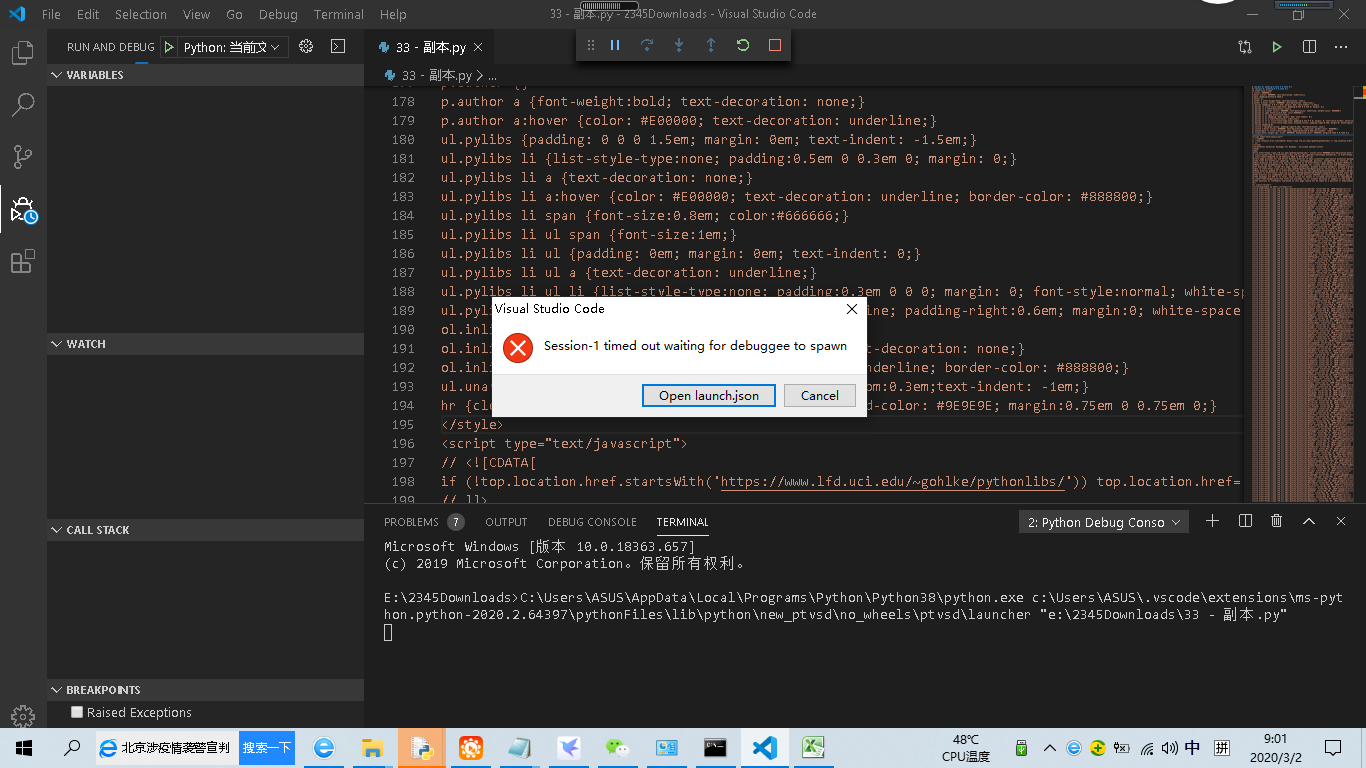
试过网上改launch.json的方法,改成如下:
// Use IntelliSense to learn about possible attributes.
// Hover to view descriptions of existing attributes.
// For more information, visit: https://go.microsoft.com/fwlink/?linkid=830387
"version": "0.2.0",
"configurations": [
{
"type": "chrome",
"request": "launch",
"name": "Launch Chrome against localhost",
"url": "${file}",
"sourceMaps": true,
"webRoot": "${workspaceRoot}"
},
{
"name": "nodeLauch", //单独调试js,即可以直接运行js
"type": "node",
"request": "launch",
"program": "${file}", //这个配置成你要调试的文件、${file}当前打开的文件
"stopOnEntry": false,
"args": [],
"cwd": "${workspaceRoot}",
"runtimeExecutable": null,
"runtimeArgs": [
"--nolazy"
],
"env": {
"NODE_ENV": "development"
},
"console": "internalConsole",
"preLaunchTask": "",
"sourceMaps": false
}
]
但仍会报错